Lexmark Bar Code Discovery Handleiding
Lexmark
Niet gecategoriseerd
Bar Code Discovery
Bekijk gratis de handleiding van Lexmark Bar Code Discovery (3 pagina’s), behorend tot de categorie Niet gecategoriseerd. Deze gids werd als nuttig beoordeeld door 63 mensen en kreeg gemiddeld 4.7 sterren uit 32 reviews. Heb je een vraag over Lexmark Bar Code Discovery of wil je andere gebruikers van dit product iets vragen? Stel een vraag
Pagina 1/3

Bar Code Discovery
Version 5.2
User's Guide
March 2020 www.lexmark.com

Contents
Change history.............................................................................................. 3
Overview........................................................................................................ 4
Optimizing bar code detection....................................................................5
Using the application................................................................................... 6
Adding a bar code template............................................................................................................................. 6
Troubleshooting............................................................................................ 8
Cannot recognize bar codes............................................................................................................................ 8
Notices............................................................................................................9
Index..............................................................................................................10
Contents 2

Using the application
Adding a bar code template
1Load the document into the automatic document feeder tray or on the scanner glass.
Note: For more information, see the printer User’s Guide.
2From the home screen, touch Bar Code Discovery > Add Template.
3Do either of the following:
Locate bar codes automatically
Touch Automatically > Scan.
Notes:
•This option searches only for the following bar code types: Code 128, Code 39, EAN‑13, EAN‑8,
UPC‑E, Data Matrix, and PDF 417.
•This option recognizes bar code types on A3‑ ‑ and legal size paper. If you are not using an A3‑ or
legal‑size paper, or if the bar code cannot be recognized automatically, then locate bar codes
manually.
Locate bar codes manually
aTouch Manually.
bSelect the paper size and orientation.
cTouch Scan.
dFrom the scan preview, select one or more areas where the bar code appears.
eDo either of the following:
•If you know the bar code type, then touch Specific Bar Code Types, and then select the type from
the list.
•If you do not know the bar code type, then touch All Bar Code Types.
fTouch Next.
4Customize the bar code template. You can type a bar code name, set a delimiter, or assign field names.
Notes:
•Pi is the only special character that you can use.
•A delimiter is a character that separates pieces of information within bar codes, such as first and last
names.
•To set a delimiter and assign field names, set Multiple Fields to On.
5Touch Create Template, and then type a unique template name.
6Touch OK.
Notes:
•The application uses the bar codes found on the first page only.
•To view the template information, touch the bar code template.
Using the application 6
Product specificaties
| Merk: | Lexmark |
| Categorie: | Niet gecategoriseerd |
| Model: | Bar Code Discovery |
Heb je hulp nodig?
Als je hulp nodig hebt met Lexmark Bar Code Discovery stel dan hieronder een vraag en andere gebruikers zullen je antwoorden
Handleiding Niet gecategoriseerd Lexmark

23 Juni 2023

11 Juni 2023

14 Mei 2023

10 Mei 2023

30 April 2023

25 April 2023

23 April 2023

21 April 2023

19 April 2023

19 April 2023
Handleiding Niet gecategoriseerd
- Grundig
- GoldAir
- Roba
- Blaze
- Edge
- Leuze Electronic
- IMC Toys
- Crystal Video
- VMB
- Wavtech
- Plantronics
- Exakta
- Samac
- Enermax
- Ring
Nieuwste handleidingen voor Niet gecategoriseerd

2 Augustus 2025

2 Augustus 2025

1 Augustus 2025

1 Augustus 2025

1 Augustus 2025

1 Augustus 2025

1 Augustus 2025
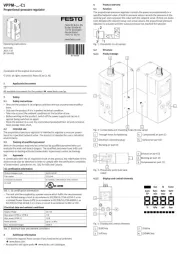
1 Augustus 2025

1 Augustus 2025

1 Augustus 2025