Lexicon LXP-15 II Handleiding
Lexicon
Effect machine
LXP-15 II
Bekijk gratis de handleiding van Lexicon LXP-15 II (2 pagina’s), behorend tot de categorie Effect machine. Deze gids werd als nuttig beoordeeld door 42 mensen en kreeg gemiddeld 4.5 sterren uit 21.5 reviews. Heb je een vraag over Lexicon LXP-15 II of wil je andere gebruikers van dit product iets vragen? Stel een vraag
Pagina 1/2
LXP-15 II Quick Reference Guide
Lexicon Part No. 070-10274
1. Loading a Preset
Press the button directly be-
neath "Preset" on the display.
The LXP-15 II has 128 pre-
set programs and 128 user
registers where you can
store modified versions of
the factory-loaded presets.
Use the knob to selectPAGE
"Setup."
➠ ➠ Use the ADJUST knob to
scroll through (and sequen-
tially load) the 128 preset
programs.
➠
Note:
Pressing the button directly beneath "Pre scan" on the
display allows you to scroll through the presets
without
loading
them. If you use this method of selection, press the button
directly beneath "Load" on the display to load any displayed
preset.
The Presets
The LXP-15 II is factory-loaded with 128 preset programs as shown below. These presets are grouped into two groups: Studio
and Stage. The Studio presets (1-64) have the mix control preset to 100% wet, for mixing through a console; the Stage presets
each have their own mix setting.
INPUT OUTPUT POWER
LXP-15
exicon
HEADROOM
OVL
12
18
24
VIEW
ADJUST PAGE
Reverb
Pitch/EQ
Dly
Setup
Store
Name
Global
MIDI
Level
Mod
Al
g
Patch 1
Patch 2
Patch
3
Patch
4
Sys
Note:
If you are using an instrument plugged directly into the
unit, you will want to adjust the wet/dry mix control on presets
1-64, where it is set to 100% wet.
33 Snare & Toms
34 Small Gate
35 Medium Gate
36 Large Gate
37 Bright Gate
38 Mega Gate
39 Env:Gate
40 VibraRoom
41 VibraRoom II
42 2 Tap Detune
43 Small&Flange
44 Long Echoes
45 L&R Delays
46 Space Echoz
47 Delay Cloud
48 AmbiDetune
49 Amb.+4th Down
50 Amb+5th Up
51 Amb. + Oct. Up
52 6VoiceChorus
53 Vocal Chorus
54 ChorusSlaps
55 Cave &Chorus
56 GuitarDetune
57 Flange Room
58 Slowrollin’
59 Image Shift
60 Step Flange
61 LFO Guitar
62 1/16thMAT Slap
63 Chorus MAT
64 Thru a Ringer
65 Guit:EKORoom
66 Solo Plate
67 Guitar Plate
68 StageJizz
69 Foot1 Dlay
70 Pedal Slap
71 Pedal Verb
72 Step On It!
73 Foot Spooge
74 Foot1 Wave
75 Inf:Foot 1
76 Foot1 Whammy
77 Speed+Pan 1
78 Funky Keys
79 Sheen
80 CrossDelays
81 Pole Flange
82 SlowFoot
83 Bass Korus
84 Leni Chorus
85 WayOut There
86 Solo Spooge
87 2ndLeadAbove
88 Evil 3rds
89 BatCave+5th
90 Big 4th Down
91 Glub...Glub
92 Self D 1
93 LongKorusEKO
94 Slap Chorus
95 Small&Flange
96 Chorus Hall
97 Tape Stretch
98 Bass Doubler
99 GearMotor
100 Dyna-Rev
101 Metal Gate
102 TransLument
103 MoanVerb
104 GatedDive
105 Solo Bass1.5
106 Wasteland 1
107 Elvis Gate
108 Dense Dance
109 Boot Da Bass
110 Oddness Mix1
111 Big Dipper
112 RisingCloud
113 DlyLoopMIDI
114 SpacLoopMIDI
115 LongAmbiMAT
116 VaryCaveFoot
117 FadeInBox
118 FadeInDetune
119 Env: Panner
120 FadeUpChorus
121 InfiniteHall
122 Env:Dtune
123 Rvrb>XDly
124 RoomChrEnv
125 EnvDetune3
126 AmbiChrEnv>
127 Cascad8Env>
128 Bypass
1 Large Hall
2Brite Hall
3Dark Hall
4CompressHall
5Vocal Hall
6Chamber
7Large Club
8LargeDrkRoom
9Medium Room
10 Medium &Short
11 Atrium
12 Tiled Room
13 Small Room
14 Vocal Room
15 Full Closet
16 Guitar Room
17 Stage Reex
18 No Room
19 Tall Room
20 Smako!
21 Warehouse
22 MediumDlyRoom
23 DarkDlyRoom
24 Verb Panner
25 Splattered
26 Slap Vocal
27 Vocal Plate
28 Big Plate
29 Small Plate
30 Long Plate
31 Drum Plate
32 Rusty Plate
2. Modifying a Preset
Copyright © 1994Lexicon Inc. All rights reserved.
3 Oak Park, Bedford, MA 01730 USA • Tel: (781) 280-0300 • Fax: (781)280-0490
LXP-15 II Quick Reference Guide
Once you've loaded a pre-
set, turn the knob toPAGE
select one of the six parame-
ter pages (Delay, Pitch/EQ,
Reverb, Level, Mod or Alg).
Each page displays a set of
parameters related to the
current setup.
Pressing the button directly
beneath a displayed parame-
ter will select it for adjust-
ment.
Turning the ADJUST knob
will display the full name of
the selected parameter and
its current value.
This value will change as you
continue to turn ADJUST .
➠
➠➠
Pressing will displayVIEW
the parameters along with
their curent settings.
Note:
The screen will return to its normal 5-parameter display if
you select another parameter, or if 2 seconds pass without
further parameter adjustment. The setup name will be marked
with an asterisk (*) to indicate that the setup has been modied
since it was last stored.
Select "Scale" and use AD-
JUST to select the control
range for the Destination. As
the Source controller is
moved from min to max, posi-
tive scaling increases (nega-
tive scaliing decreases) Des-
tination values.
Turn the knob toPAGE
select one of the four "Patch"
positions. Select "Src" and
use ADJUST to select the
desired controller.
Select "Dest" and use AD-
JUST to select the parame-
ter you want to control.
Select "Thresh n" and use
ADJUST to set the Source
controller's position relative
to the initial Destination
value. (For most applica-
tions, you can simply leave
Threshold set to 0.)
➠➠ ➠
3. Patching
Turn the knob toPAGE
select "Name." The current
setup name will appear in the
upper right of the display
with the rst character of the
name underlined.
Turning the knobADJUST
will cause the underlined
character to be replaced with
the rst letter of the name you
want.
The ADJUST knob dials
sequentially through a list of
alphanumeric characters in
the following order: (space),
0-9, A-Z, a-z, and an assort-
ment of standard symbols.
Pressing the buttons under
"<Char" and "Char>" will step
the underline cursor to the
left and right, allowing you to
choose the characters you
want to change.
➠ ➠ ➠
4. Naming your new setup
Turn the ADJUST knob to
select a register number be-
tween 1-128. (Make sure it's
one whose contents you
don't mind overwriting.)
Press the button directly be-
neath "Reg #" on the dis-
play.
When the display shows the
register number you want,
press the button directly be-
neath "Store." The display
will indicate successful stor-
age.
Turn the knob toPAGE
select "Store." ➠ ➠➠
5. Storing a new sound
Note:
The LXP-15 II will not perform a store instruction if
"Memory Protect" is enabled. This function is accessed by
turning the knob to "Sys", pressing the button directlyPAGE
beneath "Mem Prot" and using the knob to select ONADJUST
or OFF.
Note:
Pressing the button directly beneath "Reg scan" on the
display allows you to scroll through the registers
without
loading
them. If you use this method of selection, press the button
directly beneath "Load" on the display to load any displayed
setup.
Turn the knob toPAGE
select "Setup." ➠The setup is automatically
recalled.
Press the button directly be-
neath "Registr" on the dis-
play.
➠
➠Turn the ADJUST knob to
select the register number
you want.
6. Recalling a Register
Product specificaties
| Merk: | Lexicon |
| Categorie: | Effect machine |
| Model: | LXP-15 II |
Heb je hulp nodig?
Als je hulp nodig hebt met Lexicon LXP-15 II stel dan hieronder een vraag en andere gebruikers zullen je antwoorden
Handleiding Effect machine Lexicon

14 November 2023

14 November 2023

14 November 2023

14 November 2023

14 November 2023

13 November 2023

13 November 2023

13 November 2023

13 November 2023

13 November 2023
Handleiding Effect machine
- Viking
- TCM FX
- Showven
- Eliminator Lighting
- Velleman
- Audibax
- Max
- Party Light & Sound
- Elation
- Laserworld
- IMG Stage Line
- NUX
- HQ
- Blizzard Lighting
- Doepfer
Nieuwste handleidingen voor Effect machine

29 Juli 2025

29 Juli 2025
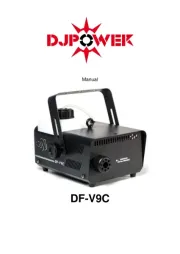
28 Juli 2025

28 Juli 2025
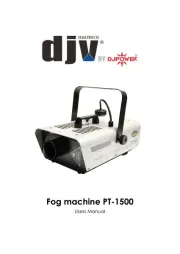
28 Juli 2025
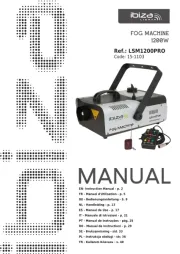
28 Juli 2025

28 Juli 2025
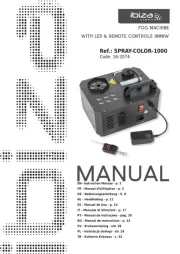
28 Juli 2025

28 Juli 2025

28 Juli 2025