Lenovo IdeaPad Flex-14API Handleiding
Bekijk gratis de handleiding van Lenovo IdeaPad Flex-14API (70 pagina’s), behorend tot de categorie Laptop. Deze gids werd als nuttig beoordeeld door 38 mensen en kreeg gemiddeld 4.5 sterren uit 19.5 reviews. Heb je een vraag over Lenovo IdeaPad Flex-14API of wil je andere gebruikers van dit product iets vragen? Stel een vraag
Pagina 1/70

Lenovo IdeaPad FLEX Series
User Guide

Read this first
Before using this documentation and the product it supports, ensure that you read and understand the
following:
• Appendix A “Important safety information” on page 33
• Safety and Warranty Guide
• Setup Guide
First Edition (December 2018)
© Copyright Lenovo 2018.
LIMITED AND RESTRICTED RIGHTS NOTICE: If data or software is delivered pursuant to a General Services
Administration “GSA” contract, use, reproduction, or disclosure is subject to restrictions set forth in Contract No. GS-
35F-05925.

Contents
About this documentation . . . . . . . . iii
Chapter 1. Meet your computer . . . . . 1
Front . . . . . . . . . . . . . . . . . . . . 1
Base . . . . . . . . . . . . . . . . . . . . 2
Left . . . . . . . . . . . . . . . . . . . . 3
Right . . . . . . . . . . . . . . . . . . . . 4
Features and specifications . . . . . . . . . . . 5
Chapter 2. Get started with your
computer . . . . . . . . . . . . . . . . . 7
Get started with Windows 10 . . . . . . . . . . 7
Windows account . . . . . . . . . . . . . 7
Windows user interface . . . . . . . . . . . 8
Windows label . . . . . . . . . . . . . . 9
Connect to networks . . . . . . . . . . . . . . 9
Use Lenovo Vantage . . . . . . . . . . . . . 10
Interact with your computer . . . . . . . . . . 11
Hotkeys . . . . . . . . . . . . . . . . 11
Use the multi-touch screen . . . . . . . . 12
Use multimedia . . . . . . . . . . . . . . . 13
Use audio . . . . . . . . . . . . . . . 13
Use the camera . . . . . . . . . . . . . 13
Connect to an external display . . . . . . . 13
Operating modes . . . . . . . . . . . . . . 15
Lenovo Digital Pen (Base Pen II) . . . . . . . . 16
Chapter 3. Explore your computer . . 17
Manage power . . . . . . . . . . . . . . . 17
Check the battery status . . . . . . . . . 17
Charge the battery . . . . . . . . . . . . 17
Check the battery temperature . . . . . . . 17
Maximize the battery life . . . . . . . . . 17
Set power button behaviors . . . . . . . . 17
Set the power plan . . . . . . . . . . . . 18
Transfer data . . . . . . . . . . . . . . . . 18
Connect a Bluetooth-enabled device. . . . . 18
Use a media card . . . . . . . . . . . . 18
Airplane mode . . . . . . . . . . . . . . . 19
Chapter 4. Secure your computer
and information . . . . . . . . . . . . 21
Use passwords . . . . . . . . . . . . . . . 21
Password types . . . . . . . . . . . . . 21
Set administrator password . . . . . . . . 21
Change or remove administrator password . . 21
Set user password . . . . . . . . . . . . 22
Enable power-on password . . . . . . . . 22
Set hard disk password . . . . . . . . . . 22
Change or remove hard disk password . . . . 23
Use the fingerprint reader . . . . . . . . . . . 23
Use firewalls and antivirus programs. . . . . . . 23
Chapter 5. Configure advanced
settings. . . . . . . . . . . . . . . . . 25
UEFI/BIOS . . . . . . . . . . . . . . . . . 25
What is UEFI/BIOS setup utility . . . . . . . 25
Start the UEFI/BIOS setup utility . . . . . . 25
Navigate in the UEFI/BIOS interface . . . . . 25
Change the startup sequence . . . . . . . 25
Set the system date and time. . . . . . . . 26
Enable/Disable hotkey mode . . . . . . . . 26
Enable/Disable always-on . . . . . . . . . 26
Update UEFI/BIOS . . . . . . . . . . . . 26
Recovery information . . . . . . . . . . . . 26
Reset your computer . . . . . . . . . . . 26
Use advanced options . . . . . . . . . . 27
Windows automatic recovery. . . . . . . . 27
Create and use a recovery USB device . . . . 27
Chapter 6. Help and support . . . . . 29
Frequently asked questions . . . . . . . . . . 29
Self-help resources . . . . . . . . . . . . . 30
Call Lenovo . . . . . . . . . . . . . . . . 31
Before you contact Lenovo . . . . . . . . 31
Lenovo Customer Support Center . . . . . . 31
Purchase additional services. . . . . . . . . . 32
Appendix A. Important safety
information . . . . . . . . . . . . . . . 33
Appendix B. Accessibility and
ergonomic information . . . . . . . . 47
Appendix C. Compliance
information . . . . . . . . . . . . . . . 51
Appendix D. Notices and
trademarks. . . . . . . . . . . . . . . 63
© Copyright Lenovo 2018 i
Product specificaties
| Merk: | Lenovo |
| Categorie: | Laptop |
| Model: | IdeaPad Flex-14API |
Heb je hulp nodig?
Als je hulp nodig hebt met Lenovo IdeaPad Flex-14API stel dan hieronder een vraag en andere gebruikers zullen je antwoorden
Handleiding Laptop Lenovo

15 Juli 2025
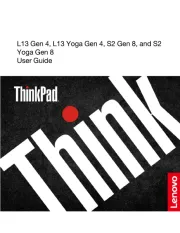
15 Juli 2025
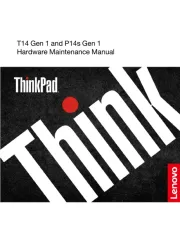
15 Juli 2025

14 Juli 2025
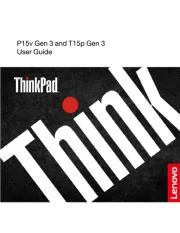
14 Juli 2025
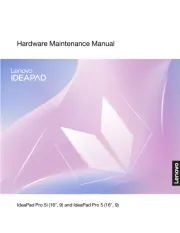
14 Juli 2025
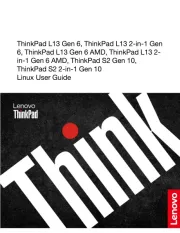
14 Juli 2025
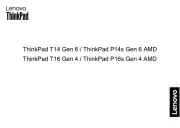
14 Juli 2025
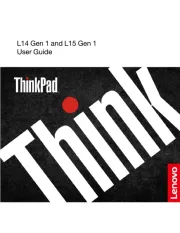
14 Juli 2025

14 Juli 2025
Handleiding Laptop
- Evga
- General Dynamics Itronix
- Tripp Lite
- Gigabyte
- Viewsonic
- Zebra
- Emachines
- Naxa
- Fujitsu
- LG
- Krüger&Matz
- HP
- Denver
- Ergotron
- Sony
Nieuwste handleidingen voor Laptop
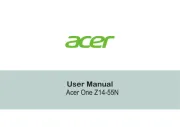
6 Augustus 2025
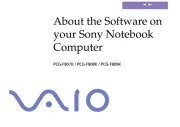
6 Augustus 2025

29 Juli 2025

28 Juli 2025

28 Juli 2025

28 Juli 2025

28 Juli 2025

28 Juli 2025

28 Juli 2025

28 Juli 2025