Lenovo IdeaCentre A540-24ICB Handleiding
Bekijk gratis de handleiding van Lenovo IdeaCentre A540-24ICB (86 pagina’s), behorend tot de categorie Desktop. Deze gids werd als nuttig beoordeeld door 52 mensen en kreeg gemiddeld 4.6 sterren uit 26.5 reviews. Heb je een vraag over Lenovo IdeaCentre A540-24ICB of wil je andere gebruikers van dit product iets vragen? Stel een vraag
Pagina 1/86

IdeaCentre A540 Series
User Guide

Read this first
Before using this documentation and the product it supports, ensure that you read and understand the
following:
• Appendix A “Important safety information” on page 47
• Safety and Warranty Guide
• Setup Guide
First Edition (May 2019)
© Copyright Lenovo 2019.
LIMITED AND RESTRICTED RIGHTS NOTICE: If data or software is delivered pursuant to a General Services
Administration “GSA” contract, use, reproduction, or disclosure is subject to restrictions set forth in Contract No. GS-
35F-05925.

Contents
About this documentation . . . . . . . . iii
Chapter 1. Meet your computer . . . . . 1
Front . . . . . . . . . . . . . . . . . . . . 1
Rear . . . . . . . . . . . . . . . . . . . . 3
Bottom . . . . . . . . . . . . . . . . . . . 7
Features and specifications . . . . . . . . . . . 8
Statement on USB transfer rate . . . . . . . . 9
Chapter 2. Get started with your
computer . . . . . . . . . . . . . . . . 11
Adjust the computer stand . . . . . . . . . . 11
Get started with Windows 10 . . . . . . . . . 11
Windows account . . . . . . . . . . . . 11
Set up face recognition . . . . . . . . . . 12
Windows user interface . . . . . . . . . . 13
Connect to networks . . . . . . . . . . . . . 14
Connect to the wired Ethernet . . . . . . . 14
Connect to Wi-Fi networks. . . . . . . . . 14
Lenovo Vantage and Lenovo PC Manager . . . . 14
Use the multi-touch screen . . . . . . . . . . 14
Use multimedia . . . . . . . . . . . . . . . 18
Use audio . . . . . . . . . . . . . . . 18
Use the camera . . . . . . . . . . . . . 18
Connect to an external display . . . . . . . 18
Chapter 3. Explore your computer . . 21
Manage power . . . . . . . . . . . . . . . 21
Set power button behaviors . . . . . . . . 21
Set the power plan . . . . . . . . . . . . 21
Transfer data . . . . . . . . . . . . . . . . 21
Connect to a Bluetooth-enabled device. . . . 21
Use the optical drive . . . . . . . . . . . 22
Use a media card . . . . . . . . . . . . 22
Chapter 4. Troubleshooting and
recovery . . . . . . . . . . . . . . . . 23
Basic procedure for resolving computer
problems . . . . . . . . . . . . . . . . . 23
Troubleshooting . . . . . . . . . . . . . . 23
Startup problems . . . . . . . . . . . . 24
Screen problems . . . . . . . . . . . . 25
Audio problems . . . . . . . . . . . . . 26
Network problems . . . . . . . . . . . . 27
Performance problems . . . . . . . . . . 29
CD or DVD problems . . . . . . . . . . . 30
Software problems. . . . . . . . . . . . 31
Recovery . . . . . . . . . . . . . . . . . 31
Restore system files and settings to an earlier
point . . . . . . . . . . . . . . . . . 31
Restore your files from a backup . . . . . . 31
Reset your computer . . . . . . . . . . . 31
Use advanced options . . . . . . . . . . 31
Windows automatic recovery. . . . . . . . 32
Create and use a recovery USB device . . . . 32
Update the device driver . . . . . . . . . 33
Chapter 5. CRU replacement . . . . . 35
What are CRUs . . . . . . . . . . . . . . . 35
Replace a CRU . . . . . . . . . . . . . . . 35
Storage drive . . . . . . . . . . . . . . 35
Hinge cover . . . . . . . . . . . . . . 38
Chapter 6. Help and support . . . . . 43
Self-help resources . . . . . . . . . . . . . 43
Call Lenovo . . . . . . . . . . . . . . . . 44
Before you contact Lenovo . . . . . . . . 44
Lenovo Customer Support Center . . . . . . 45
Purchase additional services. . . . . . . . . . 45
Appendix A. Important safety
information . . . . . . . . . . . . . . . 47
Appendix B. Accessibility and
ergonomic information . . . . . . . . 61
Appendix C. Compliance
information . . . . . . . . . . . . . . . 65
Appendix D. Notices and
trademarks . . . . . . . . . . . . . . . 77
© Copyright Lenovo 2019 i
Product specificaties
| Merk: | Lenovo |
| Categorie: | Desktop |
| Model: | IdeaCentre A540-24ICB |
| Kleur van het product: | Zwart |
| Bluetooth: | Ja |
| Beeldschermdiagonaal: | 23.8 " |
| Resolutie: | 1920 x 1080 Pixels |
| Touchscreen: | Nee |
| Frequentie van processor: | 2 GHz |
| Processorfamilie: | Intel® Core™ i7 |
| Processormodel: | i7-9700T |
| Aantal processorkernen: | 8 |
| Wi-Fi-standaarden: | Wi-Fi 5 (802.11ac) |
| Bluetooth-versie: | 4.0 |
| Inclusief besturingssysteem: | Windows 10 Home |
| Ethernet LAN: | Ja |
| Geïntegreerde geheugenkaartlezer: | Ja |
| Kleurnaam: | Industry Black |
| Aantal USB 2.0-poorten: | 2 |
| Aantal HDMI-poorten: | 1 |
| Aantal Ethernet LAN (RJ-45)-poorten: | 1 |
| Ingebouwde luidsprekers: | Ja |
| Gemiddeld vermogen: | 3 W |
| Aantal luidsprekers: | 2 |
| Hoofdtelefoonuitgangen: | 3.5 |
| AC-adapter, vermogen: | 150 W |
| HD type: | Full HD |
| Ingebouwde microfoon: | Ja |
| Intern geheugen: | 16 GB |
| Opslagmedia: | SSD |
| Intern geheugentype: | DDR4-SDRAM |
| HDMI versie: | 1.4 |
| Duurzaamheidscertificaten: | ErP,GREENGUARD,RoHS |
| Ingebouwde camera: | Ja |
| Breedte apparaat (met standaard): | 450.9 mm |
| Diepte apparaat (met standaard): | 185 mm |
| Hoogte apparaat (met standaard): | 435.19 mm |
| Gewicht (met standaard): | 10500 g |
| Wifi-standaard: | Wi-Fi 5 (802.11ac) |
| Ethernet LAN, data-overdrachtsnelheden: | 100,1000 Mbit/s |
| Soort paneel: | WVA |
| Aantal poorten USB 3.2 Gen 1 (3.1 Gen 1) Type A: | 2 |
| Processor cache: | 12 MB |
| Processorfabrikant: | Intel |
| Configureerbare TDP-down: | 25 W |
| Configureerbare TDP-downfrequentie: | 1.5 GHz |
| Architectuur besturingssysteem: | 64-bit |
| Maximum intern geheugen: | 16 GB |
| Totale opslagcapaciteit: | 512 GB |
| Soort optische drive: | DVD±RW |
| Ingebouwde grafische adapter: | Nee |
| Aparte grafische adapter: | Ja |
| On-board graphics adapter model: | Niet beschikbaar |
| Enhanced Intel SpeedStep Technology: | Ja |
| Execute Disable Bit: | Ja |
| Idle States: | Ja |
| CPU configuratie (max): | 1 |
| Intel® VT-x with Extended Page Tables (EPT): | Ja |
| Ingebouwde opties beschikbaar: | Nee |
| Intel® 64: | Ja |
| Intel® Virtualization Technology for Directed I/O (VT-d): | Ja |
| Intel® Clear Video-technologie: | Ja |
| Intel® Software Guard Extensions (Intel® SGX): | Ja |
| Intel® Virtualization Technology (VT-x): | Ja |
| Intel® Trusted Execution Technology: | Ja |
| Intel® TSX-NI: | Ja |
| Intel® Stable Image Platform Program (SIPP): | Ja |
| Toetsenbord inbegrepen: | Ja |
| Combo koptelefoon/microfoon port: | Ja |
| Maximale turbofrequentie van processor: | 4.3 GHz |
| Discreet grafische adapter model: | AMD Radeon RX 540X |
| Aantal geïnstalleerde SSD's: | 1 |
| SSD capaciteit: | 512 GB |
| Inclusief muis: | Ja |
| Geheugenslots: | 2 |
| SSD-vormfactor: | M.2 |
| Chipset moederbord: | Intel® B360 |
| Specifiek grafisch geheugentype: | GDDR5 |
| Grafische geheugen: | 2 GB |
| Geheugen slots type: | SO-DIMM |
| Wifi: | Ja |
| Type product: | All-in-One workstation |
| Processorgeneratie: | Intel® 9de generatie Core™ i7 |
| Taal besturingssysteem: | Duits |
| Windows 11 gratis upgrade: | Nee |
Heb je hulp nodig?
Als je hulp nodig hebt met Lenovo IdeaCentre A540-24ICB stel dan hieronder een vraag en andere gebruikers zullen je antwoorden
Handleiding Desktop Lenovo

4 Augustus 2025

13 Mei 2025
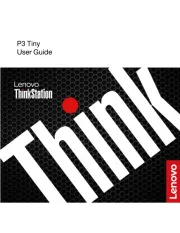
10 April 2025
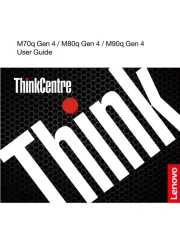
8 April 2025
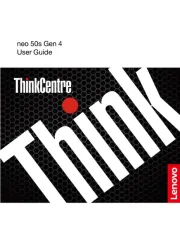
8 April 2025
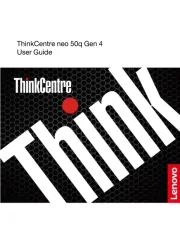
30 Maart 2025
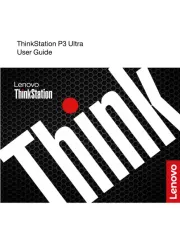
28 Maart 2025
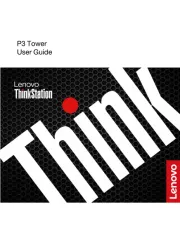
27 Maart 2025

30 Januari 2025
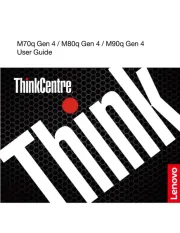
28 Januari 2025
Handleiding Desktop
Nieuwste handleidingen voor Desktop

6 Augustus 2025

29 Juli 2025

29 Juli 2025

28 Juli 2025

28 Juli 2025

14 Juli 2025

17 Juni 2025

17 Juni 2025

17 Juni 2025

6 Juni 2025