Lenovo Chromebook 100e Handleiding
Bekijk gratis de handleiding van Lenovo Chromebook 100e (58 pagina’s), behorend tot de categorie Laptop. Deze gids werd als nuttig beoordeeld door 38 mensen en kreeg gemiddeld 4.5 sterren uit 19.5 reviews. Heb je een vraag over Lenovo Chromebook 100e of wil je andere gebruikers van dit product iets vragen? Stel een vraag
Pagina 1/58

Lenovo 100e/300e Chromebook 2nd Gen AST
User Guide

Read this first
Before using this documentation and the product it supports, ensure that you read and understand the
following:
• Appendix A “Important safety information” on page 23
• Safety and Warranty Guide
• Setup Guide
First Edition (March 2020)
© Copyright Lenovo 2020.
LIMITED AND RESTRICTED RIGHTS NOTICE: If data or software is delivered pursuant to a General Services
Administration “GSA” contract, use, reproduction, or disclosure is subject to restrictions set forth in Contract No. GS-
35F-05925.

Contents
About this documentation . . . . . . . . . . . . ii
Chapter 1. Meet your Chromebook . . . 1
Front . . . . . . . . . . . . . . . . . . . . 1
Base . . . . . . . . . . . . . . . . . . . . 2
Left . . . . . . . . . . . . . . . . . . . . 3
Right . . . . . . . . . . . . . . . . . . . . 5
Bottom . . . . . . . . . . . . . . . . . . . 6
Features and specifications . . . . . . . . . . . 7
Statement on USB transfer rate . . . . . . . . 8
Chapter 2. Explore your
Chromebook . . . . . . . . . . . . . . . 9
Charge your Chromebook . . . . . . . . . . . . 9
Lock your Chromebook. . . . . . . . . . . . . 9
Navigate your user interface . . . . . . . . . . 10
Connect to Wi-Fi networks. . . . . . . . . 10
Connect to a Bluetooth-enabled device. . . . 10
Change the display language . . . . . . . . 11
Change input methods . . . . . . . . . . 11
Use multimedia . . . . . . . . . . . . . 11
Set the power plan . . . . . . . . . . . . 12
Shut down your Chromebook . . . . . . . 12
Interact with your Chromebook. . . . . . . . . 13
Use the keyboard shortcuts . . . . . . . . 13
Use the touchpad . . . . . . . . . . . . 13
Use the multi-touch screen (for Lenovo 300e
Chromebook 2nd Gen AST only) . . . . . . 15
Get to know your Chromebook modes (for
Lenovo 300e Chromebook 2nd Gen AST
only) . . . . . . . . . . . . . . . . . 16
Chapter 3. Help and support . . . . . 19
What are CRUs . . . . . . . . . . . . . . . 19
Call Lenovo . . . . . . . . . . . . . . . . 19
Before you contact Lenovo . . . . . . . . 19
Lenovo Customer Support Center . . . . . . 20
Get help from Google . . . . . . . . . . . . 21
Appendix A. Important safety
information . . . . . . . . . . . . . . . 23
Appendix B. Accessibility and
ergonomic information . . . . . . . . 37
Appendix C. Compliance
information . . . . . . . . . . . . . . . 39
Appendix D. Notices and
trademarks. . . . . . . . . . . . . . . 51
© Copyright Lenovo 2020 i
Product specificaties
| Merk: | Lenovo |
| Categorie: | Laptop |
| Model: | Chromebook 100e |
Heb je hulp nodig?
Als je hulp nodig hebt met Lenovo Chromebook 100e stel dan hieronder een vraag en andere gebruikers zullen je antwoorden
Handleiding Laptop Lenovo

15 Juli 2025
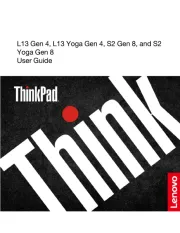
15 Juli 2025
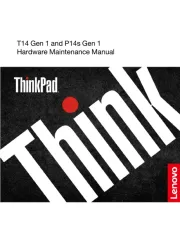
15 Juli 2025

14 Juli 2025
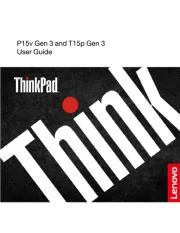
14 Juli 2025
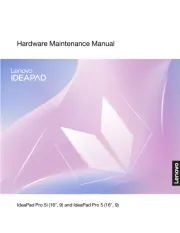
14 Juli 2025
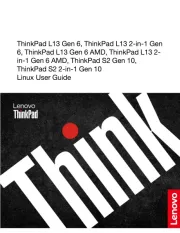
14 Juli 2025
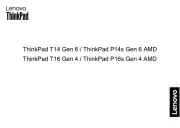
14 Juli 2025
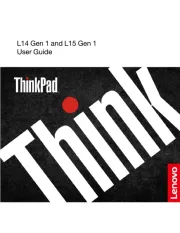
14 Juli 2025

14 Juli 2025
Handleiding Laptop
- TechBite
- Krüger&Matz
- Prixton
- Peaq
- Schenker
- Evga
- Compaq
- Oregon Scientific
- Jay-tech
- Asus
- Ematic
- Dell
- Ibm
- Hannspree
- Apple
Nieuwste handleidingen voor Laptop
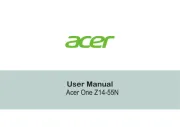
6 Augustus 2025
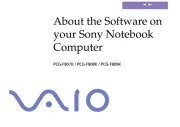
6 Augustus 2025

29 Juli 2025

28 Juli 2025

28 Juli 2025

28 Juli 2025

28 Juli 2025

28 Juli 2025

28 Juli 2025

28 Juli 2025