Lenco DF-1030 Handleiding
Lenco
Digitaal fotolijstje
DF-1030
Bekijk gratis de handleiding van Lenco DF-1030 (6 pagina’s), behorend tot de categorie Digitaal fotolijstje. Deze gids werd als nuttig beoordeeld door 11 mensen en kreeg gemiddeld 4.5 sterren uit 6 reviews. Heb je een vraag over Lenco DF-1030 of wil je andere gebruikers van dit product iets vragen? Stel een vraag
Pagina 1/6

DF-1031
10” Digital Photo frame
User manual
For information and support, www.lenco.eu
Chapter 1: Production Standard
1
1.1 List of Function.......................................................................2
1.2 List of Parameter....................................................................3
1.3 Troubleshooting.....................................................................3
1.4 Interface.................................................................................3
1.5 Accessories............................................................................4
1.6 Temperature and humidity conditions………………………….4
Chapter 2: Remote Control and Keyboard
2.1 Remote Control......................................................................5
2.2 Keyboard................................................................................6
Chapter 3: Explanation for Operation
3.1 Main Menu.............................................................................6
3.2 Function Choice.....................................................................7
3.3 Photo Play..............................................................................7
3.4 File Operation.........................................................................8
3.5 Setup..................................................................................... 10
3.6 Calendar………..................................................................... 10

2
Chapter 1: Production Standard
1.1 List of Functions
Support USB2.0 connections: one for flash disk/digital
camera(1) and for file management through PC, support hot
pull and plug
Supported media cards: SD / MMC / MS / xD
Keyboard or remote control
Built-in clock & Calendar
Built in alarm
Built-in speakers and support earphone output
Picture AutoPlay, support many specially effects
Music AutoPlay, support spectrum display
Video AutoPlay, support many formats
File Browse
Language: German/English
USB Compatibility: Windows 2000 / XP / Vista Or Later, Mac
OS X Or Later, Linux
3
1.2 List Of Parameter
Power
12V DC input, positive inside and minus outside
Internal
memory
Optional
Memory Card
SD / MMC / MS
File system
FAT / FAT12 / FAT16 / FAT32
Picture
File format *.jpg, *.jpeg
Coding format JPEG
Music
File format *.mp3
Coding format MP3
Video
File format *.avi, *.mpg, *.mpeg
Video coding MPEG1, MPEG2, MPEG4, MJPEG
Audio coding MP3, MPEG, LPCM
1.3 Troubleshooting
Trouble Possible Reason Solution
No Picture
Power cord is not properly
connected
Check power cord connection
Picture has distortion The picture file is bad Ensure that picture file is good.
Photos or Videos will
not play
Incorrect play mode Recheck play mode
1.4
Interface
1. Power Connector: This is for connecting the power adapter.
2. Audio Out: This can be connected to the earphones.
3. 3 in 1 Card Socket: SD/MMC/MS.
4. Host: This can be connected to USB flash disk.
5. Slave: This can be connected to the USB port of PC
(2).
1
2
3
4
5

4
1.5 Accessories
Instruction manual
Remote Control
Power adapter
Mini USB (to PC)
1.6 Temperature and humidity conditions
Operating Temperature: 0° ~ 35° (Celsius)
32° ~ 95° (Fahrenheit)
Humidity: 20% ~ 80%
Note:
(1).
Digital camera must support Mass-storage class (MS-Class).
(2).
USB Slave and USB Host can not be used at the same time.
Specifications are subject to change without notice.
5
Chapter 2: Remote Control and Keyboard
2.1 Remote control
Power on/off.
Mute, but it can not work in the system setup state.
CALEN
DAR
Enter the calendar play mode directly.
OSD View some data of the file.
EXIT resume the current playing
PHOTO Enter the photo play mode directly, but it can not
work in the system setup state.
MUSIC Enter the music playing mode directly, but it can not
work in the system setup state.
MOVE Enter the movie playing mode directly, but it can not
work in the system setup state.
Move the cursor up/down/left/right
ENTER Confirm and enter.
VOL+
VOL-
Adjust the volume.
Play or pause file In the movie playing state, choose
to speed or fade back
Play the previous or next one program
Product specificaties
| Merk: | Lenco |
| Categorie: | Digitaal fotolijstje |
| Model: | DF-1030 |
Heb je hulp nodig?
Als je hulp nodig hebt met Lenco DF-1030 stel dan hieronder een vraag en andere gebruikers zullen je antwoorden
Handleiding Digitaal fotolijstje Lenco

31 Mei 2023

18 Maart 2023

2 Maart 2023

24 Februari 2023

30 Januari 2023

7 December 2022

8 November 2022

23 Oktober 2022
Handleiding Digitaal fotolijstje
- Duronic
- Clas Ohlson
- Coby
- Xoro
- Hannspree
- Palsonic
- Trevi
- Hama
- Salora
- NIX
- Nixplay
- Digital Foci
- Kogan
- Intenso
Nieuwste handleidingen voor Digitaal fotolijstje

5 Augustus 2025
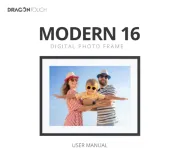
5 Augustus 2025
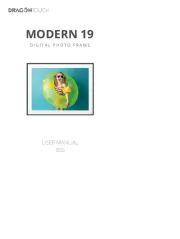
5 Augustus 2025

5 Augustus 2025

5 Augustus 2025

4 Augustus 2025
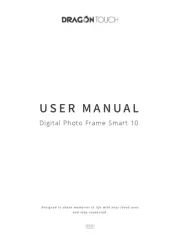
4 Augustus 2025

4 Augustus 2025

4 Augustus 2025

4 Augustus 2025