Lenco CS-470DVD Handleiding
Bekijk gratis de handleiding van Lenco CS-470DVD (141 pagina’s), behorend tot de categorie Autoradio. Deze gids werd als nuttig beoordeeld door 96 mensen en kreeg gemiddeld 4.3 sterren uit 48.5 reviews. Heb je een vraag over Lenco CS-470DVD of wil je andere gebruikers van dit product iets vragen? Stel een vraag
Pagina 1/141

CS-470 DVD
Instruction Manual
5 IN 1 CAR AUDIO SYSTEM
WITH DISC/USB/CARD/BT/RADIO
AND TOUCH SCREEN
Remark: Any information subject to change without further notice
www.lenco.eu

1
PRECAUTION
!
CAUTION
RISK OF ELECTRIC SHOCK
DO NOT OPEN
WARNING: TO REDU CE THE
RISK OF FIRE OR ELECTRIC
SHOCK, DO NOT EXPOSE
THIS APPLIANCE TO RAIN OR
MOISTURE.
CAUTION: TO REDUCE THE RISK OF ELECTRIC SHOCK, DO NOT REMOVE
COVER (OR BACK). NO USER SERVICEABLE PARTS INSIDE. REFER
SERVICING TO QUALIFIED SERVICE PERSONNEL.
The lightening flash with arrowhead symbol, within an equilateral triangle, is
intended the alert the user to the presence of uninsulated dangerous voltage
within the products enclosure that may be of sufficient magnitude to constitute
a risk of electric shock to persons.
The exclamation point within an equilateral triangle is intended to alert user to
the presence of important operating and maintenance (servicing) instructions
in the literature accompanying the appliance.
CLASS 1 LASER PRODUCT
Laser product symbol: located on the rear panel of the unit, indicates this player is a class 1 laser product. It
uses a weak laser that does not emit hazardous radiation outside of the unit.
1.Read through this instruction manual before installation and use.
2.Do not touch the power plug with wet hand.
3.Switch off the main power when the unit is not in use. (Disconnect the power plug from the power outlet when
you do not intend to use the unit for a prolonged period of time.)
Before moving the unit, remove the disc from the unit/ tray first.
4.Do not open the cover or touch any of the components exposed out of the unit, only for qualified technicians.
5.Do not expose the unit under direct sunlight or nearby objects that radiate heat to avoid damage to the unit.
6.Do not place the unit in moist and humid conditions, which effect the pick-up of the unit.
7.Place the unit on a flat surface and ventilative condition. Please ensure the ventilation holes are not covered
to avoid overheating and malfunction.
8.Clear the panel and case with soft dry cloth only, do not apply any kind of thinner, alcohol or sprays.
9.The apparatus shall not be exposed to dripping or splashing and no objects filled with liquids, such as vases,
shall be placed on the apparatus
10.unplug the apparatus when not using for a long time oriented to disconnect from the Mains power
!

2
Contents
1. Before Operation.........................................................................................................3
1.1 Glossary........................................................................................................ 3
1.2 Precautions....................................................................................................3
1.3 Maintenance and Cleaning of Discs..............................................................4
1.4 Battery Information of the Remote Control....................................................4
1.5 The Remote Control Description...................................................................5
1.6 The Locations and Names of Controls on or in the Unit................................6
1.7 Wires Connection Description.......................................................................7
1.8 Unit Installation..............................................................................................8
2. Common Operation.....................................................................................................9
.
3. Radio Operation..........................................................................................................10
4. Disc, USB and MMC/SD Card Operation...................................................................11
4.1 Load/unload Disc, USB or Card......................................................................11
4.2 Pause Playback..............................................................................................12
4.3 Stop Playback ................................................................................................13
4.4 Select Chapter/Track with the UP/DN or the >>|/|<< Buttons.........................13
4.5 Select Chapter/Track with the Number Buttons..............................................13
4.6 Select Chapter/Track with the Root/PBC Menu..............................................13
4.7 Playback with Speed.......................................................................................14
4.8 Playback with Slow Speed..............................................................................14
4.9 Display Still Frame Step by Step....................................................................14
4.10 Playback Repeatedly....................................................................................14
4.10.1 One/All Repeat..........................................................................................14
4.10.2 A-B Repeat................................................................................................14
4.11 Playback in Scan Mode................................................................................15
4.12 Playback from a specified Chapter/Track or a Specified Time.....................15
4.13 Playback in Random.....................................................................................15
4.14 Playback in Different View-Angle.................................................................15
4.15 Playback in Zoom Mode...............................................................................15
4.16 Change the Caption Language.....................................................................16
4.17 Change the Audio Language........................................................................16
4.18 Look over the Playback Status.....................................................................16
4.19 Program Playback........................................................................................16
4.20 Playback IMAGE files..................................................................................17
4.21 Playback MP4 files......................................................................................17
4.22 ESP and Id3 Function..................................................................................17
4.23 The DVD System Menu Setup Operation....................................................18
* The Parental Control..............................................................................21
* The Region Code...................................................................................22
5. Blue Tooth Hand free System...................................................................................23
.
6. The Trouble Shooting...............................................................................................25
7. Specification.............................................................................................................26
Product specificaties
| Merk: | Lenco |
| Categorie: | Autoradio |
| Model: | CS-470DVD |
Heb je hulp nodig?
Als je hulp nodig hebt met Lenco CS-470DVD stel dan hieronder een vraag en andere gebruikers zullen je antwoorden
Handleiding Autoradio Lenco

4 Oktober 2023

29 Mei 2023

11 April 2023

5 April 2023

25 Maart 2023

15 Maart 2023

7 Maart 2023

2 Maart 2023

31 Januari 2023

30 Januari 2023
Handleiding Autoradio
- Pure
- Tamashi
- Overmax
- Medion
- Eclipse
- AEG
- Manta
- Rockville
- Spectron
- Varta
- VW
- Impulse
- Shuttle
- Technaxx
- Voxx
Nieuwste handleidingen voor Autoradio

12 September 2025

11 Augustus 2025
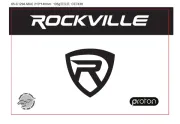
22 Juli 2025

21 Juli 2025

15 Juli 2025

14 Juli 2025
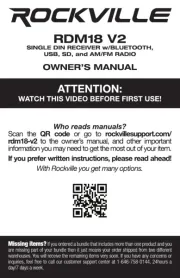
14 Juli 2025

14 Juli 2025

5 Juli 2025
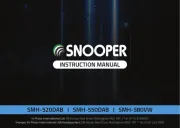
4 Juli 2025