Lenco CS-410 Handleiding
Bekijk gratis de handleiding van Lenco CS-410 (24 pagina’s), behorend tot de categorie Autoradio. Deze gids werd als nuttig beoordeeld door 114 mensen en kreeg gemiddeld 4.7 sterren uit 57.5 reviews. Heb je een vraag over Lenco CS-410 of wil je andere gebruikers van dit product iets vragen? Stel een vraag
Pagina 1/24

CS-410
INSTRUCTION MANUAL
AM/FM-RDS DIGITAL PLL TUNING RADIO
SD/MMC/USB/MP3 PLAYER
www.lenco.eu

1
OPERATING THE UIIT
1.- RESET BUTTON
The unit must be reset under the following conditions:
A) Prior to using this unit for the first time after installation.
B) If the unit fails to operate properly, press the RESET with a pen tip or other pointed instrument.
2. - SEL & VOL CONTROL BUTTON
A) Press the SEL repeatedly to select VOLUME - BASS - TREBLE - BALANCE - FADER.
B)Press SEL button and hold for more than 2 seconds to turn on TA ON/OFF mode, then press SEL button shortly and
repeatedly
to select AF ON/OFF,TA SEEK/TA ALARM PI SOUND/PI MUTE, RETUNE L/RETUNE S, MASKDPI/MASK ALL,
BEEP ON/BEEP OFF, USER SET(FLAT/CLASSIC/ROCK/POP),VOL LAST/VOL DEFA , STEREO/MONO(in FM mode),
LOUD OFF/LOUD ON,DX/LOCAL (in FM mode), CLK ON/CLK OFF,CLK 12/24 mode.
After selecting the desired mode, rotate the VOL- or VOL+ button to select one setup item of the desired mode.
1) TA SEEK/TA ALARM:
TA SEEK mode: when newly tuned station does not receive TP information for 5seconds,the radio retunes to next
station which has adifferent PI to the last station,but has the TPinformation. When TP information gets lost at the current
station for retune time which is set byRETUNE SHORT(90 seconds) or RETUNE LONG(150seconds), the radio starts
to retune to next same PIstation. When same PI station does not receive in 1cyclic search,the radio retunes to next
station with TP information.
TA ALARM mode: when this mode is selected, any autoretune mode is not activated. Only double beep sound (ALARM)
will be heard.When newly tuned station does not have TP information for 5 seconds, beeps are sounded.
When TP information gets lost at the current station for retune time, the beep sound will be heard.When newly tuned
station has no RDS signal, PI SEEK is suppressed .
2) PI SOUND/ PI MUTE:
PI SOUND mode: if a car cruises between buildings that could cause reflectinsignals, a phenomenon may occur, dueto
different PI codes being received from the sameAF source. when different PI sounds (DIP) are heard occassionally, this
will happen for less than 1 second.PI MUTE mode: under above same situation, a mute sound will be heard for less
than1second.
3) RETUNE L / RETUNE S:
The initial time of auto TA search or PI SEARCH mode is selected. When PI information is not received forretune
interval , the radio starts to retune to next same PI station.When same PI station does not receive 1 cyclic search, the
radio goes to last stationand waits for 4-5 minutes until PI code is received.
RETUNE L mode: selected as 150 seconds.
RETUNE S mode: selected as 90 seconds.
4) MASK DPI/MASK ALL:
MASK DPI mode: masks only the AF which has different PI.
MASK ALL mode: masks the AF which has different PI and NO RDS signal with high field strength.
5)BEEP ON/BEEP OFF
BEEP ON mode: The beep is generated when any key is pressed.
BEEP OFF mode: The beep sound is disabled.
6) VOL LAST/VOL DEFA
VOL LAST: The radio switches on at the actual volume it had when it was last switched off.
VOL DEFA: After pressing SEL button, AVOL will be displayed. Then you can pre-select a constant switch-on volume by
using the VOL knob.
7)CLK ON/OFF
CLK ON: Clock will always show on the display when power off.
CLK OFF: Clock will disappear on the display when power off.
3. -POWER ON/OFF AND MUTE
Press the POWER to turn on this unit. To turn off theunit, press and hold this button unit it off.
During playing, press this to mute the sound.
4. - LCD DISPLAY

2
5. - MODE PTY BUTTON
Press the MODE to select RADIO/CARD(SD/MMCcard inserted)/USB(flash driver inserted)/AUX mode.
Press the button longer than 2 seconds to select the following mode: POP M- - NEWS while selecting PTY TYPE, its
selection
is implemented by present buttons as describe in present key,(press one of the 6 present buttons shortly and repeatedly to
select
the PTY TYPE in the present button)When POP M or NEWS is on, the previous PTY program and PTY word is displayed
on LCD. If there are no keys entered for 2 seconds, previously selected PTY is searched.
If desired PTY is not found, NO PTY is flashed, then return to previous normal radio and PTY icon goes off.
6&7. - TUNE,SEEK, TRACK, SKIP UP/DOWNBUTTONS
A) Radio mode
Press the>>I or I<< to perform manual seek tuning. Press and hold the >>I or I<< to perform automatic tuning.
The unit will tune to the station with strong signal.
B) SD/MMC, and USB mode
Press the >>I or I<< to play the next or previous track.
8. - BAND & AP BUTTON
Press the BAND to select radio band as follow: Fm1 -> FM2 -> FM3 -> MW1 -> MW2
Press and hold this button to activate the auto storage function. The unit scans and preset the stations with strongest
signal.(18stations in FM , 12 stations in MW )
9. - CLOCK BUTTON
Press the CLK button briefly to display time for 5 seconds then press and hold the CLK button for more than 1sencond
until the real time flashes on the display and then you can adjust the time by the SEL button.
10-15. - PRESET STATIONS MEMORY AND >II, INT, RPT, RDM BUTTONS
A) Radio mode
Press the 1-6 buttons to select the preset stations.
Press and hold the 1-6 buttons to store the station that currently listening.
B) SD/MMC, and USB mode
Press the >II to pause or resume playing. Press the INT to play the first 10 seconds of the tracks.
Press again to off this function and the current track will keep playing.
Press the RPT once to repeat plays the current track.Press the RPT twice to repeat plays the current folder.
Press the RDM to turn random play on or off.
Press the 5/6 to move up or down 10 tracks at a time(Note: when the remaining tracks less than 10, this function is invalid)
During playback, press and hold the +10 to select the next folder to be play.
16.-AUX JACK
Press the MODE to select auxiliary input playing mode when connecting with external audiodevice.
17.-SD/MMC CARD SLOT
When SD/MMC card is inserted,the unit is automatically switched to SD/MMC mode.(Note:if both USB storage device
and SD/MMC card inserted,the system will switch to the mode of the latest connected.)
18.-USB PORT
When USB storage device is connected, the unit is automatically switched to USB mode.
INSTALLATION METHOD
Product specificaties
| Merk: | Lenco |
| Categorie: | Autoradio |
| Model: | CS-410 |
| Kleur van het product: | Zwart |
| Ingebouwd display: | Ja |
| Gewicht: | 524 g |
| Bluetooth: | Nee |
| Touchscreen: | Nee |
| GPS: | Nee |
| USB-poort: | Ja |
| Geïntegreerde geheugenkaartlezer: | Ja |
| Compatibele geheugenkaarten: | MMC,SD |
| Volumeregeling: | Draaiknop |
| Aantal USB-aansluitingen: | 1 |
| FM-radio: | Ja |
| USB-versie: | 2.0 |
| Geïntegreerde TV Tuner: | Nee |
| Uitgangsvermogen: | 60 W |
| MP3 afspelen: | Nee |
| AUX ingang: | Ja |
| DVD player: | Nee |
| Ondersteunde frequentiebanden: | AM,FM |
| Aantal voorkeurszenders: | 30 |
| Afmetingen (B x D x H): | 185 x 125 x 56 mm |
| Inclusief RDS tuner: | Ja |
| USB direct afspelen: | Ja |
| CD-R afspelen: | Nee |
| CD-RW afspelen: | Nee |
| CD wisselaar: | Nee |
| Cd-speler: | Nee |
| Kleur toetsenverlichting: | Geel |
| DVD Audio playback: | Nee |
| Line outputs (RCA): | 1 |
| Afneembaar frontje: | Ja |
| DVD Video playback: | Nee |
| ISO-aansluiting: | Ja |
| GPS compatibilteit: | Nee |
| Cassette adapter: | Nee |
Heb je hulp nodig?
Als je hulp nodig hebt met Lenco CS-410 stel dan hieronder een vraag en andere gebruikers zullen je antwoorden
Handleiding Autoradio Lenco

4 Oktober 2023

29 Mei 2023

11 April 2023

5 April 2023

25 Maart 2023

15 Maart 2023

7 Maart 2023

2 Maart 2023

31 Januari 2023

30 Januari 2023
Handleiding Autoradio
- LG
- Blow
- Boss
- Nedis
- Tevion
- Krüger&Matz
- Varta
- Panasonic
- Zenec
- Akai
- Blaupunkt
- Hifonics
- Vordon
- Eclipse
- Muse
Nieuwste handleidingen voor Autoradio

12 September 2025

11 Augustus 2025
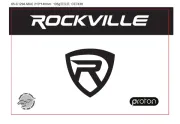
22 Juli 2025

21 Juli 2025

15 Juli 2025

14 Juli 2025
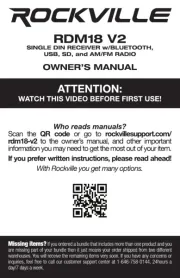
14 Juli 2025

14 Juli 2025

5 Juli 2025
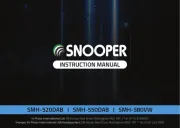
4 Juli 2025