Learning Resources Talking Electron Microscope Handleiding
Learning Resources
Niet gecategoriseerd
Talking Electron Microscope
Bekijk gratis de handleiding van Learning Resources Talking Electron Microscope (8 pagina’s), behorend tot de categorie Niet gecategoriseerd. Deze gids werd als nuttig beoordeeld door 7 mensen en kreeg gemiddeld 5.0 sterren uit 4 reviews. Heb je een vraag over Learning Resources Talking Electron Microscope of wil je andere gebruikers van dit product iets vragen? Stel een vraag
Pagina 1/8

Developed in Southern California by Educational Insights.
© Educational Insights, Inc., Gardena, CA (U.S.A.). All rights reserved.
Learning Resources Ltd., King’s Lynn, Norfolk (U.K.).
Please retain this information. Made in China.
www.EducationalInsights.com
EI-8803
Ages 8+
Grades 3+
The amazing Scanning Electron Microscope
Most of the fantastic images in the Talking Electron Microscope were created with a Scanning
Electron Microscope.
Conventional microscopes use glass lenses to bend light to create a magnied image. The
Scanning Electron Microscope bombards the image with electrons instead of light waves.
The resulting images are super-detailed 3-dimensional images that are at much higher
magnications than can be accomplished with a light microscope.
The images in the Talking Electron Microscope reveal the amazing detail and complexity of
living things and tiny structures in the world all around us.
Focusing
magnier
™
On/Off button
Volume button
Answer
buttons
Home button
Navigation
arrows
Select button
Facts button
Quiz button
LCD screen
to view
microscopic
images
Photo Credits
The following images copyright Dennis Kunkel Microscopy, Inc.: hummingbird feather, plant
cell, blade of grass, E. Coli bacteria on surface of small intestine, Anthrax virus, Northern
house mosquito, yellow jacket wasp stinger, mucus and pollen grain on a nose hair, antibiotic
treatment on E. Coli, Rhinovirus (common cold), surface of rockcress leaf, Velcro™ fastener,
bone, broccoli oret, egg shell, red ant, housey, skin of dogsh shark, tongue with papillae
and taste buds, Diatoms, cat tongue papillae, moss spores on moss, blood, spinneret of spiny
orb-weaver spider, pollen grains, bean weevil and bean seed, Salmonella bacteria, sperm and
egg, pill bug, root of a germinating radish seed, sand grains, red spider mite, grasshopper head,
scales on monarch buttery, head of monarch buttery, brown recluse spider, and rose petal
The following images copyright CMSP, Inc.: human hair, window mold, cat hairs, cotton bers,
skin, cross section of a pine needle, cross section of a chrysan themum leaf, deer tick, greenbottle
fly maggot on beef, streptococcus bacteria, dental floss with plaque, table salt, starch
granules in wheat our, cockroach leg, head louse on a human hair, dust mite, chromosomes,
head of leech, newsprint paper, human eye, tongue with bacteria, blood-lled aorta, and
animal cell


32
1. Push the on/off button to begin
When you see the GeoSafari screen in the eyepiece, you’ll
know that your Talking Electron Microscope is ready to use.
2. Pick a category
Press select to learn about the rst category. Press the up or down
arrows to see the other categories and press select to choose one.
4. Pick a specimen
Press select to learn about the rst specimen. Press the up or down arrows to see the
other specimens and press select to choose one.
5. HOME
Press the home button anytime to return to the main category listing.
6. Now the Talking Electron Microscope will begin with fun facts or a quiz!
You may switch from Facts to Quiz at anytime by pressing the other button. To change
specimens, press the HOME button.
• ANIMALS
• THE HUMAN BODY
• PLANTS
• VIRUSES AND BACTERIA
• “STUFF”
3. Pick a game: Facts or Quiz
Facts
Each time you press the arrow keys in Facts mode, the Talking Electron Microscope will
say an interesting fact about the image in the eyepiece. The display will automatically
zoom and pan the image to focus on the part of the image that the fact is about.
Quiz
Each time you press the arrow keys in Quiz mode, the Talking Electron Microscope will
ask a question. Some questions are True or False. Press for true. Press for false. A B
Some questions are multiple choice. Listen to the question and select your choice
A B C, , or .
Look into the microscope for hints that will help you answer questions. The display
will automatically zoom and pan the image to focus on the part of the image that the
question is asking about.
Keep in mind....
• Forgot to turn it off? The Talking Electron Microscope will power down on its own.
• Use the focusing dial to adjust the focus of the Talking Electron Microscope for
individual use.
Battery Installation
GeoSafari Talking Electron Microscope uses three
C batteries.
1. Carefully remove the screw to lift the battery
compartment door, located on the bottom of
the Talking Electron Microscope.
2. Install three fresh C batteries in the battery
compartment, as shown.
• Do not use rechargeable batteries.
• Non-rechargeable batteries are not to be recharged.
• Do not mix old and new batteries.
• Do not mix different types of batteries: alkaline, standard (carbon zinc) or
rechargeable (nickel – cadmium) batteries.
• Only batteries of the same or equivalent type are to be used.
• Batteries must be inserted with the correct polarity.
• Remove exhausted batteries from the unit.
• The supply terminals are not to be short-circuited.
3. Close the compartment door and tighten the screw.
How to Reset
If the microscope should malfunction, turn it off and then on again. If that doesn’t help,
try inserting new batteries.
Cleaning Instructions
Clean product with a damp or dry cloth. Do not immerse or spray any liquid or water
on product.
Press this button for Facts Press this button for Quiz
Note: This equipment has been tested and found to comply with the limits for a Class B digital device, pursuant
to Part 15 of the FCC Rules. These limits are designed to provide reasonable protection against harmful
interference in a residential installation. This equipment generates, uses, and can radiate radio frequency
energy and, if not installed and used in accordance with the instructions, may cause harmful interference
to radio communications. However, there is no guarantee that interference will not occur in a particular
installation. If this equipment does cause harmful interference to radio or television reception, which can be
determined by turning the equipment off and on, the user is encouraged to try to correct the interference by
one or more of the following measures:
• Reorient or relocate the receiving antenna.
• Increase the separation between the equipment and receiver.
• Connect the equipment into a different outlet from the receiver.
• Consult the dealer or an experienced radio/TV technician for help.
Note: The user is cautioned that changes and modications made to the equipment without the approval of
manufacturer could void the user’s authority to operate this equipment.
Product specificaties
| Merk: | Learning Resources |
| Categorie: | Niet gecategoriseerd |
| Model: | Talking Electron Microscope |
| Kleur van het product: | Grijs |
| Type stroombron: | Batterij/Accu |
| Ondersteund aantal accu's/batterijen: | 3 |
| Type batterij: | C |
| Leeftijd: | 8 - 12 jaar |
Heb je hulp nodig?
Als je hulp nodig hebt met Learning Resources Talking Electron Microscope stel dan hieronder een vraag en andere gebruikers zullen je antwoorden
Handleiding Niet gecategoriseerd Learning Resources

28 Oktober 2022
Handleiding Niet gecategoriseerd
- D'Addario
- Ursus Trotter
- Naim
- Avteq
- Mad Dog
- BN-LINK
- HGLRC
- Wachsen
- Digital Forecast
- Brändi
- Alula
- BMW
- Eheim
- Doomoo
- Brondi
Nieuwste handleidingen voor Niet gecategoriseerd
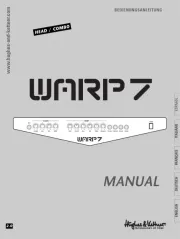
17 September 2025

17 September 2025

17 September 2025
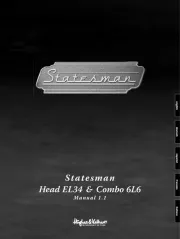
17 September 2025

17 September 2025

17 September 2025
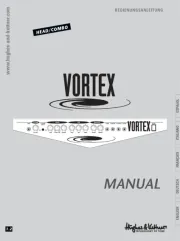
17 September 2025
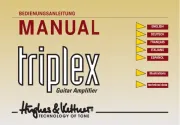
17 September 2025

17 September 2025
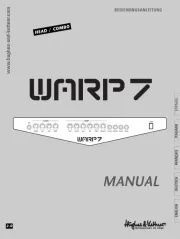
17 September 2025