Lancom LN-830U Handleiding
Lancom
Access point
LN-830U
Bekijk gratis de handleiding van Lancom LN-830U (2 pagina’s), behorend tot de categorie Access point. Deze gids werd als nuttig beoordeeld door 70 mensen en kreeg gemiddeld 5.0 sterren uit 35.5 reviews. Heb je een vraag over Lancom LN-830U of wil je andere gebruikers van dit product iets vragen? Stel een vraag
Pagina 1/2

M O U N T I N G A N D C O N N E C T I N G T H E D E V I C E
Hardware
Power supply 12 V DC, external power adapter (110 or 230 V) with bayonet connector to secure against
disconnection or PoE as per 802.3af via ETH1
Power consumption Approx. 11 W via 12 V / 2 A power adapter (value refers to the power of the access point
without power adapter), about 12 W via PoE, in each case max. +3 W when operating the
USB port.
Environment Temperature range 0 °C to 40 °C for wall mounting (vertical mounting position) and
0 °C to 35 °C for ceiling mounting (horizontal mounting position); humidity 0-95 %;
non-condensing
Housing Robust synthetic housing, rear connectors, ready for wall and ceiling mounting; measures
205 x 42 x 205 mm (W x H x D)
Number of fans None; fanless design, no rotating parts, high MTBF
WLAN
Frequency band 2400-2483.5 MHz (ISM) or 5150-5725 MHz (restrictions vary between countries)
Radio channels 2.4
GHz
Up to 13 channels, max. 3 non-overlapping (2.4-GHz band)
Radio channels 5 GHz Up to 19utomatic dynamic channel selection required)
Interfaces
ETH1 (PoE) 10 / 100 / 1000 Base-TX, autosensing, auto node hub, PoE compliant with IEEE 802.3af
ETH2 10 / 100 / 1000 Base-TX, autosensing, auto node hub
USB USB 2.0 hi-speed host port
Serial interface Serial configuration interface/COM-port (8-pin mini-DIN): 9,600 - 115,000 baud
Declaration of conformity
Hereby, LANCOM Systems GmbH | Adenauerstrasse 20/B2 | D-52146 Wuerselen, declares that this device is in
compliance with Directives 2014/30/EU, 2014/53/EU, 2014/35/EU, 2011/65/EU, and Regulation (EC) No. 1907/2006.
The full text of the EU Declaration of Conformity is available at the following Internet address:
www.lancom-systems.com/doc
Package content
Documentation Quick Reference Guide (DE/EN); Installation Guide (DE/EN)
Cable 1 Ethernet cable, 3 m
Power adapter External power adapter, 12 V / 2 A DC/S, barrel connector 2.1 / 5.5 mm bayonet,
LANCOM item no. 111760 (not for WW devices)
T E C H N I C A L D E T A I L S
LANCOM LN-830U
Quick Reference Guide
C ud eadylo -r
a Power
Off Device switched off
Green, permanently* Device operational, resp. device paired /
claimed and LANCOM Management Cloud
(LMC) accessible
Red / green, blinking Configuration password not set. Without a
configuration password, the configuration
data in the device is unprotected.
Orange / green,
blinking alternately with
the WLAN link LED
At least one Wi-Fi module is in managed
mode and has not found a WLAN control-
ler yet. The corresponding Wi-Fi module(s)
is/are switched off until a WLAN controller
is found to supply a configuration, or until
being switched manually into another
operating mode.
Orange / red, blinking
alternately with the
WLAN link LED
At least one Wi-Fi module is in managed
mode and has found a WLAN controller.
However, the WLAN controller cannot
assign a configuration because the
firmware and/or the device's loader
version is not compatible with the WLAN
controller.
1x green inverse
blinking*
Connection to the LMC active, pairing OK,
device not claimed
2x green inverse
blinking*
Pairing error, resp. LMC activation code
not available
3x green inverse
blinking*
LMC not accessible, resp. communication
error
b WLAN Link
Off No Wi-Fi network defined or Wi-Fi module
deactivated. The Wi-Fi module is not
transmitting beacons.
Green, permanently At least one Wi-Fi network is defined and
Wi-Fi module activated. The Wi-Fi module
is transmitting beacons.
Green, inverse flashing Number of flashes = number of connected
Wi-Fi stations and P2P wireless connec-
tions, followed by a pause (default).
Alternatively the frequency of the flashing
can indicate signal strength over the
defined P2P link or the signal strength
between the access point and the device
operating in client mode.
Green, blinking DFS scanning or other scan procedure.
Red, blinking Wi-Fi module hardware error
a b
*) The additional power LED statuses are displayed in 5-seconds
rotation if the device is configured to be managed by the LANCOM
Management Cloud.
4
Please observe the following when setting up the device
AFor devices to be operated on the desktop, please attach the adhesive rubber footpads
ADo not rest any objects on top of the device and do not stack multiple devices
AIn case of wall or ceiling mounting, use the drilling template as supplied
AKeep the ventilation slots on the side of the device clear of obstruction
ALockable wall and ceiling mounting with the LANCOM Wall Mount (LN)(available as an accessory)
APlease note that when the two Wi-Fi modules are operating in the same frequency band, mutual
interference cannot be ruled out.
aPower
After connecting the cable to the device, turn the connector 90°
clockwise to prevent it from accidental un plugging. Use only the
supplied power adapter.
bConfiguration interface
Use a serial configuration cable to connect the serial interface
(COM) to the serial interface of the device you want to use for
configuring / monitoring (separately available).
cReset button
Pressed up to 5 seconds: device restart
Pressed until first flashing up of all LEDs:
configuration reset and device restart
dEthernet interfaces
Use the Ethernet cable to connect the interfaces ETH1 (PoE) or
ETH2 to your PC or a LAN switch.
eUSB interface (inner right side)
Connect compatible USB devices either directly to the USB
interface, or use a suitable USB cable.
a b c d e
Before initial startup, please make sure to take notice of the information regarding the intended use in the enclosed installation guide!
Operate the device only with a professionally installed power supply at a nearby power socket that is freely accessible at all times.
LANCOM, LANCOM Systems, LCOS, LANcommunity and Hyper Integration are registered trademarks. All other names or descriptions used may be trademarks or registered trademarks of their owners. This docu-
ment contains statements relating to future products and their attributes. LANCOM Systems reserves the right to change these without notice. No liability for technical errors and / or omissions. 111815/0421

Product specificaties
| Merk: | Lancom |
| Categorie: | Access point |
| Model: | LN-830U |
Heb je hulp nodig?
Als je hulp nodig hebt met Lancom LN-830U stel dan hieronder een vraag en andere gebruikers zullen je antwoorden
Handleiding Access point Lancom

5 Augustus 2025

5 Augustus 2025

5 Augustus 2025

5 Februari 2025

5 September 2024

5 September 2024

21 Februari 2024

21 Juni 2023

20 Juni 2023

18 Juni 2023
Handleiding Access point
- Mojo
- Linksys
- Black Box
- Netis
- V7
- Sophos
- Draytek
- Allnet
- Ruckus Wireless
- Peplink
- Mercusys
- AMX
- Cudy
- FlyingVoice
- Honeywell
Nieuwste handleidingen voor Access point

1 September 2025

25 Augustus 2025

11 Augustus 2025

5 Augustus 2025
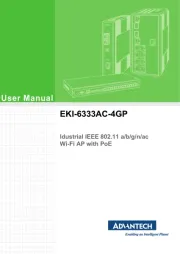
29 Juli 2025
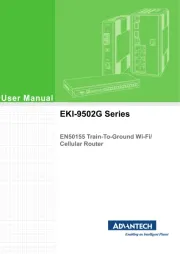
29 Juli 2025

29 Juli 2025

29 Juli 2025
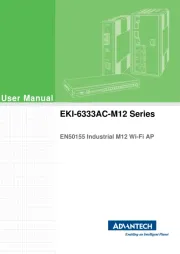
29 Juli 2025

28 Juli 2025