Lamptron FC2 Handleiding
Bekijk gratis de handleiding van Lamptron FC2 (1 pagina’s), behorend tot de categorie Niet gecategoriseerd. Deze gids werd als nuttig beoordeeld door 23 mensen en kreeg gemiddeld 4.5 sterren uit 12 reviews. Heb je een vraag over Lamptron FC2 of wil je andere gebruikers van dit product iets vragen? Stel een vraag
Pagina 1/1

INSTALLATION
COLOR AVAILABLE
Black Anodized Aluminium
Silver Aluminium
SPECIFICATIONS
Dimension
Power Output
Control Channel
DC Input
DC Output
Fan Connector
150mm*43mm*81mm 5.25" Bay( )
45W per channel
6 Channels
+12V(Standard 4- Pin Connector)
0V-12V DC
6 pcs
ACCESSORIES
* 1pcs Installation Guard
* 6pcs 3 pin wire -connecting fans and product
*1pcs 4 pin wire- power input
* 4pcs screws for fixing the product on your computer chassis
You can mount the product on ODD drive bay of your computer using the screws in the
accessory bag
●Attention: In order to afford the maximum power 270 Watt (45W*6), you can find three
power -input ports which will be occupied depending on the load hooked up to the product.
Make sure the input port is the branch of the same power otherwise something unexpected
might happen on the product
Fan controll for the perfect PC! Dial it! Flip it! Switch it!.... Control it!
The product can address the needs of enthusiasts that need to control more than four
fans and fans of high wattage like Delta fans. Each channel supports up to 45 Watt,
significantly more than others. The knobs are all shooting beautiful blue color LED
light. It's your perfect choice if you want to adjust the fans speed. The FC2 is meant for
the power user that wants the best!
Product specificaties
| Merk: | Lamptron |
| Categorie: | Niet gecategoriseerd |
| Model: | FC2 |
Heb je hulp nodig?
Als je hulp nodig hebt met Lamptron FC2 stel dan hieronder een vraag en andere gebruikers zullen je antwoorden
Handleiding Niet gecategoriseerd Lamptron

19 Maart 2024
Handleiding Niet gecategoriseerd
- N8WERK
- MAX LINER
- Kool-It
- Liftmaster
- Savage Bros.
- Schoeps
- IFootage
- Teufel
- Chuango
- Gira
- HiLook
- Realme
- Kora
- BIONIK
- HN-Power
Nieuwste handleidingen voor Niet gecategoriseerd

19 Augustus 2025

19 Augustus 2025

19 Augustus 2025
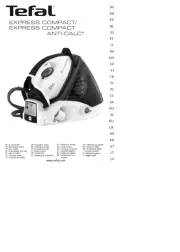
19 Augustus 2025
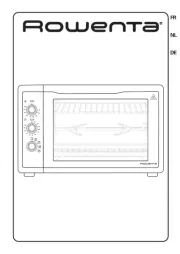
19 Augustus 2025

19 Augustus 2025
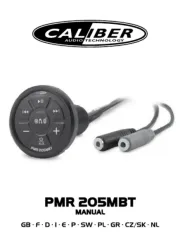
19 Augustus 2025

19 Augustus 2025
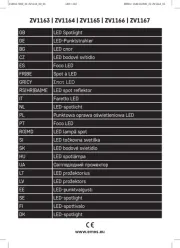
19 Augustus 2025
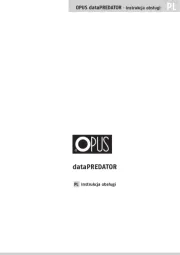
19 Augustus 2025