Lamax Sphere SP-1 Handleiding
Bekijk gratis de handleiding van Lamax Sphere SP-1 (4 pagina’s), behorend tot de categorie Speaker. Deze gids werd als nuttig beoordeeld door 46 mensen en kreeg gemiddeld 5.0 sterren uit 23.5 reviews. Heb je een vraag over Lamax Sphere SP-1 of wil je andere gebruikers van dit product iets vragen? Stel een vraag
Pagina 1/4

Sphere SP-1 by
Quick starting guide

Functions: Buttons:
Bluetooth 2.1
Micro SD card
Micro USB
FM radio
Handsfree
Audio imput
Headphones
Button
name
Bluetooth
mode
FM radio
mode
Audio
mode
Power ON / OFF
Switch On/O to turn on/o the device
Previous /
Volume -
Press –
Go to
previous track
Press –
Go to the pre-
vious station
Press –
Go to previous
track
Hold – Decrease volume
Play / Pause
Press –
Stop / Start
playback
Press – Turn
radio On / O
Hold – Search
for stations
Press –
Stop / Start
playback
Handsfree Press – Answer call
Hold – Reject call
Next /
Volume +
Press –
Go to the next
track
Press –
Go to next
station
Press –
Go to the next
track
Hold – Increase volume
Mode Press – Go to next mode
Power ON / OFF
Previous / Volume -
Play / Pause / Handsfree
Mode
Next / Volume +

Overview of voice alerts:
„Bluetooth mode. Pair the device.“ - The unit is in Bluetooth mode and
is ready for pairing.
„Paired“ - it has been successful paired with a Bluetooth device.
„Radio“ - the device is in FM radio mode.
„Media mode“ - The unit is in playback mode, ready to play audio
recordings from the micro SD card or micro USB device connected via
the 3.5mm jack.
„SD card“ - the equipment is ready to play songs from a micro SD card.
„Low battery“ - low battery warning.
Pairing with a Bluetooth device:
Press „M“ to go into Bluetooth mode. Speaker can be paired with a
device which supports Bluetooth 2.1 or higher.
In the list of active devices the Sphere SP-1 is displayed as „SP-1 by
LAMAX Beat“.
Once paired, you will hear the notication „Paired“.
If the device is disconnected or the connection is lost you will hear
„Bluetooth mode. Pair the device”.
FM radio mode:
Go to mode by pressing „M“.
Connect the micro USB cable, which acts as an antenna. To nd all
available stations hold down „Play / Pause / Handsfree“. The device will
then scan all FM frequencies and store all stations found.
You can then navigate between the stations using the „Previous“ and
„Next“.
Audio le playback mode:
Go to mode by pressing „M“.
Sphere SP-1 plays songs:
- from inserted micro SD card in MP3 format
- from devices connected via micro USB
Product specificaties
| Merk: | Lamax |
| Categorie: | Speaker |
| Model: | Sphere SP-1 |
| Kleur van het product: | Cyaan |
| Gewicht: | 100 g |
| Breedte: | 70 mm |
| Diepte: | 70 mm |
| Hoogte: | 40 mm |
| Bluetooth: | Ja |
| Bluetooth-versie: | 2.1+EDR |
| Ondersteund audioformaat: | MP3,WAV |
| Connectiviteitstechnologie: | Bedraad en draadloos |
| Type stroombron: | Batterij/Accu |
| Geïntegreerde geheugenkaartlezer: | Ja |
| Aantal luidsprekers: | 1 |
| FM-radio: | Ja |
| Levensduur accu/batterij: | 5 uur |
| Aanbevolen gebruik: | Universeel |
| 3,5mm-connector: | Ja |
| Audio-uitgangskanalen: | 1.0 kanalen |
| Aantal drivers: | 1 |
| Bereik van Bluetooth: | 20 m |
| Productontwerp: | Bolvormig |
| Wifi: | Nee |
| Type product: | Mono draadloze luidspreker |
Heb je hulp nodig?
Als je hulp nodig hebt met Lamax Sphere SP-1 stel dan hieronder een vraag en andere gebruikers zullen je antwoorden
Handleiding Speaker Lamax

7 December 2024

7 December 2024

7 December 2024

24 Oktober 2024

22 Oktober 2024

22 Oktober 2024

22 Oktober 2024

22 Oktober 2024

22 Oktober 2024

19 Juni 2024
Handleiding Speaker
- Difrnce
- Max
- Cowon
- Renkforce
- Sogo
- Blue Tees
- ILive
- Jam
- SWIT
- JBL
- Hecate
- Xvive
- Busch-Jaeger
- Cabstone
- Roswell
Nieuwste handleidingen voor Speaker

13 September 2025

13 September 2025

12 September 2025

12 September 2025

12 September 2025

12 September 2025
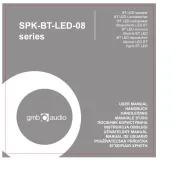
12 September 2025

12 September 2025

12 September 2025

12 September 2025