LaCie Blue eye pro Handleiding
LaCie
Meetapparatuur
Blue eye pro
Bekijk gratis de handleiding van LaCie Blue eye pro (45 pagina’s), behorend tot de categorie Meetapparatuur. Deze gids werd als nuttig beoordeeld door 56 mensen en kreeg gemiddeld 4.5 sterren uit 28.5 reviews. Heb je een vraag over LaCie Blue eye pro of wil je andere gebruikers van dit product iets vragen? Stel een vraag
Pagina 1/45

LaCie blue eye pro Table of Contents
User Manual page 1
Table of Contents
1. Introduction to LaCie blue eye pro ............................................................................ 5
2. Your LaCie blue eye pro ........................................................................................... 6
2.1. Minimum System Requirements ..................................................................................................... 6
2.2. Box Content ................................................................................................................................ 7
3. Color Management................................................................................................... 8
3.1. Basic Issues With Monitor Color Rendering ..................................................................................... 8
3.2. Monitor Calibration And Device Profiles ....................................................................................... 10
4. Installing Your LaCie blue eye pro .......................................................................... 13
4.1. Installing the Software ................................................................................................................. 13
4.2. Connecting the LaCie blue eye Colorimeter ................................................................................. 14
4.3. Using Another Colorimeter ......................................................................................................... 15
5. Calibrating LaCie 300/500/700 Series Monitors ..................................................... 16
5.1. Starting the Application ............................................................................................................... 16
5.2. Calibrating your LaCie 300/500/700 Series Monitor .................................................................... 17
5.2.1. Setting Calibration Values for your LaCie 300/500/700 Series Monitor ............................... 17
5.2.2. Calibration and Profiling .................................................................................................. 18
5.2.3. Saving the Profile ............................................................................................................. 19
5.3. Controlling the Calibration of Your LaCie 300/500/700 Series Monitor ......................................... 20
5.3.1. Classic Test and Report .................................................................................................... 21
5.3.2. UGRA Display Analysis & Certification Tool Report ............................................................. 22
5.3.3. Saving the Calibration Report ........................................................................................... 23
5.3.4. The Calibration Report ..................................................................................................... 23
5.4. Advanced Options ..................................................................................................................... 25
5.4.1. Optimize for Accuracy or for Speed ................................................................................... 25
5.4.2. Blackpoint Adjustment Setting ........................................................................................... 25
5.4.3. Chromatic Adaptation Setting ........................................................................................... 25
5.4.4. Profile type ...................................................................................................................... 25
5.4.5. Profile Version ................................................................................................................. 26
5.4.6. OSD lock ........................................................................................................................ 26
5.4.7. ColorKeeper ................................................................................................................... 26
5.5. Switching Colorimetric Environments ............................................................................................ 27
5.6. Using a Reference Profile for Easy Setup or Monitor Matching ........................................................ 28
5.7. Analyzing Your Ambient Lighting Conditions ................................................................................. 29
5.8. Fine Tuning your LaCie 300/500/700 Series Monitor ................................................................... 30
5.9. Accessing Key Monitor and System Information ............................................................................. 31
6. Calibrating Other Monitors with the LaCie blue eye pro ......................................... 32
6.1. Starting the Application ............................................................................................................... 33
6.2. Calibrating your Monitor ............................................................................................................ 33
6.2.1. Setting Calibration Values for your Monitor ........................................................................ 34
6.2.2. Brightness Adjustment ...................................................................................................... 35
6.2.3. Contrast Adjustment ......................................................................................................... 36
6.2.4. White Point Adjustment .................................................................................................... 37
6.2.5. Creating A Profile with “Calibration” ................................................................................. 38
6.2.6. Saving The Profile ............................................................................................................ 38

LaCie blue eye pro Table of Contents
User Manual page 2
6.3. Controlling the Calibration of Your Monitor ................................................................................. 39
6.3.1. Calibration Report ........................................................................................................... 39
6.3.2. Test And Report ............................................................................................................... 39
7. Using Your LaCie blue eye pro with Windows ........................................................ 40
8. Troubleshooting ..................................................................................................... 41
9. Contacting Customer Support ................................................................................. 43
9.1. LaCie Technical Support Contacts ............................................................................................... 44
10. Warranty Information ........................................................................................... 45
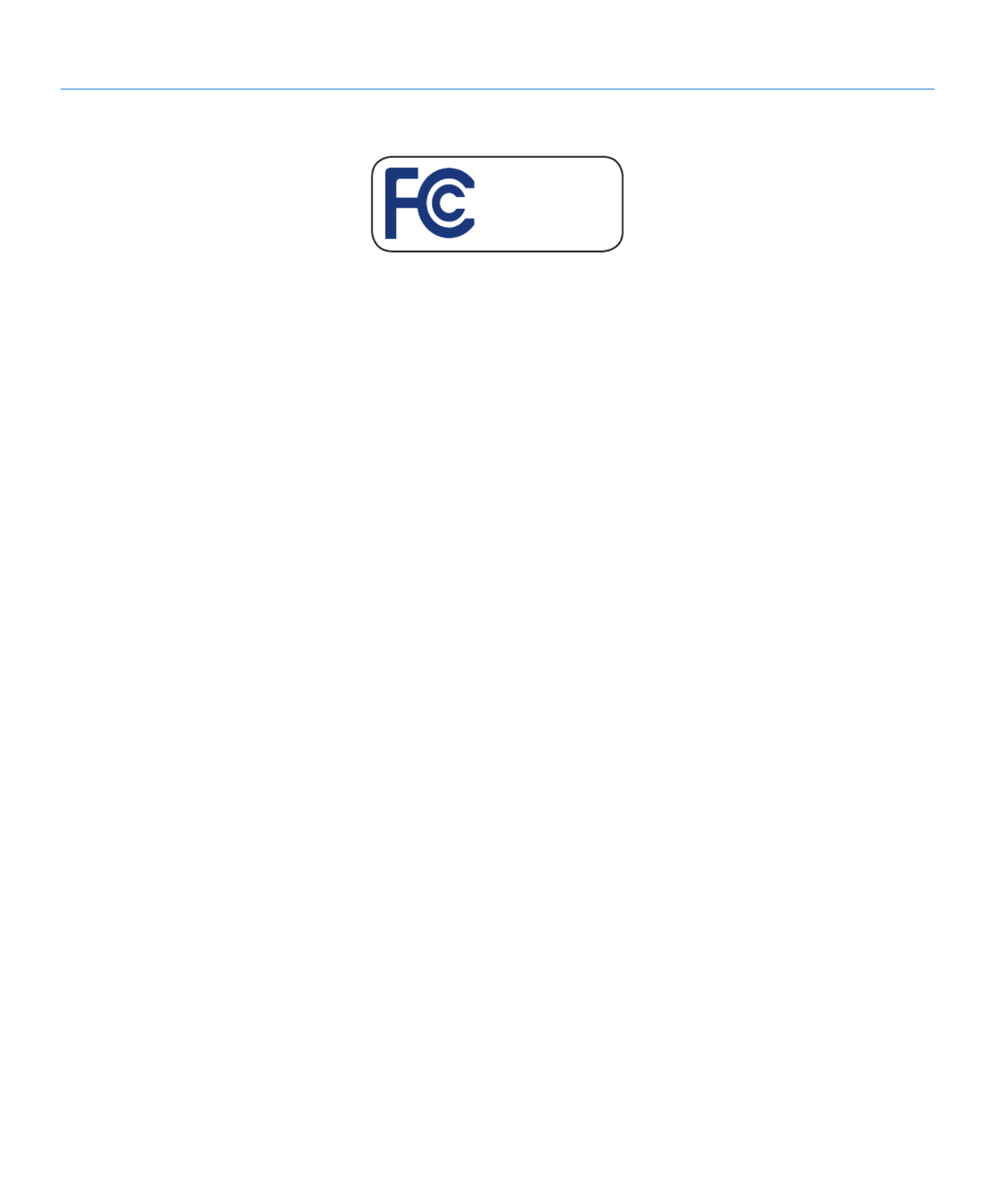
LaCie blue eye pro Forward
User Manual page 3
Copyrights
Copyright © 2008 LaCie. All rights re-
served. No part of this publication may
be reproduced, stored in a retrieval sys-
tem, or transmitted in any form or by any
means, electronic, mechanical, photo-
copying, recording or otherwise, without
the prior written consent of LaCie.
Trademarks
Apple, Mac, and Macintosh are regis-
tered trademarks of Apple Computer,
Inc. Microsoft, Windows NT, Windows
98, Windows 98 SE, Windows 2000,
Windows Millennium Edition and Win-
dows XP are registered trademarks of
Microsoft Corporation. PhotoShop, Il-
lustrator and InDesign are registered
trademarks of Adobe Inc. Sony and iLink
are registered trademarks of Sony Elec-
tronics. Other trademarks mentioned in
this manual are the property of their re-
spective owners.
Changes
The material in this document is for in-
formation only and subject to change
without notice. While reasonable efforts
have been made in the preparation of
this document to assure its accuracy,
LaCie assumes no liability resulting from
errors or omissions in this document,
or from the use of the information con-
tained herein. LaCie reserves the right to
make changes or revisions in the prod-
uct design or the product manual with-
out reservation and without obligation to
notify any person of such revisions and
changes.
FCC Information
Information for Users: Any changes or
modifications made to this device which
are not expressly approved by LaCie are
prohibited and may void the user’s au-
thority to operate this equipment.
General Information Statement: This de-
vice complies with Part 15 of the FCC
Rules. Operation of this device is subject
to the following two conditions:
This device may not cause harmful in-
terference, and 2) This device must ac-
cept any interference received, including
interference that may cause undesired
operation.
This equipment has been tested and
found to comply with the limits for a
Class A digital device pursuant to part
15 of the FCC Rules. These limits are
designed to provide reasonable protec-
tion against harmful interference in a
commercial installation. This equipment
causes, uses, and can radiate radio fre-
quency energy and, if not installed and
used in accordance with the instructions,
may cause harmful interference to radio
communications. There is no guarantee,
however, that interference will not occur
in a particular installation. If this equip-
ment does cause harmful interference to
radio or television reception, which can
be determined by turning the equipment
off and then on, the user is encouraged
to try to correct the interference by one
or more of the following measures:
Reorient or relocate the receiving
1.
antenna
Increase the separation between the 2.
equipment and the antenna
Connect the equipment into an out-3.
let on a circuit different from that to
which the receiver is connected
Consult the dealer or an experienced 4.
TV/radio technician for help
FCC Compliance Statement For US Us-
ers: This equipment has been tested and
found to comply with the limits for a
Class B digital device pursuant to Part
15 of the FCC rules. These limits are
designed to provide reasonable protec-
tion against harmful interference in a
residential installation. This equipment
generates, uses, and can radiate radio
frequency energy and if not installed and
used in accordance with the instructions
may cause harmful interference to radio
communications. However, there is no
guarantee that interference will not occur
in a particular installation. If this equip-
ment does cause harmful interference to
radio or television reception, which can
be determined by turning the equipment
off and on, the user is encouraged to
try to correct the interference by one or
more of the following measures:
Reorient or relocate the receiving
1.
antenna.
Increase the separation between the 2.
equipment and receiver.
Connect the equipment into an out-3.
let on a circuit different from that to
which the receiver is connected.
Consult dealer or an experienced ra-4.
dio/ TV technician for help.
Changes or modifications not expressly
approved by the manufacturer could
void the authority of the user to operate
this equipment.
This device complies with Part 15 of the
FCC Rules. Operation is subject to the
following two conditions:
Tested to comply with
FCC standards for home
or office use
LaCie blue eye pro
Product specificaties
| Merk: | LaCie |
| Categorie: | Meetapparatuur |
| Model: | Blue eye pro |
Heb je hulp nodig?
Als je hulp nodig hebt met LaCie Blue eye pro stel dan hieronder een vraag en andere gebruikers zullen je antwoorden
Handleiding Meetapparatuur LaCie

28 Augustus 2023
Handleiding Meetapparatuur
- J.P. Instruments
- Seek Thermal
- Black And Decker
- VDO
- Yato
- Hager
- Fluke
- Softing
- Pyle
- ZKETECH
- SKS
- Continental Edison
- Mitsubishi
- Blackmagic Design
- Grundfos
Nieuwste handleidingen voor Meetapparatuur

5 Augustus 2025

4 Augustus 2025

4 Augustus 2025
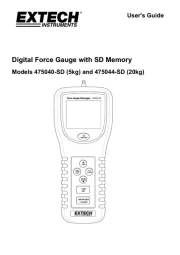
4 Augustus 2025
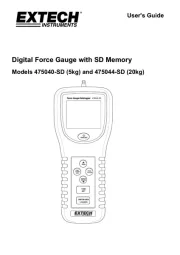
4 Augustus 2025

2 Augustus 2025

29 Juli 2025

29 Juli 2025

29 Juli 2025

29 Juli 2025