La Crosse Technology WW85777 Handleiding
Bekijk gratis de handleiding van La Crosse Technology WW85777 (16 pagina’s), behorend tot de categorie Niet gecategoriseerd. Deze gids werd als nuttig beoordeeld door 305 mensen en kreeg gemiddeld 3.8 sterren uit 153 reviews. Heb je een vraag over La Crosse Technology WW85777 of wil je andere gebruikers van dit product iets vragen? Stel een vraag
Pagina 1/16

Model: WW85777
Instructional Manual
DC:061416
Color Forecast Station
Table of Contents
http://bit.ly/LaxTechTalk
For online video support visit:
LCD Features ..................................
Buttons ..........................................
Setup ............................................
Atomic Time ...................................
Set Time Zone, Time, Date, etc. ........
Backlight (HI-LOW-OFF) ...................
Set Temperature Alerts ....................
Arm/Disarm Temperature Alerts ........
Alarm Time ....................................
Deactivate/Activate Alarm ................
Snooze ..........................................
Forecast .........................................
Forecast Trend Arrows ......................
Temperature Trend Arrows ................
Humidity Trend Arrows .....................
LO/HI Temperatures .........................
Heat Index/Dew Point ......................
Channel Selection ............................
Use Multiple Sensors ........................
Sensor Search ................................
Low Battery ....................................
Restart ..........................................
Mount Temperature/Humidity Sensor .
Care and Maintenance ......................
Warranty and Support ......................
Specications .................................
Visit Us on Social Media ....................
FCC Statement ................................
Canada Statement ...........................
1
2
2
3
3
4
5
6
6
6
6
7
7
7
7
8
8
9
9
10
10
10
11
11
12
13
14
15
15

Page | 1 www.lacrossetechnology.com/support WW85777
LCD Features
Channel Indicator
Outdoor Temperature
Sensor Reception Icon
Outdoor Temperature HI Alert
Temperature Trend Indicator
Outdoor Temperature LO Alert
Outdoor Humidity
Humidity Trend Arrow
Humidity Comfort Level
9
8
7
654
3
2
1
9
8
7
6
5
4
3
2
1
9
8
7
6
5
4
3
2
1
9
8
7
6
5
4
3
2
1
Forecast Icons
Forecast Trend Arrow
AM | PM
Atomic Reception Tower
Alarm | Snooze
Atomic Time
Weekday
Month
Date

WW85777 www.lacrossetechnology.com/support Page | 2
8
7
6
5
4
2
1
Indoor Temperature
Humidity LO Alert
Indoor Temperature HI Alert
Temperature Trend Indicator
Indoor Temperature LO Alert
Indoor Humidity
Humidity Trend Arrow
Humidity Comfort Level8
7
6
5
4
3
2
1
3
Buttons
Setup
1. Insert 2-AA batteries (included) into the TX141TH-BCH sensor.
Observe correct polarity.
2. Insert 5.0 volt AC cord into an outlet, then into the weather station.
3. (Optional): insert 3-AAA batteries (included) into the weather
station. Observe correct polarity.
4. Set Time Zone, Time, Date etc.
5. After 5 minutes, place sensor outside in a shaded location.
AAA
AAA
AAA
AA
AA
AA
AA
Product specificaties
| Merk: | La Crosse Technology |
| Categorie: | Niet gecategoriseerd |
| Model: | WW85777 |
Heb je hulp nodig?
Als je hulp nodig hebt met La Crosse Technology WW85777 stel dan hieronder een vraag en andere gebruikers zullen je antwoorden
Handleiding Niet gecategoriseerd La Crosse Technology

5 Januari 2024

6 December 2023

9 Juli 2023

7 Juli 2023

17 Juni 2023

15 Juni 2023

14 Juni 2023

9 Juni 2023

9 Juni 2023

5 Juni 2023
Handleiding Niet gecategoriseerd
- Maxwell
- Tonar
- Lincoln Electric
- Rug Doctor
- Proscenic
- SVAT
- Noctua
- Super Rod
- Earthquake Sound
- Gagato
- Vitamix
- Sightron
- Dreamgear
- Garmin
- Paidi
Nieuwste handleidingen voor Niet gecategoriseerd

1 Augustus 2025

1 Augustus 2025

1 Augustus 2025

1 Augustus 2025

1 Augustus 2025
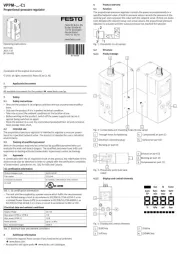
1 Augustus 2025

1 Augustus 2025

1 Augustus 2025

1 Augustus 2025

1 Augustus 2025