Kyocera FS-1016MFP Handleiding
Kyocera Multifunctional printers FS-1016MFP
Bekijk gratis de handleiding van Kyocera FS-1016MFP (122 pagina’s), behorend tot de categorie Multifunctional printers. Deze gids werd als nuttig beoordeeld door 110 mensen en kreeg gemiddeld 4.7 sterren uit 2 reviews. Heb je een vraag over Kyocera FS-1016MFP of wil je andere gebruikers van dit product iets vragen? Stel een vraag
Pagina 1/122
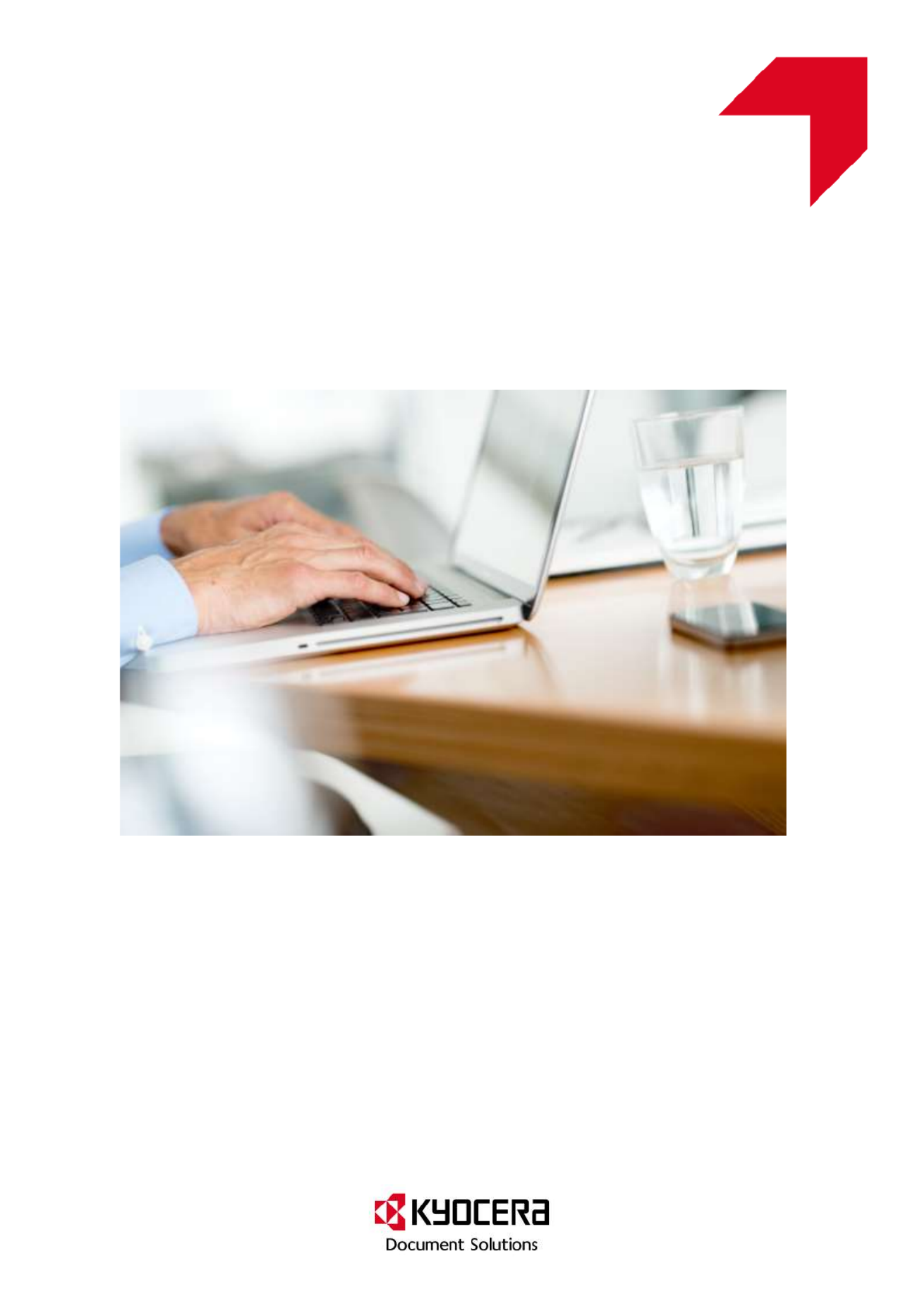
Version 6.x Generic
KYOCERA KX DRIVER 6.x
USER GUIDE
Product specificaties
| Merk: | Kyocera |
| Categorie: | Multifunctional printers |
| Model: | FS-1016MFP |
| Gewicht: | 15000 g |
| Stroomvoorziening: | AC 220 ~ 240 V, 50/60 Hz |
| Processorfamilie: | ARM9E |
| USB-poort: | Ja |
| Ethernet LAN: | Nee |
| Markt positionering: | Thuis & kantoor |
| Stroomverbruik (in standby): | 20 W |
| Intern geheugen: | 32 MB |
| Type processor: | Ja |
| Aansluitingen: | USB |
| Stroomverbruik (PowerSave): | 10 W |
| Veiligheid: | TÜV/GS, CE, PTS |
| Opwarmtijd: | 25 s |
| Printtechnologie: | Laser |
| Standaard interfaces: | USB 2.0 |
| Printsnelheid (zwart, standaardkwaliteit, A4/US Letter): | 16 ppm |
| Printen: | Nee |
| Digital Sender: | Nee |
| Kopieersnelheid (zwart, standaard, A4): | 16 cpm |
| Kopiëren: | Zwart-wit kopiëren |
| Scannen: | Scannen in kleur |
| Faxen: | Nee |
| Maximum invoercapaciteit: | 250 vel |
| Maximale uitvoercapaciteit: | 100 vel |
| Maximale ISO A-series papierformaat: | A4 |
| ISO A-series afmetingen (A0...A9): | A4, A5 |
| Gemiddeld stroomverbruik ( bedrijfsresultaat ): | 341 W |
| Tijdsduur tot de eerste pagina (zwart, normaal): | 11 s |
| Netwerkgereed: | Nee |
| Geluidsdrukniveau (afdrukken): | 49 dB |
| Maximale printafmetingen: | 216 x 356 mm |
| ISO B-series afmetingen (B0...B9): | B5 |
| Non-ISO print papierafmetingen: | Legal |
| Kleurdiepte invoer: | 24 Bit |
| Afmetingen (B x D x H): | 476 x 392 x 489 mm |
| Automatische documentinvoer (ADF): | Ja |
| Capaciteit automatische documentinvoer: | 50 vel |
| Geluidsvermogens (stand-by): | 28 dB |
| All-in-one-functies: | Copy, Scan |
| Kleurenfuncties all-in-one: | scan, n |
| Wifi: | Nee |
| Ingebouwde webserver: | Nee |
Heb je hulp nodig?
Als je hulp nodig hebt met Kyocera FS-1016MFP stel dan hieronder een vraag en andere gebruikers zullen je antwoorden
Handleiding Multifunctional printers Kyocera

3 Oktober 2022

3 Oktober 2022

3 Oktober 2022

3 Oktober 2022
Handleiding Multifunctional printers
Nieuwste handleidingen voor Multifunctional printers

3 Oktober 2022

3 Oktober 2022

3 Oktober 2022

3 Oktober 2022

3 Oktober 2022

3 Oktober 2022

3 Oktober 2022

3 Oktober 2022

3 Oktober 2022

3 Oktober 2022