Kramer VM-2DP Handleiding
Bekijk gratis de handleiding van Kramer VM-2DP (13 pagina’s), behorend tot de categorie Receiver. Deze gids werd als nuttig beoordeeld door 23 mensen en kreeg gemiddeld 4.9 sterren uit 12 reviews. Heb je een vraag over Kramer VM-2DP of wil je andere gebruikers van dit product iets vragen? Stel een vraag
Pagina 1/13

K RAMER ELE C T R O NICS LT D .
USER MANUAL
MODEL:
VM- 2DP
1:2 DisplayPort Distributor
P/N: 2900
- 769 1000 Rev

1. Connect the power.
2. Connect the output(s) from which you want to acquire the EDID.
3. Press and hold the EDID SETUP button to select the desired EDID.
The OUT LEDs illuminate in the following cycle: OUT 1, OUT 2 and both blink (default).
4. Release the button when reaching the desired set up.
The EDID is now acquired.
Step 1: Check what’s in the box
VM-2DP Quick Start Guide
Step 2: Install the VM-2DP
Step 3: Connect the inputs and outputs
Mount the machine in a rack (using the RK-3T, RK-6T or RK-9T rack adapters) or place
on the table.
This page guides you through a basic installation and first-time use of your .
For more detailed information, see
VM-2DP
the user manual. You can download the latest
Kramer user manuals at for detailed instructions.
VM-2DP
http://www.kramerelectronics.com
It's a good idea to save the original box and packaging materials in case
your Kramer product needs to be returned to the factory for service.
Computer Graphics
Source (PC)
Always switch OFF the power on each device before connecting it to your . VM-2DP
For best results, we recommend
that you always use Kramer high-
performance cables to connect
your AV equipment to the VM-2DP.
The 1:2 DisplayPort Distributor
1 power adapter (5V DC input)
VM-2DP
4 rubber feet
1 Quick start sheet
1 User Manual
Display
Display
Step 4: Connect the power
Connect the 5V DC power adapter to the power socket and connect the adapter to the mains
electricity.
After connecting your , connect its power and then switch on the power on
each device.
VM-2DP
Step 5: Operate the VM-2DP
Acquire the EDID
To restore the default EDID, disconnect the outputs and repeat the above procedure

VM- – 2DP Contents i
Contents
1 Introduction 1
2 2 Getting Started
2.1 Achieving the Best Performance 2
3 3 Overview
3.1 About DisplayPort 3
3.2 About HDCP 4
3.3 Defining EDID 4
4 - Your VM 2DP 1:2 DisplayPort Distributor 5
5 Connecting the VM-2DP 1:2 DisplayPort Distributor 6
5.1 Acquiring the EDID 7
6 8 Technical Specifications
Figures
U UFigure 1: VM-2DP 1:2 DisplayPort Distributor 5
U UFigure 2: Connecting a VM 2DP 1:2 DisplayPort Distributor- 6
Product specificaties
| Merk: | Kramer |
| Categorie: | Receiver |
| Model: | VM-2DP |
Heb je hulp nodig?
Als je hulp nodig hebt met Kramer VM-2DP stel dan hieronder een vraag en andere gebruikers zullen je antwoorden
Handleiding Receiver Kramer

19 Maart 2025

26 November 2024

26 November 2024
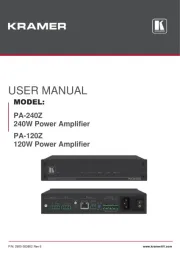
26 November 2024

25 November 2024

25 November 2024
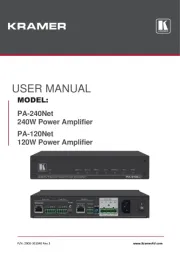
25 November 2024

25 November 2024
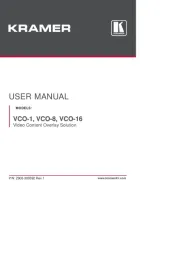
25 November 2024

25 November 2024
Handleiding Receiver
- Memphis Audio
- Omnitronic
- SmartSystem
- Audibax
- Advance Acoustic
- Douk Audio
- Marshall Electronics
- Samson
- Vimar
- Inateck
- HQ Power
- Avalon
- Block
- Hotone
- Delta Dore
Nieuwste handleidingen voor Receiver
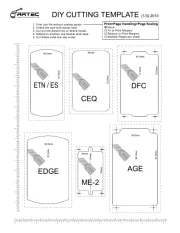
30 Juli 2025

29 Juli 2025

29 Juli 2025

29 Juli 2025
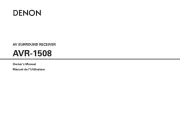
29 Juli 2025
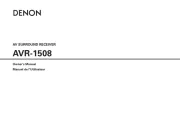
29 Juli 2025
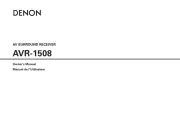
29 Juli 2025
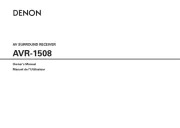
29 Juli 2025
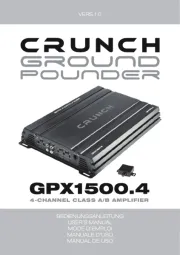
29 Juli 2025

28 Juli 2025