Kramer PT-101H2 Handleiding
Kramer
AV extender
PT-101H2
Bekijk gratis de handleiding van Kramer PT-101H2 (2 pagina’s), behorend tot de categorie AV extender. Deze gids werd als nuttig beoordeeld door 54 mensen en kreeg gemiddeld 4.8 sterren uit 27.5 reviews. Heb je een vraag over Kramer PT-101H2 of wil je andere gebruikers van dit product iets vragen? Stel een vraag
Pagina 1/2

PT-101H2 Quick Start
P/N:
2 9 0 0 - 3 0 1 2 7 7 QS
Rev:
2
Scan for full manual
PT- Quick Start Guide 101H2
This guide helps you install and use your PT-101H2 for the first time.
Go to www.kramerav.com/downloads/PT-101H2 to download the latest user manual and check if firmware
upgrades are available.
Step 1: Check in the bwhat’s ox
PT-101H2 4K HDMI 2.0 Repeater
1 Bracket set
1 Quick start guide
1 Power supply (5V DC)
4 Rubber feet
Step 2: Get to know your -101H2 PT
#
Feature
Function
1
OUTPUT HDMI Connector
Connect to a 4K HDMI acceptor, (for example, a smart TV)
2
ON LED
Lights blue when power is connected.
Lights red when only the HDMI input signal is present.
Lights purple when the power and HDMI signal are connected
3
INPUT HDMI Connector
Connect to a 4K HDMI source, (for example, a PC)
4
5V DC Connector
Connect to the supplied power adapter
The terms HDMI, HDMI High-Definition Multimedia Interface, and the HDMI Logo are trademarks or registered trademarks of HDMI Licensing Administrator, Inc.
Step 3: Mount -101H2 PT
Install using one of the following methods: PT-101H2
• Attach the rubber feet and place the unit on a flat surface.
• Fasten a bracket (included) on each side of the unit and attach it to a flat surface
(see www.kramerav.com/downloads/PT-101H2).
• Mount the unit in a rack using the recommended rack adapter (see www.kramerav.com/product/PT-101H2).
• Ensure that the environment (e.g., maximum ambient temperature & air flow) is compatible for the device.
• Avoid uneven mechanical loading.
• Appropriate consideration of equipment nameplate ratings should be used for avoiding overloading of the circuits.
• Reliable earthing of rack-mounted equipment should be maintained.

Step 4: Connect inputs and outputs
Always switch OFF the power on each device before connecting it to your . PT-101H2
To achieve specified extension distances, use the recommended Kramer cables available at www.kramerav.com/product/PT-101H2.
Using third-party cables may cause damage!
Step 5: Connect power
Connect the power cord to and plug it into the mains electricity. PT-101H2
Safety Instructions (See www.kramerav.com for updated safety information)
Caution:
• For products with relay terminals and GPI\O ports, please refer to the permitted rating for an external connection, located next to the
terminal or in the User Manual.
• There are no operator serviceable parts inside the unit.
Warning:
• Use only the power cord that is supplied with the unit.
• Disconnect the power and unplug the unit from the wall before installing.
Product specificaties
| Merk: | Kramer |
| Categorie: | AV extender |
| Model: | PT-101H2 |
| Kleur van het product: | Zwart |
| Gewicht: | 100 g |
| Breedte: | 62.2 mm |
| Diepte: | 51.8 mm |
| Hoogte: | 24.4 mm |
| Gewicht verpakking: | 500 g |
| Breedte verpakking: | 157 mm |
| Diepte verpakking: | 120 mm |
| Hoogte verpakking: | 87 mm |
| Soort: | AV-repeater |
| LED-indicatoren: | Ja |
| Stroom: | 0.23 A |
| Connectiviteitstechnologie: | Bedraad |
| Maximum resolutie: | 3840 x 2160 Pixels |
| Certificering: | CE, WEEE |
| HDCP: | Ja |
| Aansluiting voor netstroomadapter: | Ja |
| Materiaal: | Aluminium |
| HDMI versie: | 2.0 |
| Duurzaamheidscertificaten: | RoHS |
| Temperatuur bij opslag: | -20 - 60 °C |
| Externe adapter: | Ja |
| HDMI in: | 1 |
| HDCP versie: | 1.4/2.2 |
| Bandbreedte: | 17.82 Gbit/s |
| Aantal HDMI-uitgangen: | 1 |
| Rubberen voetjes: | Ja |
| Operating voltage: | 5 V |
| Maximaal bereik: | 20 m |
| Bedrijfstemperatuur (T-T): | 0 - 40 °C |
| Relatieve vochtigheid in bedrijf (V-V): | 10 - 90 procent |
Heb je hulp nodig?
Als je hulp nodig hebt met Kramer PT-101H2 stel dan hieronder een vraag en andere gebruikers zullen je antwoorden
Handleiding AV extender Kramer

1 Juli 2025

1 Juli 2025

1 Juli 2025
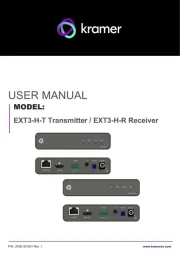
1 Juli 2025

26 November 2024

26 November 2024

26 November 2024

26 November 2024

26 November 2024

26 November 2024
Handleiding AV extender
- SmartAVI
- Pyle
- DataVideo
- Logilink
- Comprehensive
- Niles
- Ecler
- LevelOne
- Accell
- Seco-Larm
- SWIT
- Belkin
- ASSMANN Electronic
- Manhattan
- AVMATRIX
Nieuwste handleidingen voor AV extender

29 Juli 2025
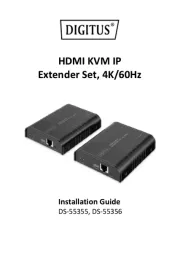
29 Juli 2025

29 Juli 2025

29 Juli 2025
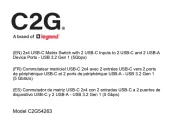
23 Juli 2025

21 Juli 2025
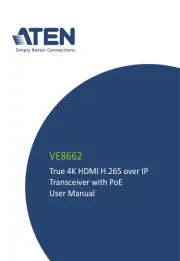
15 Juli 2025

14 Juli 2025

14 Juli 2025

14 Juli 2025