Kramer KT-2010WM Handleiding
Bekijk gratis de handleiding van Kramer KT-2010WM (39 pagina’s), behorend tot de categorie Monitor. Deze gids werd als nuttig beoordeeld door 2 mensen en kreeg gemiddeld 4.3 sterren uit 1.5 reviews. Heb je een vraag over Kramer KT-2010WM of wil je andere gebruikers van dit product iets vragen? Stel een vraag
Pagina 1/39

Kramer Electronics Ltd.
KT-2010 / KT-2010WM – Contents
2
Contents
Contents 2
Introduction 3
Getting Started 3
Overview 5
Typical Applications 6
Defining KT-2010 / KT-2010WM 10" Touch Panel 7
KT-2010 Tabletop Mount 8
KT-2010WM On-Wall Mount 8
Mounting the KT-2010 / KT-2010WM 9
Mounting KT-2010 on a Table 9
Mounting KT-2010WM on a Wall 11
Connecting Options 13
Controlling KT-2010 / KT-2010WM 14
Using Navigation Buttons or Gestures 14
Using the Home Page 15
Exiting or Starting the Kramer Control app 15
Basic Settings of KT-2010 and KT-2010WM 16
Essential First Steps 16
Setting the Date and Time 16
Connecting to Wi-Fi or Ethernet 17
Installing an 802.1X Certificate 18
Changing the Automated Firmware Update 19
Changing the Automated Kramer Control agent update 21
Setting the Display and Keyboard Language 22
Using the Kramer Control agent (connecting to Brain) 23
Entering the Control Interface IP & Port Number 23
The Kramer Control Agent Settings 24
Using the Kramer Control Agent’s API 26
Methods of Setting the Control Interface URL 28
Advanced Settings 32
Scheduling a Daily Reboot 32
Password Protecting Device Settings 32
Factory Reset & Reboot 33
Logging Activity 33
Defining an auto-start playlist 34
Modifying Display Settings 35
Switching to Native Android Mode 35
Technical Specifications 36
Product specificaties
| Merk: | Kramer |
| Categorie: | Monitor |
| Model: | KT-2010WM |
Heb je hulp nodig?
Als je hulp nodig hebt met Kramer KT-2010WM stel dan hieronder een vraag en andere gebruikers zullen je antwoorden
Handleiding Monitor Kramer
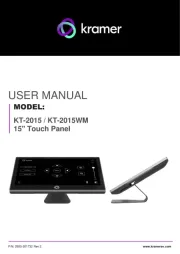
2 April 2025

10 December 2024

21 November 2024
Handleiding Monitor
- Joy-it
- Sonifex
- Allen & Heath
- Vaxis
- Kali Audio
- Night Owl
- SPL
- Mad Catz
- COMMBOX
- Renkforce
- Newstar
- Soundstream
- Bosch
- American Dynamics
- Midas
Nieuwste handleidingen voor Monitor

30 Juli 2025

30 Juli 2025

30 Juli 2025

30 Juli 2025

29 Juli 2025

29 Juli 2025

29 Juli 2025

29 Juli 2025

29 Juli 2025

29 Juli 2025
