Kramer FC-102Net Handleiding
Bekijk gratis de handleiding van Kramer FC-102Net (21 pagina’s), behorend tot de categorie Server. Deze gids werd als nuttig beoordeeld door 48 mensen en kreeg gemiddeld 4.5 sterren uit 24.5 reviews. Heb je een vraag over Kramer FC-102Net of wil je andere gebruikers van dit product iets vragen? Stel een vraag
Pagina 1/21

P/N: 2900-301225 Rev 1 www.KramerAV.com
USER MANUAL
MODELS:
FC-101Net
Dual Dante Interface Deco der
FC-102Net
Dual Dante Interface Encoder

Kramer Electronics Ltd.
FC FC-101Net, -102Net Contents –
i
Contents
Introduction 1
Getting Started 1
Overview 2
Typical Applications 3
Defining FC-101Net and FC-102Net Dual Dante Interface 4
Mounting FC-101Net / FC-102Net 6
Connecting the Devices 7
Connecting FC-101Net 7
Connecting FC-102Net 8
Connecting the FC-101Net Output to an Unbalanced Stereo Audio Acceptor 8
Connecting an Unbalanced Stereo Audio Source to the FC-102Net Input 9
Connecting to FC-101Net / FC-102Net via RS-232 9
Setting FC-102Net DIP-switches 10
Upgrading the Firmware 11
Technical Specifications 12
Default Communication Parameters 13
Protocol 3000 14
Understanding Protocol 3000 14
Protocol 3000 Commands 15
Result and Error Codes 17

Kramer Electronics Ltd.
FC FC-101Net, -102Net Introduction –
1
Introduction
Welcome to Kramer Electronics! Since 1981, Kramer Electronics has been providing a world
of unique, creative, and affordable solutions to the vast range of problems that confront the
video, audio, presentation, and broadcasting professional on a daily basis. In recent years, we
have redesigned and upgraded most of our line, making the best even better!
Getting Started
We recommend that you:
• Unpack the equipment carefully and save the original box and packaging materials for
possible future shipment.
• Review the contents of this user manual.
Go to www.kramerav.com/downloads/FC-101Net www.kramerav.com/downloads/FC- or
102Net to check for up- -date user manuals, application programs, and to check if to
firmware upgrades are available (where appropriate).
Achieving the Best Performance
• Use only good quality connection cables (we recommend Kramer high-performance,
high-resolution cables) to avoid interference, deterioration in signal quality due to poor
matching, and elevated noise levels (often associated with low quality cables).
• Do not secure the cables in tight bundles or roll the slack into tight coils.
• Avoid interference from neighboring electrical appliances that may adversely influence
signal quality.
• Position your Kramer FC-101Net / FC-102Net away from moisture, excessive sunlight
and dust.
Safety Instructions
Caution:
• This equipment is to be used only inside a building. It may only be connected to other
equipment that is installed inside a building.
• For products with relay terminals and GPI\O ports, please refer to the permitted rating
for an external connection, located next to the terminal or in the User Manual.
• There are no operator serviceable parts inside the unit.
Warning:
• Do not open the unit. High voltages can cause electrical shock! Servicing by qualified
personnel only.
Product specificaties
| Merk: | Kramer |
| Categorie: | Server |
| Model: | FC-102Net |
| Kleur van het product: | Zwart |
| Gewicht: | 100 g |
| Breedte: | 62.2 mm |
| Diepte: | 51.8 mm |
| Hoogte: | 24.4 mm |
| Gewicht verpakking: | 200 g |
| Breedte verpakking: | 157 mm |
| Diepte verpakking: | 120 mm |
| Hoogte verpakking: | 87 mm |
| LED-indicatoren: | Ja |
| Maximale beeldsnelheid: | - fps |
| Aantal Ethernet LAN (RJ-45)-poorten: | 1 |
| Certificering: | CE, RoHs, WEEE |
| Maximale videoresolutie: | - Pixels |
| Temperatuur bij opslag: | -40 - 70 °C |
| Power over Ethernet (PoE): | Ja |
| PTZ control: | Nee |
| Bedrijfstemperatuur (T-T): | 0 - 40 °C |
| Relatieve vochtigheid in bedrijf (V-V): | 10 - 90 procent |
| I/O terminal ports: | 2 |
Heb je hulp nodig?
Als je hulp nodig hebt met Kramer FC-102Net stel dan hieronder een vraag en andere gebruikers zullen je antwoorden
Handleiding Server Kramer

6 Juli 2023

1 Juli 2023
Handleiding Server
- Rocstor
- QNAP
- Supermicro
- SEH
- Quantum
- Gefen
- C2G
- ATen
- Lenovo
- Seagate
- MSI
- Monacor
- Tripp Lite
- Origin Storage
- Raidsonic
Nieuwste handleidingen voor Server

30 Juli 2025

30 Juli 2025

29 Juli 2025

29 Juli 2025
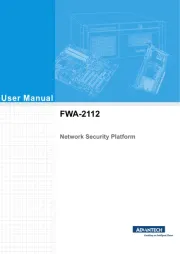
29 Juli 2025

29 Juli 2025

29 Juli 2025

29 Juli 2025
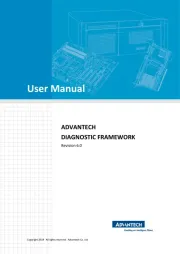
29 Juli 2025
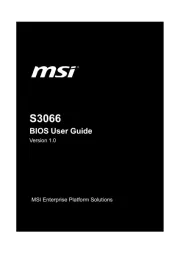
29 Juli 2025