Korg PA-50SD Handleiding
Bekijk gratis de handleiding van Korg PA-50SD (17 pagina’s), behorend tot de categorie Keyboard. Deze gids werd als nuttig beoordeeld door 126 mensen en kreeg gemiddeld 4.9 sterren uit 63.5 reviews. Heb je een vraag over Korg PA-50SD of wil je andere gebruikers van dit product iets vragen? Stel een vraag
Pagina 1/17

Professional Arranger
Getting Started Guide
Introducing the PA-80:
Features and Benefits 2
Getting Ready to Explore the PA-80 3
Learning to Navigate the PA-80 Controls 3
Playing and Selecting the DEMO Songs 4
Working with Sounds and Styles:
Selecting and Listening to PROGRAMS (sounds) 4
Editing and Saving Programs 4
Drawbar Organ Mode 5
Selecting and Listening to STYLES 5
STYLE variations 6
All the Fun Ways to START a STYLE 6
Using the Single Touch Settings (STS function) 7
Selecting Sounds and Muting Parts 7
Other Style Controls 7
Editing, Creating, and Saving USER STYLES 8
Working with the Sequencer:
Using the Backing Sequencer 9
Overdubbing the Real-Time Tracks 9
Editing the Backing Sequencer 10
Saving your Song 11
Playing Songs and Sequences 11
Playing and Editing Songs using the Backing Sequencer 11
Playing Songs in the SONG mode 11
Playing Songs in the SONG PLAY Mode – (XDS SEQUENCER) 12
Using the SONG MODE sequencer 13
Building and Saving a Performance (example):
Building a (fairly complex) PERFORMANCE Set-Up 13
Customizing Drum Maps 13
Tweaking a Bass Part 14
Changing the Sound of an Accompaniment Part 14
Assigning new Real-Time Sounds 15
Working with Effects 15
Mixing it all Together 15
Saving Your New Performance 16
Using your New Performance 16
Using the Vocal/Guitar Inputs:
Using the Audio Inputs 17

KORG PA-80 Demonstration and Sales Guide
2
KORG PA-80 Professional Arranger
Feature Benefit
Triton Synthesis (HI) Engine
62 Voice / 32 Mbyte ROM
89 Digital Effects, use up to Four at any time
Above and beyond all other features, this
keyboard offers the best sound and effect
technology Korg has to offer.
Over 640 Sounds, 32 Drum Kits
Including Stereo Piano and new Solo Melody Voices
Sounds are instantly available from Program
Locations and 128 User Locations. GM Level 2
Compatible. All fully Editable
Intelligent Ensemble Modes Trills, Repeats, Brass Sections, and a dozen
other Ensemble modes add harmonies and other
melodic effects to single note lines.
Digital Drawbar Organ Mode On-Screen Drawbars with Percussion and Key
click options; all user definable – route through
the Rotary Effect for stunningly realistic organ
sounds
61 Key Velocity & Aftertouch
Keyboard
plus Joystick, slider and four assignable pads
Features an expressive and dynamic playing
surface to capture every nuance of your
performance. (Plus assignable foot pedal and
footswitch jacks)
Huge Interactive Backlit Display Provides comprehensive information of all
performance and editing applications; and is
large enough to be useful live.
Four Speaker Sound System
with Tuned Port Bass Reflex design
Bass Ports, speaker design and the Auto
Loudness feature deliver rich distortion free
sound in a compact package.
256 Program Styles
plus 48 User Styles
Compatible with Korg iS / i Series Styles
Each Style contains up to eight Accompaniment
Parts and four Real-Time Voices. Four Variations,
two Intros, two Endings, two Fills, a Break, plus
four STS (Single Touch Setting) enhance and
expand each style.
80 Performance Settings
Create your own custom PA-80 set-ups,
and recall them at the touch of a button
New Sounds can be edited and assigned to any
Part; effects can be changed and re-routed.
Drum Kits as well as Snare / Kick assignments
are also editable.
Multi-Channel Backing Sequencer Instantly lay down eight backing parts and up to
four real time tracks simultaneously.
Easy Editing of Backing Sequencer Insert or change chords, chord types, and bass
notes. Also insert style and performance
changes, add fills and breaks, even add tempo
changes.
Unique XDS DUAL Sequencer
with Independent Transport Controls
Load one sequencer from disk while playing back
the other sequencer. DJ style cross fader allows
smooth and immediate transitions from song to
song in real time.
16 Track “linear” Sequencer
Play and Edit SMF Sequences created on other
products. Record in traditional “tape-less studio” Mode.
The SONG MODE supports a traditional 16 track
MIDI sequencer with measure edit features such
as copy, insert, transpose, delete, etc… Use this
feature to record from external drum machines
and sources, bypassing the BACKING features.

KORG PA-80 Demonstration and Sales Guide
3
Getting Ready to Explore the PA-80
This section of the guide deals with your first look at the PA-80. It is important to learn how to navigate
through the features and functions of the PA-80. First, you’ll learn to select different PROGRAMS and
STYLES, and how to playback the DEMO songs. After you become familiar with a few key features, you’ll
move on to the demo exercises.
You’re going to need a blank Floppy Disk if you really want to do these exercises all the way through.
Learning to Navigate the PA-80 Controls
The PA-80 is controlled via three main areas: The MODE buttons, the SELECTOR buttons, and the
DISPLAY.
1. The top five left hand buttons on the PA-80 are the MODE select buttons. Changing modes
changes the functionality of the PA-80. It is important to be sure you are in the correct mode
for a particular task, or you may be unable to complete a that task.
2. There are actually two sets of BANK SELECTOR buttons. The STYLE BANK buttons to the left
hand side of the unit, and the PROGRAM/PERFORMANCE BANK buttons to the right. Two
additional buttons, labeled and define which function the SELECTOR PERFORM. PROGRAM
buttons are, in fact, selecting.
3. There are eight pairs of EDIT KEYS surrounding the DISPLAY; four pairs to the left hand side
and four pairs to the right. These keys are used for selecting items currently in the DISPLAY.
Below the DISPLAY are four additional buttons. Above the right hand column are the PAGE –
and PAGE + buttons. Above the right hand column are the RECORD and MENU buttons.
Understanding these groups of buttons and keys will allow you to easily master the PA-80!
Jukebox Mode Create a Jukebox file and the PA-80 will play
through all the songs in your set list!
SMF Compatible with Full Lyrics
VIF1 (optional) for Video Lyric output (karaoke style)
Save and Read Standard MIDI Files from the
on-board 3.5” floppy drive. Standard MIDI File
lyrics appear in the display window. Optional
VIF1 Board provides video output of lyrics.
Groove Quantize Feature Clean up your Song to swing with the beat.
Feature Benefit
Dedicated Vocal/Guitar Audio
Inputs
VHG1 (optional) adds two more Effects
and up to Four Part Vocal Harmony
Audio inputs (with external Trim pots) are
assignable through the internal mixer and
digital effects. Live, use the PA-80 as your
mixer and / or sound system!
Four Assignable Audio Outputs In addition to the Stereo Outputs, two extra
mono outputs allow flexible options both for
recording and for live performance.
SSD – Solid State Disk New memory technology allows for easy
updates of the operating systems as well as
sounds, styles, etc…
Optional Internal Hard Drive
Play Songs directly from the HD – No load time!
Replace dozens of floppy disks! Save Songs and
Performances, load Sounds and Styles. Access
Song files directly with no uploading delays.
Product specificaties
| Merk: | Korg |
| Categorie: | Keyboard |
| Model: | PA-50SD |
Heb je hulp nodig?
Als je hulp nodig hebt met Korg PA-50SD stel dan hieronder een vraag en andere gebruikers zullen je antwoorden
Handleiding Keyboard Korg

29 Januari 2025

17 Mei 2024

1 Augustus 2023

1 Augustus 2023

1 Augustus 2023

1 Augustus 2023

15 Mei 2023

23 Maart 2023

14 Maart 2023

7 Maart 2023
Handleiding Keyboard
- Royal Kludge
- Arturia
- Ducky
- PreSonus
- Havis
- Pelco
- Alesis
- Kawai
- Moog
- Elgato
- Laney
- Studiologic
- Gamesir
- Thomann
- Xcellon
Nieuwste handleidingen voor Keyboard

29 Juli 2025

29 Juli 2025
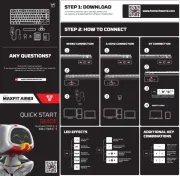
29 Juli 2025
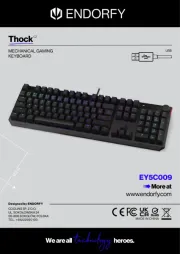
28 Juli 2025
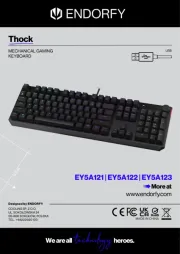
28 Juli 2025
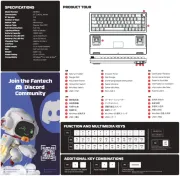
28 Juli 2025
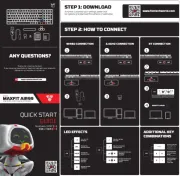
28 Juli 2025
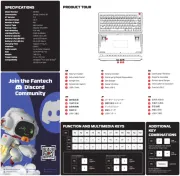
21 Juli 2025
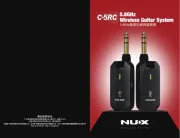
18 Juli 2025

17 Juli 2025