Korg Beatlab Mini Handleiding
Korg
Niet gecategoriseerd
Beatlab Mini
Bekijk gratis de handleiding van Korg Beatlab Mini (15 pagina’s), behorend tot de categorie Niet gecategoriseerd. Deze gids werd als nuttig beoordeeld door 265 mensen en kreeg gemiddeld 5.0 sterren uit 133 reviews. Heb je een vraag over Korg Beatlab Mini of wil je andere gebruikers van dit product iets vragen? Stel een vraag
Pagina 1/15

1 2
Thank you for purchasing the Korg BEAT-
LAB mini Rhythm Trainer.
Merci d’avoir choisi le Entraîneur de rythme
BEATLAB mini de Korg.
Vielen Dank, dass Sie sich für das Rhyth-
mus Trainer BEATLAB mini von Korg ent-
schieden haben.
Gracias por comprar el Entrenador Rítmico
BEATLAB mini de Korg.
このたびは、コルグ・リズム・トレーナー
BEATLAB miniをお買い上げいただきまして、
まことにありがとうございます。
保証規定(必ずお読みください)
本保証書は、保証期間中に本製品を保証するもので、付
属品類(ヘッドホンなど)は保証の対象になりません。
保証期間内に本製品が故障した場合は、保証規定によっ
て無償修理いたします。
1.本保証書の有効期間はお買い上げ日より1か年です。
2.次の修理等は保証期間内であっても有償修理となり
ます。
• 消耗部品(電池、スピーカー、真空管、フェーダー
など)の交換。
•お取扱い方法が不適当のために生じた故障。
•天災(火災、浸水等)によって生じた故障。
•故障の原因が本製品以外の他の機器にある場合。
•不当な改造、調整、部品交換などにより生じた故障
または損傷。
• 保証書にお買い上げ日、販売店名が未記入の場合、
または字句が書き替えられている場合。
•本保証書の提示がない場合。
尚、当社が修理した部分が再度故障した場合は、保
証期間外であっても、修理した日より3か月以内に
限り無償修理いたします。
3.本保証書は日本国内においてのみ有効です。
ThiswarrantyisvalidonlyinJapan.
4.お客様が保証期間中に移転された場合でも、保証は
引き続きお使いいただけます。詳しくは、お客様相
談窓口までお問い合わせください。
radios and televisions.
Handling
To avoid breakage, do not apply excessive force to the switches
or controls.
Care
If the exterior becomes dirty, wipe it with a clean, dry cloth. Do
not use liquid cleaners such as benzene or thinner, or cleaning
compounds or ammable polishes.
Keep this manual
After reading this manual, please keep it for later reference.
Keeping foreign matter out of your equipment
Never set any container with liquid in it near this equipment. If
liquid gets into the equipment, it could cause a breakdown, re,
or electrical shock.
Be careful not to let metal objects get into the equipment. If
something does slip into the equipment, unplug the AC adapter
from the wall outlet. Then contact your nearest Korg dealer or
the store where the equipment was purchased.
THE FCC REGULATION WARNING (for USA)
NOTE: This equipment has been tested and found to comply
with the limits for a Class B digital device, pursuant to Part
15 of the FCC Rules. These limits are designed to provide
reasonable protection against harmful interference in a
residential installation. This equipment generates, uses,
and can radiate radio frequency energy and, if not installed
and used in accordance with the instructions, may cause
harmful interference to radio communications. However,
there is no guarantee that interference will not occur in a
particular installation. If this equipment does cause harmful
interference to radio or television reception, which can be
determined by turning the equipment off and on, the user
is encouraged to try to correct the interference by one or
more of the following measures:
• Reorient or relocate the receiving antenna.
• Increase the separation between the equipment and
receiver.
• Connect the equipment into an outlet on a circuit different
from that to which the receiver is connected.
• Consult the dealer or an experienced radio/TV technician
for help.
If items such as cables are included with this equipment,
you must use those included items.
Unauthorized changes or modication to this system can
void the user’s authority to operate this equipment.
5.修理、運送費用が製品の価格より高くなることもあります
ので、あらかじめお客様相談窓口へご相談ください。発送
にかかる費用は、お客様の負担とさせていただきます。
6.修理中の代替品、商品の貸し出し等は、いかなる場合にお
いても一切行っておりません。
本製品の故障、または使用上生じたお客様の直接、間接の損害
につきましては、弊社は一切の責任を負いかねますのでご了承
ください。本保証書は、保証規定により無償修理をお約束する
ためのもので、これによりお客様の法律上の権利を制限するも
のではありません。
コルグ
BEATLAB mini 保証書
本保証書は、保証規定により無償修理をお約束するもので
す。
お買い上げ日 年 月 日
販売店名
アフターサービス
修理および商品のお取り扱いについてのご質問、ご相談は、お
客様相談窓口へお問い合わせください。
お客様相談窓口
PHS等一部の電話ではご利用できません。固定電話または
携帯電話からおかけください。
受付時間 月曜~金曜10:00 ~ 17:00(祝祭日、窓口休業
日を除く)
●サービス・センター :
〒168-0073 東京都杉並区下高井戸1-18-162F
■お願い
1.保証書に販売年月日等の記入がない場合は無効となりま
す。記入できないときは、お買い上げ年月日を証明できる
領収書等と一緒に保管してください。
2.保証書は再発行致しませんので、紛失しないように大切に
保管してください。
Precautions
Location
Using the unit in the following locations can result in a mal-
function.
• In direct sunlight
• Locations of extreme temperature or humidity
• Excessively dusty or dirty locations
• Locations of excessive vibration
• Close to magnetic elds
Power supply
Be sure to turn the power switch to OFF when the unit is not in
use. Remove the battery in order to prevent it from leaking when
the unit is not in use for extended periods.
Interference with other electrical devices
Radios and televisions placed nearby may experience recep-
tion interference. Operate this unit at a suitable distance from
Notice regarding disposal (EU only)
When this “crossed-out wheeled bin” symbol is
displayed on the product, owner’s manual, battery,
or battery package, it signies that when you wish
to dispose of this product, manual, package or
battery you must do so in an approved manner.
Do not discard this product, manual, package or
battery along with ordinary household waste.
Disposing in the correct manner will prevent harm
to human health and potential damage to the en-
vironment. Since the correct method of disposal will de-
pend on the applicable laws and regulations in your local-
ity, please contact your local administrative body for
details. If the battery contains heavy metals in excess of
the regulated amount, a chemical symbol is displayed
below the “crossed-out wheeled bin” symbol on the bat-
tery or battery package.
IMPORTANT NOTICE TO CONSUMERS
This product has been manufactured according to strict
specications and voltage requirements that are appli-
cable in the country in which it is intended that this product
should be used. If you have purchased this product via
the internet, through mail order, and/or via a telephone
sale, you must verify that this product is intended to be
used in the country in which you reside.
WARNING: Use of this product in any country other than
that for which it is intended could be dangerous and could
invalidate the manufacturer’s or distributor’s warranty.
Please also retain your receipt as proof of purchase
otherwise your product may be disqualied from the
manufacturer’s or distributor’s warranty.
* All product names and company names are the trademarks
or registered trademarks of their respective owners.
Voice List
No. Voice
1Mechanical metronome
2Electronic metronome
3Male-voice metronome
4Female-voice metronome
Pattern List
No. No. No. No. No.Paern Paern Paern Paern Paern
01 13Snare 01 Snare 0707 Snare 13 19 Snare 19 25 SonClave 3-2
02 Snare 02 Snare 0808 14 Snare 14 20 Snare 20 26 SonClave 2-3
03 Snare 03 Snare 0909 15 Snare 15 21 Snare 21 27 RumbaClave 3-2
04 Snare 04 10 Snare 10 Snare 1616 22 Snare 22 RumbaClave 2-328
05 Snare 05 11 Snare 11 17 Snare 17 23 Snare 23 29 BossaNovaClave 3-2
06 Snare 06 12 Snare 12 18 Snare 18 24 RideCymbal 30 BossaNovaClave 2-3


4 3
Press the START/STOP buon to start the metronome. To stop it, press
the START/STOP buon again. In Metronome mode, you can change
the tempo, beat, rhythm, paern and voice of the metronome.
Setting the tempo
There are three ways to set the tempo: using Pendulum Step, Full Step,
and Tap Tempo.
Pendulum Step and Full Step
Pendulum Step enables you to increase or decrease the tempo by the
same step as a mechanical metronome. Full Step enables you to in-
crease or decrease the tempo in one BPM increments.
1.
Press the TEMPO/TAP TEMPO/SPLIT/RESET buon to display
the
“
TEMPO
”
indicator in the display.
2.
Press and hold down the TEMPO/TAP TEMPO/SPLIT/RESET but-
ton for one second to select Pendulum Step (the
indicator will
appear). Press and hold down the TEMPO/TAP TEMPO/SPLIT/
RESET buon again for one second to switch to Full step.
3.
Press the ▼ or ▲ buons to adjust the tempo value.
Tap Tempo (Setting the tempo in sync with a song)
If you press the TEMPO/TAP TEMPO/SPLIT/RESET buon repeatedly
with a specic BPM interval, the BEATLAB mini will detect the interval
and set the tempo accordingly. When the interval is detected, “TAP TEM-
PO” will ash in the display. The BEATLAB mini can detect tempo values
in the range of 30 to 300. You cannot set a tempo outside this range.
Setting the rhythm, beat, pattern and voice
Metronome seings for RHYTHM and BEAT can be specied. In ad-
dition, the metronome tone (VOICE) can be changed, and a drum pat-
tern (PATTERN) can be played back.
1.
Press the RHYTHM/BEAT/PATTERN/VOICE buon until “RHYTHM”,
“BEAT”, “PATTERN” or “VOICE” ashes in the display.
2.
Use the ▼ or ▲ buon to select the seing.
TIP:
The seings in Metronome mode will also be used in Training mode.
TIP:
If you change the beat while the metronome is running, the beat
will change at the rst beat of the next bar.
TIP:
“PATTERN” appears only when voice seing “P” is selected.
The new pattern setting will be applied with the first beat of
the next bar. When voice seing “P” is selected, any beat and
rhythm seing specied using the procedure described above
will be canceled, and the paern will be played back using the
voice specied for that paern.
Training mode
To enter Training mode, press the TRAINING buon.
The dierence between the metronome beat and the input from the contact
microphone connected to the trigger jack will be measured.
The degree of
deviation is indicated by sound during measurement, and the grade
and overall trend appear in the display after measurement.
Connecting and setting up the contact microphone
1.
Make sure that the BEATLAB mini is turned o, and then plug the
included contact microphone into the trigger jack.
2.
Aach the clip on the contact microphone to an object.
3.
Turn on the BEATLAB mini, and then press the MODE/SENS/
GRADE buon until “SENS” ashes in the display.
4.
Use the ▼ or ▲ buon to set the trigger sensitivity. With a larger
number, even weak vibrations will be picked up. After striking
the object (where the contact microphone is attached) using an
appropriate strength, set the trigger sensitivity so that the trigger
mark ( ) appears.
Depending on the material of the object as well as the locations where
the object is struck and where the contact microphone is aached, some
vibrations may not be picked up, even if the object was struck with the
same strength. When seing and checking the trigger sensitivity, strike
the object at the same location used in Training mode.
If you leave the clip aached for an extended period of time, it
might leave a surface mark when you detach it. Depending on
the age of the object or the state of its nish, it could be damaged
regardless of the length of time.
Be sure to turn o the BEATLAB mini before connecting the
contact microphone.
Do not twist the cord of the microphone around the BEATLAB mini
or pull the cord strongly, since it will cause the cord to break. Take
great care in handling the cord and microphone at all times.
Setting the mode
Evaluations during measurement are given in voice modes and a
sound mode.
Mode 1 (female-voice mode), Mode 2 (
male-voice
mode): If there is
no deviation from the metronome, the voice says “GOOD”. If there
is deviation, the voice says “TOO FAST” or “TOO SLOW”. If the per-
formance continues without deviation, the voice changes from saying
“GOOD” to “GREAT”, “WONDERFUL” or “PERFECT”.
Mode 3 (sound mode): If there is no deviation from the metronome, a
snare sound is produced. If the deviation increases, the sound changes
to a cowbell. Strike the object along with the beat so that the snare
sound continues to be produced.
1.
Press the MODE/SENS/GRADE buon until “MODE” ashes in
the display.
2.
Use the ▼ or ▲ buon to select the mode.
TIP:
When playing back a paern in Training mode, a clicking sound
is also played back at the same time. However, depending on the
timing of the evaluation, the clicking sound may not be produced.
Setting the grading level
The evaluation can be set to one of six diculty levels.
1.
Press the MODE/SENS/GRADE buon until “GRADE” ashes in
the display.
2.
Use the ▼ or ▲ buon to select the grading level. With a larger
number, the grading level for evaluations becomes stricter.
TIP:
Start practicing with grading level 1, and then gradually in-
crease the diculty level.
Using Training mode
TIP:
Specify the metronome seings from Metronome mode.
1.
Press the START/STOP buon to start the metronome. After a pre-
count of one bar, measuring begins.
2.
Along with the beat, strike the object where the contact microphone
is aached.
After eight bars are measured and measuring is nished, the metro-
nome stops.
Do not strike the contact microphone itself.
3.
After the metronome stops, the grade appears, and the pendulum
indicator shows the overall trend.
The lower the deviation, the higher the grade on the 100-point
scale. If the overall timing of the trigger matches the beat, “JUST”
is indicated. If the trend is faster than the beat, an indicator toward
“FAST” appears. If the trend is slower than the beat, an indicator
toward “SLOW” appears. If the dierence between the beat and
trigger is small, the indicator appears near “JUST”. If the
dierence is large, the indicator appears far from “JUST”.
Sound Out mode
When the SOUND/CALIB buon is pressed, the BEATLAB mini en-
ters Sound Out mode and produces a reference pitch. This reference
pitch can be used as a guide for tuning.
You can also specify the note name and frequency (calibration) of the
reference pitch in Sound Out mode.
Select the name of the desired note
1.
Press the SOUND/CALIB buon so the display indicates “NOTE”.
2.
Use the ▼ or ▲ buons to set the name of the Reference tone.
To adjust the calibration
1.
Press the SOUND/CALIB buon to make the display indicate “CALIB”.
2.
Use the ▼ or ▲ buons to adjust the calibration. You can adjust
the calibration in steps of 1 Hz.
Stand (belt clip) and strap hole
At the rear of the BEATLAB mini, there is
a strap hole as well as a stand, which can
also be used as a belt clip.
To use the stand, press in at arrows (a)
with your ngers, and then fold open (b)
the stand.
To use the stand as a belt clip, close the
stand, and then clamp a belt with the clip
so the BEATLAB mini is secured.
strap hole
A neck strap, etc., can be attached to the strap
hole. This is useful for using the BEATLAB mini
as a stopwatch.
Turning the power on/off
Press the buon to turn the power on. At this time, the BEATLAB
mini enters Metronome mode.To turn o the BEATLAB mini, press
the buon again.The power will automatically turn o if the met-
ronome has not been used for 20 minutes.(Auto power-o)
Restoring the factory settings
While holding down the SOUND/CALIB buon, press the buon.
Backlight
Press the buon to set the backlight. Each time the buon is
pressed, you can switch to Soft → → Auto O → Soft…
Soft: Low-intensity lighting to prevent baery consumption.
Auto: The backlight will light brightly when sound is input and
when buons are used. If a sound is not input or a buon is not
pressed for 10 seconds, the backlight will automatically light up to
the soft seing brightness.
TIP:
While using the timer, the backlight ashes when the speci-
ed time has elapsed.
TIP:
In Training mode, the backlight lights brightly for about 10
seconds when the metronome stops.
O: The backlight does not light up.
Metronome mode
To enter Metronome mode, press the RHYTHM/BEAT/PATTERN/
VOICE buon.
(a)
(a)
(b)
Timer and stopwatch
Timer
1.
Press the TIMER/STOP WATCH button so the display indicates
“TIMER.”
2.
Use the ▼ or ▲ buttons to set the amount of time (in
1-minute steps) to be counted down.
3.
Press the START/STOP buon to start the timer countdown.
If you press the START/STOP buon during the countdown,
the countdown will be paused. When you press the START/
STOP buon once again, the countdown will resume from
the paused time. If you press the TEMPO/TAP TEMPO/
SPLIT/RESET buon while paused, the seing will return to
the duration you specied. The timer will continue counting
down even if you move to a dierent mode.
4.
An alarm will sound when the specied time has elapsed.
Press any switch to stop the alarm tone.
Stopwatch
1.
Press the TIMER/STOP WATCH buon to make the dis-
play indicate “STOPWATCH.”
2.
Press the START/STOP buon to begin measuring the time.
If you press the TEMPO/TAP TEMPO/SPLIT/RESET buon
while measuring the time, the Split Time will be shown. If
you press the TEMPO/TAP TEMPO/SPLIT/RESET buon
once again while the Split Time is shown, the Split Time
indication will disappear. The stopwatch will continue
running even if you move to a dierent mode.
3.
To stop measuring the time, press the START/STOP buon
once again.
Press the TEMPO/TAP TEMPO/SPLIT/RESET buon to
reset the time display to zero.
Specications
Metronome mode
Tempo range: q = 30–300 beats per minute (bpm),Tempo set-
tings: Pendulum Step, Full Step, Tap Tempo、Beat: 0–9 beats,
Rhythm: quarter, eighth, triplets ( , , ), quadruplets
( , , ), 30 (Refer to the Paern Number of paerns:
List.), 4 (Refer to the Voice List.) , Number of voice: Tempo ac-
curacy: +/-0.2 %
Training mode
Mode: female-voice mode, male-voice mode, sound mode,
Grade: 1–6,Trigger sensitivity: 1–30
Sound Out mode
Reference pitch: Twelve-tone equal temperament C4–B4 (C, C
♯,
D, D♯, E, F, F♯, G, G♯, A, A♯, B), Calibration range: 438 Hz–445 Hz
(1Hz steps), Reference pitch precision: +/-1 centor beer
Timer and stopwatch
Time range: 1–99 minutes, Stopwatch seing range: 0.1 second–99
minutes 59.9 seconds
Main specications
Connectors: Trigger jack(mono phone jacks φ6.3 mm / 1/4”),
Headphones jack (stereo mini jack φ3.5 mm / 1/8”),Speaker: Dy-
namic speaker (Max. 0.5 W, φ23 mm)
,Power supply: Two AAA
baeries(alkaline or nickel-metal hydride baeries), Baery life:
approximately 30 hours (tempo=120, beat=4, rhythm=quarter,
voice=1, when using alkaline baeries), Dimensions (W x D x
H): 82 mm x 82 mm x 27 mm / 3.23” x 3.23” x 1.06”, Weight: 97 g
/ 3.42 oz. (including baeries), Included items: Owner’s manual,
Contact microphone, two AAA baeries
* The seings in each mode will be retained after the power is
turned o. However, if you replace the baeries, all seings
will be initialized as follows.
The factory default seings are listed below.
Default values: BEAT=4, RHYTHM= q (quarter), TEMPO=120,
FULL STEP, PATTERN=1, VOICE = 1, SENS=30, GRADE=1,
MODE=1, NOTE=A, CALIB=440 Hz, TIMER=1 minute
* Specications and appearance are subject to change without
notice for improvement.
Part names and turning on the power
1.
(Power) buon
2.
▼(Down) buon
3.
▲(Up) buon
4.
SOUND/CALIB buon
5.
R H Y T H M / B E A T / P A T -
TERN/VOICE buon
6.
TRAINING buon
7.
MODE/SENS/GRADE buon
8.
TIMER/STOP WATCH buon
9.
(Backlight) buon
10.
T E M P O / T A P T E M P O /
SPLIT/RESET buon
11.
START/STOP buon
12.
Trigger jack (Mono)
This jack is for connecting
the included contact micro-
phone.
13.
Headphones jack (Stereo
mini)
This jack is where head-
phones are to be connected.
When headphones are con-
nected, no sound is output
from the speaker.
14.
VOL (Volume)
This adjusts the volume of
the speaker and head-
phones.
15.
Display
16.
Speaker
P
A
T
T
E
R
N
/
V
O
I
C
E
S
T
O
P
W
A
T
C
H
G
R
A
D
E
S
O
U
N
D
/
C
A
L
I
B
T
R
A
I
N
I
N
G
T
I
M
E
R
M
O
D
E
/
S
E
N
S
R
H
Y
T
H
M
/
B
E
A
T
T
E
M
P
O
/
T
A
P
T
E
M
P
O
V
O
L
.
S
P
L
I
T
/
R
E
S
E
T
S
T
A
R
T
/
S
T
O
P
BEATLAB
mini
RHYTHM TRAINER
1
2 3
4 5 76 8
9
10 11
12
13
15
14
16
En
Product specificaties
| Merk: | Korg |
| Categorie: | Niet gecategoriseerd |
| Model: | Beatlab Mini |
Heb je hulp nodig?
Als je hulp nodig hebt met Korg Beatlab Mini stel dan hieronder een vraag en andere gebruikers zullen je antwoorden
Handleiding Niet gecategoriseerd Korg

15 Augustus 2025

2 December 2024

2 December 2024

2 December 2024

26 November 2024

25 September 2024

26 Juli 2024
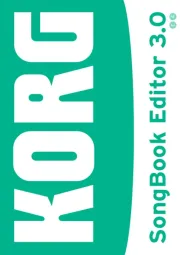
14 Juni 2024

27 December 2023

8 December 2023
Handleiding Niet gecategoriseerd
- Chef's Choice
- DV8 Offroad
- Unitech
- RCF
- Winston
- Areca
- Verto
- Winegard
- Kinderkraft
- Therabody
- T.I.P.
- Arduino
- Sigma
- Quik Lok
- Zapf
Nieuwste handleidingen voor Niet gecategoriseerd

15 September 2025

15 September 2025
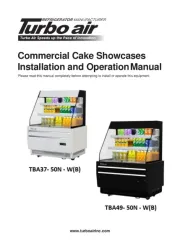
15 September 2025
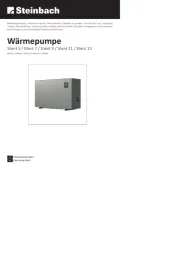
15 September 2025

15 September 2025
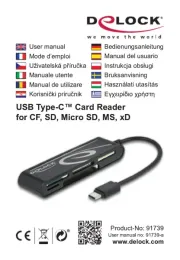
15 September 2025

15 September 2025

15 September 2025
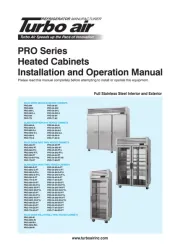
15 September 2025

15 September 2025