KONFTEL 300IP Handleiding
Bekijk gratis de handleiding van KONFTEL 300IP (56 pagina’s), behorend tot de categorie Telefoon. Deze gids werd als nuttig beoordeeld door 79 mensen en kreeg gemiddeld 4.5 sterren uit 40 reviews. Heb je een vraag over KONFTEL 300IP of wil je andere gebruikers van dit product iets vragen? Stel een vraag
Pagina 1/56

Conference phones for every situation
The Konftel 300IP User Guide
ENGLISH

2
Our patented audio technology, OmniSound ®, is embedded into all Konftel phones to
ensure crystal-clear voice transmission. We’re now taking OmniSound ® to the next level.
OmniSound® 2.0 provides the Konftel 300 with the capability to deliver an even more
impressive audio quality. Just like OmniSound full duplex,® OmniSound 2.0 uses®
an omni-directional microphone and three speakers for optimal audio performance.
OmniSound® 2.0 is enhanced with innovative features – noise suppression minimises
distracting background noise, wideband voice transmission gives 7 kHz during VoIP calls
and an equalizer allows you to adjust sound levels during your meeting.
Konftel AB hereby declares that this conference unit complies with all essential require-
ments and other relevant provisions of Directive 1999/5/EC.
Warning!
do not expose the Konftel 300IP to rain or moisture.
Warning!
Do not open the case on the Konftel 300IP.

1
TABLE OF CONTENTS
Description 2
General .................................................. 2
Maintenance .......................................... 2
Connections ........................................... 2
Keypad .................................................. 4
Display screen ........................................ 5
Navigation and selection in menus ........... 6
Answering and making calls 8
Answering calls....................................... 8
Answering calls on hold ........................... 8
Making calls ........................................... 8
Redialling............................................... 8
Calling from the phonebook ..................... 9
During a call 10
Adjusting the speaker volume ..................10
Placing calls on temporary hold ...............10
Ending calls ..........................................10
Secure connection .................................10
Making multi-party calls 11
Adding another party to a call .................11
Making conference group calls ................11
Managing phone lines 12
Selecting account when dialling .............12
Switching between lines during multi-
party calls .............................................13
Cutting a line ........................................14
Transferring calls ...................................14
Proles 15
Using a user prole ................................15
Changing the prole name and password 16 .
Phonebook 17
Searching for contacts ...........................17
Adding contacts ....................................17
Editing contacts ....................................17
Deleting contacts ...................................18
Deleting all conference groups ................18
Displaying phonebook status ...................18
External phonebook (LDAP) 19
Search for and call a contact ................. 20
Conference guide 21
Making conference group calls ................21
Displaying conference group participants 22
Adding a conference group .................... 22
Editing a conference group .................... 22
Deleting a conference group .................. 23
Deleting all conference groups ............... 23
Displaying conference guide status ......... 23
Recording 24
Starting a recording ...............................24
Mute function ........................................24
Hold .....................................................24
Ending a recording .................................24
Listening to a recording ......................... 25
Editing the name of a recording.............. 25
Deleting a recording .............................. 26
Deleting all recordings ........................... 26
Adjusting the recording indicator ............ 26
Displaying recording feature status ......... 26
Settings 27
Basic settings....................................... 27
Advanced settings ................................ 29
Settings during a call ............................ 30
System .................................................31
Checking status .................................... 32
Using the web interface 34
Checking network addresses .................. 34
Logging in to the Konftel 300IP ............. 35
Managing the phonebook ....................... 36
Managing the conference guide .............. 39
Checking the call list ..............................41
Basic settings....................................... 42
Restarting the Konftel 300IP ................. 44
Checking status .................................... 45
IP, SIP, URI and IP telephony 46
FAQ and Troubleshooting 48
Optional accessories 49
Technical specications 50
Service and guarantee 52
Product specificaties
| Merk: | KONFTEL |
| Categorie: | Telefoon |
| Model: | 300IP |
| Soort bediening: | Knoppen |
| Kleur van het product: | Zwart |
| Ingebouwd display: | Ja |
| Gewicht: | 1000 g |
| Breedte: | 240 mm |
| Diepte: | 240 mm |
| Hoogte: | 77 mm |
| Gewicht verpakking: | 1520 g |
| Breedte verpakking: | 270 mm |
| Diepte verpakking: | 300 mm |
| Hoogte verpakking: | 115 mm |
| Gebruikershandleiding: | Ja |
| Stroomvoorziening: | 100 - 240 V AC/13.5 V DC |
| Geschikt voor ruimtes tot: | 30 m² |
| Beeldscherm: | LCD |
| Resolutie: | 128 x 64 Pixels |
| Meegeleverde kabels: | LAN (RJ-45) |
| Compatibele geheugenkaarten: | SD, SDHC |
| Microfoon mute: | Ja |
| Wachtstand: | Ja |
| Gesprek in de wacht zetten: | Ja |
| Conferentiegesprek mogelijk: | Ja |
| Inclusief AC-adapter: | Ja |
| Aantal Ethernet LAN (RJ-45)-poorten: | 1 |
| Bevestigingsmogelijkheid voor kabelslot: | Ja |
| Kabelslot sleuf type: | Kensington |
| Ingebouwde luidsprekers: | Ja |
| Volumeregeling: | Digitaal |
| Certificering: | RoHS |
| Aansluiting voor netstroomadapter: | Ja |
| Duurzaamheidscertificaten: | Low Voltage Directive (LVD), REACH, RoHS, WEEE |
| Voldoet aan industriestandaarden: | IEEE 802.3af |
| Ruisonderdrukking: | Ja |
| Equalizer-instellingen: | Ja |
| Ethernet LAN, data-overdrachtsnelheden: | 10, 100 Mbit/s |
| Bekabelingstechnologie: | Ethernet 10/100 Base T |
| Netwerkstandaard: | IEEE 802.3ab, IEEE 802.3af |
| Ondersteunde beveiligingsalgoritmen: | SRTP |
| Geluidsdrukniveau: | 90 dB |
| Display verlichting: | Ja |
| Mac-compatibiliteit: | Nee |
| Frequentiebereik: | 200 - 7000 |
| AC-adapter, uitgangsspanning: | 13.5 V |
| Snelle installatiehandleiding: | Ja |
| Flash memory: | 2 MB |
| Elektromagnetische compatibiliteit: | EN 301 489-3 V1.4.1 (2002-08), EN 301 489-1 V1.6.1 (2005-09), F CC Part 15 B class A, F CC Part 15 C, EN 300220-1:2000, EN 300220-2:2000 |
| Veiligheid: | EN 60950-1:2006, ANSI/UL 60950-1-2002, CAN/CSA-C22.2, N o. 60950-1-03 |
| Ethernet interface type: | Fast Ethernet |
| RJ-45 ports hoeveelheid: | 1 |
| Microphone direction type: | Omnidirectioneel |
| Quality of Service (QoS): | Ja |
| Power over Ethernet (PoE): | Ja |
| Capaciteit telefoonboek: | 1000 entries |
| Draadloze verbindingen: | Nee |
| Afmetingen (B x D x H): | 240 x 240 x 77 mm |
| Internetverbinding noodzakelijk: | Ja |
| Hoeveelheid per (buitenste) hoofdverpakking: | 6 stuk(s) |
| Producten per pallet: | 72 stuk(s) |
| AC-ingangsspanning: | 100 - 240 V |
| Bedrijfstemperatuur (T-T): | 5 - 40 °C |
| Relatieve vochtigheid in bedrijf (V-V): | 20 - 80 procent |
| Type product: | IP-conferentietelefoon |
| Type beeldscherm: | LCD |
| Echo annulatie: | Ja |
| Geheugenkaartslot: | Ja |
| Garantieperiode: | 2 jaar |
| Microfoon pick-up bereik: | 4.5 m |
| Ondersteunt uitbreidingsmicrofoons: | Ja |
| Huidig gesprek opnemen: | Ja |
| Aanbevolen kamergrootte: | Middelgrote ruimte |
Heb je hulp nodig?
Als je hulp nodig hebt met KONFTEL 300IP stel dan hieronder een vraag en andere gebruikers zullen je antwoorden
Handleiding Telefoon KONFTEL

7 Juli 2023

3 Juli 2023

28 Juni 2023

27 Juni 2023

26 Juni 2023

22 Juni 2023

22 Juni 2023

5 Juni 2023
Handleiding Telefoon
- Saiet
- Swissvoice
- EMeet
- Pixel
- Blackberry
- Toshiba
- Avaya
- RugGear
- VXi
- Snom
- MyPhone
- Realme
- Syco
- Sytech
- ZTE
Nieuwste handleidingen voor Telefoon

15 September 2025
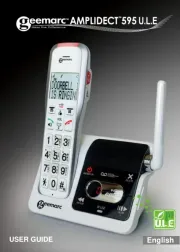
11 September 2025

8 September 2025

6 September 2025

6 September 2025

6 September 2025

3 September 2025

3 September 2025

31 Augustus 2025

31 Augustus 2025