Kogan KAMN27Q18CWA Handleiding
Bekijk gratis de handleiding van Kogan KAMN27Q18CWA (16 pagina’s), behorend tot de categorie Monitor. Deze gids werd als nuttig beoordeeld door 27 mensen en kreeg gemiddeld 4.4 sterren uit 14 reviews. Heb je een vraag over Kogan KAMN27Q18CWA of wil je andere gebruikers van dit product iets vragen? Stel een vraag
Pagina 1/16

27" CURVED QHD 180HZ
1MS GAMING MONITOR
(2560 X 1440)
KAMN27Q18CWA

2
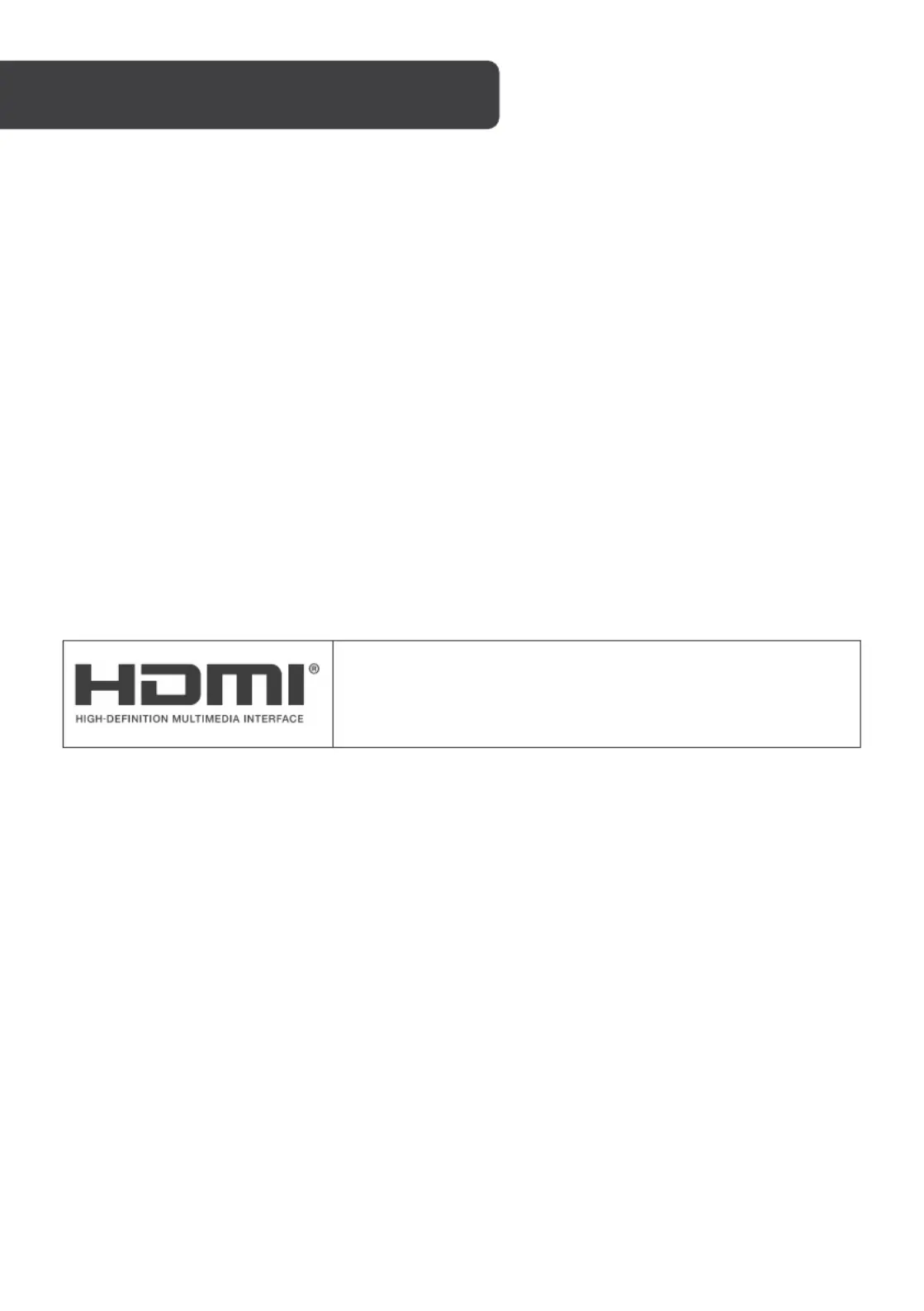
3
• Read all instructions before using the appliance and retain for reference.
• This monitor is designed with ventilation holes on the back of the casing. Do not cover
or block them.
• Do not insert any object or spray any liquid into the vents.
• Avoid placing the monitor near heaters, stoves, fireplaces or other sources of heat, as
well as in rooms lacking adequate ventilation.
• Do not position the monitor in unsafe locations. If the monitor falls, it may be damaged
and may injure nearby people.
• Unplug the monitor if it is not going to be used for an extended period.
• Do not place heavy objects on the monitor, its power cord or any connected cable.
• Do not open the back panel of the monitor, as it contains a high-voltage current even
when not plugged in.
• There is a polariser layer (not a protective film) on the surface of the screen. Do not peel
it off or the product may be damaged and the warranty will be invalid.
The terms HDMI and HDMI High-Definition Multimedia
Interface and the HDMI Logo are trademarks or registered
trademarks of HDMI Licensing Administrator, Inc. in the
United States and other countries.
SAFETY & WARNINGS
Product specificaties
| Merk: | Kogan |
| Categorie: | Monitor |
| Model: | KAMN27Q18CWA |
Heb je hulp nodig?
Als je hulp nodig hebt met Kogan KAMN27Q18CWA stel dan hieronder een vraag en andere gebruikers zullen je antwoorden
Handleiding Monitor Kogan

9 Juni 2025

9 Juni 2025

9 Juni 2025

24 Maart 2025

23 December 2024

25 November 2024

25 November 2024

25 November 2024

25 November 2024

25 November 2024
Handleiding Monitor
- Element
- Speco Technologies
- Garmin
- Hyundai
- Innocn
- Colormetrics
- PeakTech
- Desview
- AOC
- Monacor
- Festo
- Approx
- Provision ISR
- DataVideo
- Titan Army
Nieuwste handleidingen voor Monitor

12 September 2025

11 September 2025

9 September 2025

9 September 2025

9 September 2025

8 September 2025

8 September 2025

8 September 2025
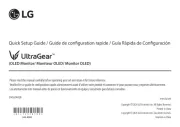
8 September 2025

8 September 2025