Kern HED 100 Handleiding
Kern
Meetapparatuur
HED 100
Bekijk gratis de handleiding van Kern HED 100 (13 pagina’s), behorend tot de categorie Meetapparatuur. Deze gids werd als nuttig beoordeeld door 23 mensen en kreeg gemiddeld 5.0 sterren uit 12 reviews. Heb je een vraag over Kern HED 100 of wil je andere gebruikers van dit product iets vragen? Stel een vraag
Pagina 1/13

Sauter GmbH
Ziegelei 1
D-72336 Balingen
E-mail: info@kern-sohn.com
Phone: +49-[0]7433- 9933-0
Fax: +49-[0]7433-9933- 149
Internet: www.sauter.eu
Operating instructions Shore
hardness tester
SAUTER HE
V 1.0 .
01/2024
GB
HE- -e-2410 BA

2 - -e-2410 HE BA
GB
SAUTER HE
V 1.0 01/2024 .
Operating instructions Shore hardness tester
Table of contents:
1 Technical data ...........................................................................................................4
2 Declaration of Conformity ........................................................................................4
3 Device overview ........................................................................................................4
3.1 Scope of delivery ..................................................................................................................4
3.2 Operating and display elements ..........................................................................................4
4 Basic information (general) ......................................................................................5
4.1 Intended use .........................................................................................................................5
4.2 Improper use ........................................................................................................................5
4.3 Warranty ...............................................................................................................................6
5 Basic safety instructions ..........................................................................................6
5.1 Observe the notes in the operating instructions ................................................................6
5.2 Sta training .........................................................................................................................6
5.3 Security .................................................................................................................................6
6 Transport and storage ..............................................................................................7
6.1 Note .......................................................................................................................................7
6.2 Transport ..............................................................................................................................7
6.3 Storage ..................................................................................................................................7
6.4 Packaging/return transport ..................................................................................................7
7 Unpacking and commissioning ...............................................................................8
7.1 Unpacking .............................................................................................................................8
7.2 Initial commissioning ...........................................................................................................8
8 Menu ..........................................................................................................................8
8.1 Navigation in the menu ........................................................................................................8
8.2 Test Setup .............................................................................................................................8
8.3 Memory .................................................................................................................................9
8.4 System ..................................................................................................................................9
8.5 Language ..............................................................................................................................9
8.6 Printing Setup .......................................................................................................................9
8.7 Information ...........................................................................................................................9
9 Basic operation .......................................................................................................10
9.1 Test object .......................................................................................................................... 10
9.2 Check .................................................................................................................................. 10
9.3 Average Mode ..................................................................................................................... 10
9.4 Maximum Mode .................................................................................................................. 10
9.5 Timing Mode ....................................................................................................................... 10
9.6 Test procedure ................................................................................................................... 10
9.7 Support ............................................................................................................................... 10
10 Adjustment ..............................................................................................................11

HE- -e-2410 3 BA
11 Save .........................................................................................................................12
12 Interfaces .................................................................................................................12
12.1 USB connection .................................................................................................................. 12
12.2 Print .....................................................................................................................................12
13 Maintenance, servicing and disposal ....................................................................12
13.1 Cleaning .............................................................................................................................. 12
13.2 Maintenance and repair ...................................................................................................... 12
13.3 Waste disposal ................................................................................................................... 12
14 Battery law ..............................................................................................................13
Product specificaties
| Merk: | Kern |
| Categorie: | Meetapparatuur |
| Model: | HED 100 |
Heb je hulp nodig?
Als je hulp nodig hebt met Kern HED 100 stel dan hieronder een vraag en andere gebruikers zullen je antwoorden
Handleiding Meetapparatuur Kern

29 Juli 2025

16 Juli 2025

15 Juli 2025

15 Juli 2025

15 Juli 2025

15 Juli 2025

15 Juli 2025

1 April 2025

1 April 2025

1 April 2025
Handleiding Meetapparatuur
- Condtrol
- Multimetrix
- Makita
- Kyoritsu
- Lascar Electronics
- Blebox
- Oregon Scientific
- Sauter
- Clean Air Optima
- Corentium
- TFA Dostmann
- Aeros
- Vemer
- SHX
- Testo
Nieuwste handleidingen voor Meetapparatuur

29 Juli 2025

29 Juli 2025

29 Juli 2025

29 Juli 2025

29 Juli 2025

28 Juli 2025

28 Juli 2025

28 Juli 2025

28 Juli 2025
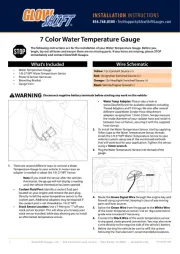
28 Juli 2025