Kathrein UFOpro Handleiding
Kathrein
Niet gecategoriseerd
UFOpro
Bekijk gratis de handleiding van Kathrein UFOpro (53 pagina’s), behorend tot de categorie Niet gecategoriseerd. Deze gids werd als nuttig beoordeeld door 44 mensen en kreeg gemiddeld 3.9 sterren uit 22.5 reviews. Heb je een vraag over Kathrein UFOpro of wil je andere gebruikers van dit product iets vragen? Stel een vraag
Pagina 1/53

User Guide

UFOpro User Guide
i
Revision History
Date Description Author Version
12 .2023 1.0.10 First Draft KDS
This guide contains some symbols to call your attention.
DANGER
The DANGER symbol calls your attention to a situation that, if ignored, may cause
physical harm to the user.
CAUTION
The CAUTION symbol calls your attention to a situation that, if ignored, may cause
damage to Our product.
NOTE
The NOTE symbol calls your attention to important information.
TIP
The TIP symbol calls your attention to additional information that, if followed, can
make procedures more efficient.
Red Arrow The Red Arrow symbols point to import details mention the context above or below
an image.
Blue Arrow The Blue Arrow symbol indicates the motion path of an item in an operation step.
Thick Arrow
The thick Arrow symbol calls your attention to a series of operation steps
mentioned in the context.
This guide also contains the following text conventions.
Bold Italic The bold Italic text indicates a button to click, an item in the drop down menu to -
select, or a certain item in the UI.

UFOpro User Guide
1
Contents
1 Chassis Overview .......................................................................................................................... 3
1.1 Front Panel .......................................................................................................................... 3
1.2 Back Panel .......................................................................................................................... 3
2 Installation ..................................................................................................................................... 4
2.1 Rack Installation .................................................................................................................. 4
2.2 AC Power Connection .......................................................................................................... 4
3 Module Overview ........................................................................................................................... 6
3.1 UFO 101 Base unit .............................................................................................................. 6
3.2 Receiver Modules ................................................................................................................ 6
3.3 Encoder Modules ................................................................................................................. 6
3.4 Modulator Modules .............................................................................................................. 7
3.5 Function Modules 7................................................................................................................
4 Web GUI ........................................................................................................................................ 8
4 .1 Web GUI Overview .............................................................................................................. 8
4 .1.1 Connect the Management Port .................................................................................. 8
4 .1.2 Lo into the Web GUIgging .......................................................................................... 9
4.2 Status .................................................................................................................................. 9
4.3 System Setting ................................................................................................................... 12
4. 4 Input ..................................................................................................................................16
4.5 Output ................................................................................................................................ 20
4.6 Admin ................................................................................................................................ 23
5 Module Configuration................................................................................................................... 24
Product specificaties
| Merk: | Kathrein |
| Categorie: | Niet gecategoriseerd |
| Model: | UFOpro |
Heb je hulp nodig?
Als je hulp nodig hebt met Kathrein UFOpro stel dan hieronder een vraag en andere gebruikers zullen je antwoorden
Handleiding Niet gecategoriseerd Kathrein

12 Mei 2025

8 Mei 2025

5 Februari 2025

28 Januari 2025

28 Januari 2025

28 Januari 2025

24 Mei 2024

24 Mei 2024

6 December 2023

13 Juni 2023
Handleiding Niet gecategoriseerd
- Mission Air
- Viscount
- Edwards
- Match
- CDVI
- Foscam
- Robern
- Nero
- REDARC
- Armcross
- Novis
- Innoliving
- NComputing
- Wavtech
- Elco
Nieuwste handleidingen voor Niet gecategoriseerd
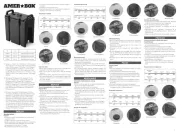
20 September 2025

20 September 2025

20 September 2025

20 September 2025
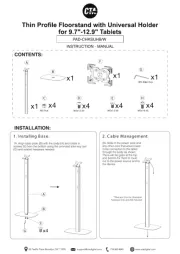
20 September 2025

20 September 2025

19 September 2025
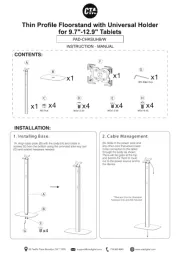
19 September 2025

19 September 2025

19 September 2025