Kathrein SWP 50 Handleiding
Kathrein
Niet gecategoriseerd
SWP 50
Bekijk gratis de handleiding van Kathrein SWP 50 (28 pagina’s), behorend tot de categorie Niet gecategoriseerd. Deze gids werd als nuttig beoordeeld door 20 mensen en kreeg gemiddeld 5.0 sterren uit 10.5 reviews. Heb je een vraag over Kathrein SWP 50 of wil je andere gebruikers van dit product iets vragen? Stel een vraag
Pagina 1/28

Instructions for Use SWP50
Kathrein ESU
English
IMPORTANT
Read carefully
before use!

2 of 28
Contents
1 About This Guide 3
2 Explanation of Symbols and Signal Words 3
2.1 Symbols 3
2.2 Signal Words 3
2.3 Other Symbols 3
3 Intended Use 4
4 Safety Instructions and Application Notes 5
4.1 Safety Instructions 5
4.2 Application Note on How to Charge the Battery 7
5 SWP 50 Programming Device 8
5.1 Functional Specification 8
5.2 Features 8
5.3 Scope of Delivery 8
5.4 Controls and Connections 9
5.5 Technical Data 10
6 Operating SWP 50 10
6.1 Connecting the Device 10
6.2 Turning the Device On and Off 11
6.3 Checking Battery Charge and Reading LED Indications 11
6.4 Resetting the Device 12
6.5 Resetting the Device to Factory Settings 12
7 App ESUcontrol 13
7.1 Functional Specification 13
7.2 Features 13
7.3 Installing App ESUcontrol 13
7.3.1 Android Smartphone or Tablet 13
7.3.2 Apple iPhone, iPad or iPod Touch 14
7.3.3 Windows PC 14
7.4 How to Use the App ESUcontrol 14
8 Operating the App 15
8.1 Connecting the ol and the SWP50 Programmer 15App ESUcontr
8.1.1 Connecting the Programmer and the App Wirelessly via WLAN 15
8.1.2 Connecting the Programmer and the App on a Windows PC Using a USB cable 15
8.2 Programming a Single-cable Outlet Using the App 16
8.2.1 Operating Instructions 16
8.2.2 Displaying the Conguration of a Single-cable Outlet 17
8.2.3 Blocking or Unblocking User Bands 17
8.2.4 Switching to the Legacy Mode 18
8.2.5 Showing Failures 18
8.3 Lock Against Change 19
8.3.1 Activating Lock Against Change 19
8.3.2 Unlocking the Conguration for Editing 20
8.4 Resetting a Single-cable Outlet 21
8.5 Showing and Changing the Programmer Settings 22
8.5.1 Showing Battery Charge 22
8.5.2 Activating the Warning Message for Low Battery Charge 22
8.5.3 Activating Energy-saving Mode 23
8.5.4 Changing the Programmer Network Settings 23
9 Service Centres 25
10 Waste Disposal 26
11 EC Declaration of Conformity 27

3 of 28
1 About This Guide
These instructions for use describe how you connect and set up the SWP50 programmer. Further-
more, this manual describes how you programme single-cable outlets using the programmer and
the ol.App ESUcontr
►For more information, visit our website www.kathrein-ds.com.
➯The manuals are available for download at the SWP50 product page.
2 Explanation of Symbols and Signal Words
2.1 Symbols
General warning sign
Fire hazard
Caustic substances
Risk of explosions
Risk of material damage or malfunction
2.2 Signal Words
Warning This signal word indicates a hazard with a medium level of risk which can lead to
death or severe injuries.
Notice This signal word indicates a hazard which can lead to damage to property or
malfunction.
Tip This signal word indicates useful tips and recommendations.
2.3 Other Symbols
Symbol Meaning
►Operating instruction
1, 2, 3...n Operating instructions in a xed order
➯Result of an operating instruction
✔Condition for the execution of an operating instruction
●List/list entry
Program Buttons/connections on the device or push buttons in the user interface of the
App ESUcontrol
Product specificaties
| Merk: | Kathrein |
| Categorie: | Niet gecategoriseerd |
| Model: | SWP 50 |
Heb je hulp nodig?
Als je hulp nodig hebt met Kathrein SWP 50 stel dan hieronder een vraag en andere gebruikers zullen je antwoorden
Handleiding Niet gecategoriseerd Kathrein

12 Mei 2025

8 Mei 2025

5 Februari 2025

28 Januari 2025

28 Januari 2025

28 Januari 2025

24 Mei 2024

24 Mei 2024

6 December 2023

13 Juni 2023
Handleiding Niet gecategoriseerd
- MuxLab
- Sauber
- CAT
- USAopoly
- LYYT
- Medivon
- E-ast
- Ring
- Lavex
- Koolatron
- Jensen
- IBEAM
- Synco
- Absima
- Therabody
Nieuwste handleidingen voor Niet gecategoriseerd
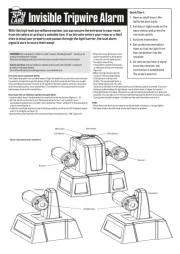
Thames & Kosmos Spy Labs: Invisible Tripwire Alarm Handleiding
5 Augustus 2025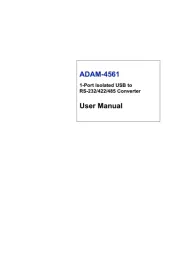
5 Augustus 2025
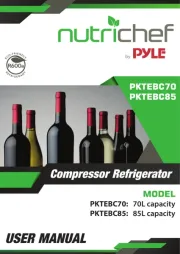
5 Augustus 2025
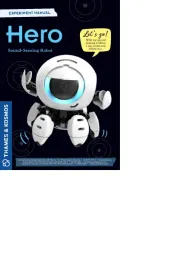
5 Augustus 2025
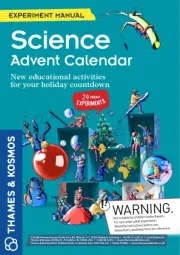
5 Augustus 2025

5 Augustus 2025

5 Augustus 2025

5 Augustus 2025
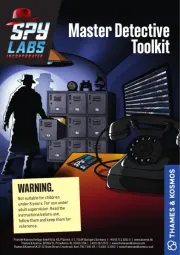
5 Augustus 2025
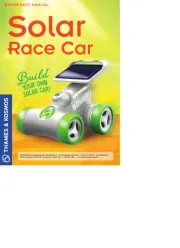
5 Augustus 2025