Kasda KW58293 Handleiding
Bekijk gratis de handleiding van Kasda KW58293 (82 pagina’s), behorend tot de categorie Router. Deze gids werd als nuttig beoordeeld door 8 mensen en kreeg gemiddeld 4.9 sterren uit 4.5 reviews. Heb je een vraag over Kasda KW58293 of wil je andere gebruikers van dit product iets vragen? Stel een vraag
Pagina 1/82

KW58293 Wireless ADSL Router
User Manual

Wireless ADSL Router USER MANUAL
NOTICE
This document contains proprietary information protected by copyright, and this Manual
and all the accompanying hardware, software, and documentation are copyrighted. All
rights are reserved. No part of this document may be photocopied or reproduced by
mechanical, electronic, or other means in any form.
The manufacturer does not warrant that the hardware will work properly in all environments
and applications, and makes no warranty or representation, either expressed or implied,
with respect to the quality, performance, merchantability, or fitness for a particular purpose
of the software or documentation. The manufacturer reserves the right to make changes to
the hardware, software, and documentation without obligation to notify any person or
organization of the revision or change.
All brand and product names are the trademarks of their respective owners.
© Copyright 2014
All rights reserved.

Content
1 OVERVIEW ................................................................................................................................ 1
1.1 F EATURES................................................................................................................................ 1
1.1.1 Data rate ............................................................................................................................ 1
1.1.2 ADSL Compliance ............................................................................................................. 1
1.1.3 Wireless ............................................................................................................................. 1
1.1.4 Network Protocol and Features 2.......................................................................................
1.1.5 ATM Capabilities ............................................................................................................... 2
1.1.6 FIREWALL ......................................................................................................................... 2
1.1.7 Management Support ....................................................................................................... 3
1.1.8 Operating System Support ............................................................................................... 3
1.1.9 Environmental 3...................................................................................................................
1.2 P C ACKET ONTENTS 3...............................................................................................................
1.3 S R YSTEM EQUIREMENTS 4.......................................................................................................
1.4 F D ACTORY EFAULTS .............................................................................................................. 4
1.5 W C ARNINGS AND AUTIONS 4....................................................................................................
2 HARDWARE DESCRIPTION ................................................................................................... 5
3 HARDWARE INSTALLATION ................................................................................................. 7
4 PC CONFIGURATION GUIDE ................................................................................................. 8
4.1 L C W ME, OCAL PC ONFIGURATION IN INDOWS 95, 98, XP ................................................... 8
4.2 L C W OCAL PC ONFIGURATION IN INDOWS 2000 ................................................................... 8
4.3 L C W V OCAL PC ONFIGURATION IN INDOWS ISTA .................................................................. 9
4.4 L C W 7 OCAL PC ONFIGURATION IN INDOWS .......................................................................... 9
5 WEB-BASED MANAGEMENT GUIDE.................................................................................. 10
5.1 LAN SETTING PAGE ............................................................................................................... 10
5.2 ADSL SETUP ......................................................................................................................... 10
5.2.1 PPPoE(PPP over Ethernet) ................................................................................................... 11
5.2 PPPoA(PPP over ATM) .2 ......................................................................................................... 13
5.2.3 Bridged ............................................................................................................................... 15
5.2.4 LAN Sengs ....................................................................................................................... 16
5.2.4.0 IPv4 LAN Interface ......................................................................................................... 16
5.2.4.1 IPv6 LAN Interface ......................................................................................................... 18
5.3 WLAN S ETTING .................................................................................................................... 20
5.3.1 Basic ................................................................................................................................... 20
5.3.2 Advanced Settings .......................................................................................................... 22
5.3.3 Security ............................................................................................................................ 24
5.4 M ANAGEMENT ....................................................................................................................... 28
5.4.1 TR069 ................................................................................................................................. 28
5.4.2 Port Mapping ..................................................................................................................... 29
5.4.3 Reset Router ....................................................................................................................... 31
APPENDIX FREQUENT ASKED QUESTIONS ....................................................................... 32
Product specificaties
| Merk: | Kasda |
| Categorie: | Router |
| Model: | KW58293 |
Heb je hulp nodig?
Als je hulp nodig hebt met Kasda KW58293 stel dan hieronder een vraag en andere gebruikers zullen je antwoorden
Handleiding Router Kasda

8 December 2022

6 November 2022

13 Oktober 2022
Handleiding Router
- Ubee
- GL.iNet
- Sixnet
- PENTAGRAM
- Mercku
- Strong
- KPN
- Cudy
- Buffalo
- RGBlink
- HP
- 3Com
- WyreStorm
- Marshall Electronics
- Mach Power
Nieuwste handleidingen voor Router
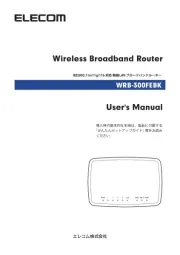
16 September 2025

16 September 2025
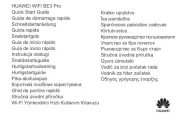
16 September 2025
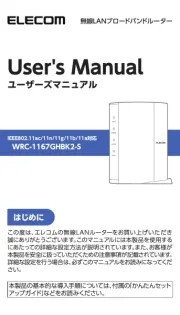
16 September 2025
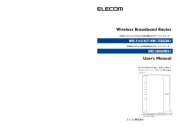
16 September 2025

15 September 2025

15 September 2025

15 September 2025

15 September 2025

15 September 2025