Karcher K5 Premium Smart Control Handleiding
Karcher
Hogedrukreiniger
K5 Premium Smart Control
Bekijk gratis de handleiding van Karcher K5 Premium Smart Control (68 pagina’s), behorend tot de categorie Hogedrukreiniger. Deze gids werd als nuttig beoordeeld door 125 mensen en kreeg gemiddeld 4.6 sterren uit 63 reviews. Heb je een vraag over Karcher K5 Premium Smart Control of wil je andere gebruikers van dit product iets vragen? Stel een vraag
Pagina 1/68

Owner’s Manual (this document)
Read this rst. It explains the basic things you need to know in order to use the VR-09.
PDF Manual (download from the Web)
• Data List
This is a list of the sounds, drum kits, rhythm patterns, and sound eects
built into the VR-09.
• MIDI Implementation
This is detailed information about MIDI messages.
To obtain the PDF manual
1. Enter the following URL in your computer.
http://www.roland.com/manuals/
2. Choose “V-Combo VR-09” as the product
name.


3
An Overview of the VR-09
Sound Sections
The VR-09 has three sound sections—organ, piano, and synthesizer—and each section occupies a separate area of the panel.
You can also play two sounds simultaneously, or divide the keyboard into two regions and play dierent sounds in the left and right regions.
Organ section
Here you can use the harmonic bars to
shape the organ sound to your taste.
Efect/Rotary
You can apply eects and a rotary speaker
simulation.
By operating the knobs and buttons you can
make the sound change in real time.
Piano section
Here you can choose various piano
sounds.
Synthesizer section
Here you can select synthesizer
sounds.
REFERENCE
• “Adding Eects to the Sound” (p. 23)
• “Using the Rotary Eect” (p. 19)
Registration
Sound and eect settings as well as combinations of
sounds can be stored as a “registration.”
You can easily switch between sounds by recalling a
previously-stored registration.
Drum section
The drum section lets you do the
following.
• Play drum sounds or sound
eects from the keyboard (p. 15).
• Perform while playing back
internal rhythm patterns or
songs from a USB ash drive
(p. 32, p. 34).
• Record your performance (p. 33).
• Perform using the looper (p. 37).
REFERENCE
“Selecting Your Favorite Sounds (Registration)” (p. 14)
MODE buttons
Here you can select an
individual organ sound,
piano sound, or synthesizer
sound at a single touch.
REFERENCE
• “Selecting Sounds” (p. 12)
• “Modifying the Organ Sound” (p. 16)
• “Modifying the Synthesizer Sound” (p. 22)
• “Combining Two Sounds” (p. 27)
Introduction Performing Recording Looper Settings
Appendix
Product specificaties
| Merk: | Karcher |
| Categorie: | Hogedrukreiniger |
| Model: | K5 Premium Smart Control |
Heb je hulp nodig?
Als je hulp nodig hebt met Karcher K5 Premium Smart Control stel dan hieronder een vraag en andere gebruikers zullen je antwoorden
Handleiding Hogedrukreiniger Karcher

14 Juli 2025

7 Juni 2025
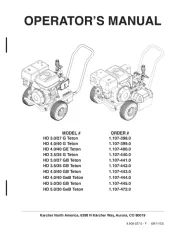
6 Juni 2025
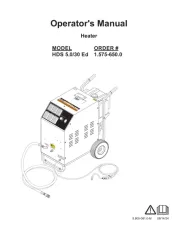
5 Juni 2025

18 Augustus 2024

18 Augustus 2024

8 Juli 2023

4 Juli 2023
Handleiding Hogedrukreiniger
- Stiga
- AR Blue Clean
- Lavorwash
- Cam Spray
- ACG
- Hyundai
- RENO
- Hikoki
- Daewoo
- Generac
- FOMA
- Full Boar
- DeWalt
- Einhell Bavaria
- JIMMY
Nieuwste handleidingen voor Hogedrukreiniger

21 Juli 2025

16 Juli 2025

15 Juli 2025
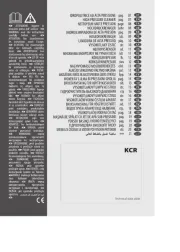
15 Juli 2025
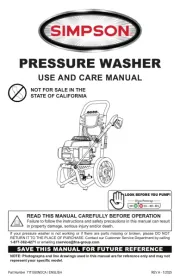
15 Juli 2025

15 Juli 2025

15 Juli 2025

15 Juli 2025

15 Juli 2025
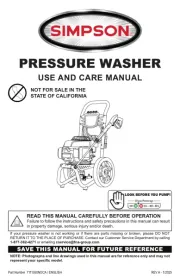
14 Juli 2025

