JVC GZ-E200 Handleiding
Bekijk gratis de handleiding van JVC GZ-E200 (127 pagina’s), behorend tot de categorie Camcorder. Deze gids werd als nuttig beoordeeld door 10 mensen en kreeg gemiddeld 4.6 sterren uit 5.5 reviews. Heb je een vraag over JVC GZ-E200 of wil je andere gebruikers van dit product iets vragen? Stel een vraag
Pagina 1/127

HD MEMORY CAMERA
LYT2431-002A
Detailed User Guide
GZ-E200

Table of Contents
Beginner’s Guide ........................................................... 4
Charging .................................................................................. 4
Recording ................................................................................ 4
Playback .................................................................................. 4
Shooting Tips ........................................................................... 4
Holiday Season/Christmas ...................................................... 5
Wedding .................................................................................. 6
Travel ....................................................................................... 7
Amusement Park ..................................................................... 9
Getting Started
Verifying the Accessories ...................................................... 11
Charging the Battery Pack ..................................................... 12
Grip Adjustment ..................................................................... 13
Using as a Hand Strap ....................................................... 13
Inserting an SD Card ............................................................. 13
Types of Usable SD Card ................................................... 14
Using the Touch Screen ........................................................ 15
Names of Buttons and Functions on the LCD Monitor ....... 16
Clock Setting ......................................................................... 17
Resetting the Clock ............................................................ 18
Changing the Display Language ............................................ 19
Holding this Unit .................................................................... 19
Tripod Mounting .................................................................... 19
Using this Unit Overseas ....................................................... 20
Charging the Battery Pack Overseas ................................. 20
Setting the Clock to Local Time when Traveling ................. 21
Setting Daylight Saving Time ............................................. 21
Optional Accessories ............................................................. 22
Recording
Taking Videos in Auto Mode .................................................. 23
Zooming ............................................................................. 25
Capturing Still Images During Video Recording ................. 25
Taking Still Images in Auto Mode ........................................... 26
Zooming ............................................................................. 28
Manual Recording ................................................................. 29
Shooting According to Scene (Subject) ............................. 30
Adjusting Focus Manually .................................................. 32
Adjusting Brightness .......................................................... 33
Setting White Balance ........................................................ 34
Setting Backlight Compensation ........................................ 35
Taking Close-up Shots ....................................................... 36
Recording with Effects ........................................................... 37
Recording with Animation Effects ...................................... 37
Capturing Subjects Clearly (TOUCH PRIORITY AE/AF) ....... 39
Capturing Smiles Automatically (SMILE SHOT) ................. 40
Recording while Displaying a Magnified View of a Selected
Face (FACE SUB-WINDOW) ......................................... 41
Registering Human Face Personal Authentication Information
............................................................................................ 43
Setting SMILE%/NAME DISPLAY ...................................... 45
Editing the Registered Face Information ............................ 46
Reducing Camera Shake ....................................................... 47
Recording at Intervals (TIME-LAPSE RECORDING) ............. 48
Recording Automatically by Sensing Movements (AUTO REC)
............................................................................................ 49
Taking Group Shots (Self-timer) ............................................ 50
Recording Videos with Date and Time ................................... 52
Checking the Remaining Recording Time ............................. 53
Playback
Playing Back Videos .............................................................. 55
Checking the Content of Videos Quickly (Digest Playback)
........................................................................................ 57
Playing a Video with Defective Management Information ... 58
Playing Back Still Images ....................................................... 58
Slideshow Playback ........................................................... 59
Searching for a Specific Video/Still Image by Date ................ 60
Connecting to and Viewing on TV .......................................... 61
Connecting via the HDMI Mini Connector .......................... 61
Connecting via the AV Connector ...................................... 62
Playing Back Playlists ............................................................ 63
Editing
Deleting Unwanted Files ........................................................ 64
Deleting the Currently Displayed File ................................. 64
Deleting Selected Files ...................................................... 64
Protecting Files ...................................................................... 65
Protecting/Releasing Protection of the Currently Displayed
File .................................................................................. 65
Protecting/Releasing Protection of Selected Files .............. 66
Capturing a Still Image in the Video During Playback ............ 67
Capturing a Required Part in the Video (TRIMMING) ............ 67
Capturing Videos for Uploading to YouTube .......................... 68
Creating Playlists from the Recorded Videos ......................... 70
Creating Playlists with Selected Files ................................. 70
Creating Playlists by Date .................................................. 71
Editing Playlists .................................................................. 72
Deleting Playlists ................................................................ 73
Copying
Creating a Disc Using a Connected Blu-ray Recorder ........... 74
Dubbing Files to a Disc by Connecting to a DVD Recorder ... 75
Dubbing Files to a VHS Tape by Connecting to a VCR .......... 75
Copying to Windows PC ........................................................ 76
Verifying System Requirements (Guideline) ....................... 76
Installing the Provided Software (Built-in) ........................... 77
Backing Up All Files ........................................................... 78
Organizing Files ................................................................. 79
Recording Videos to Discs ................................................. 80
Backing Up Files Without Using Provided Software ........... 82
List of Files and Folders ..................................................... 83
Copying to Mac Computer ..................................................... 84
Menu Settings
Operating the Menu ............................................................... 85
Operating the Shortcut Menu ............................................. 85
Operating the Main Menu ................................................... 86
Operating the Common Menu ............................................ 86
Recording Menu (Video) ........................................................ 87
SCENE SELECT ................................................................ 89
FOCUS .............................................................................. 89
BRIGHTNESS ADJUST ..................................................... 89
WHITE BALANCE .............................................................. 89
BACKLIGHT COMP. .......................................................... 89
TELE MACRO .................................................................... 89
TOUCH PRIORITY AE/AF ................................................. 89
GAIN UP ............................................................................ 89
WIND CUT ......................................................................... 90
ANIMATION EFFECT ........................................................ 90
TIME-LAPSE RECORDING ............................................... 90
AUTO REC ........................................................................ 90
DATE/TIME RECORDING ................................................. 90
FACE SUB-WINDOW ........................................................ 90
SMILE SHOT ..................................................................... 91
SMILE%/NAME DISPLAY .................................................. 91
FACE REGISTRATION ...................................................... 91
VIDEO QUALITY ................................................................ 91
ZOOM ................................................................................ 92
ZOOM MIC ........................................................................ 92
Recording Menu (Still Image) ................................................ 93
SCENE SELECT ................................................................ 94
FOCUS .............................................................................. 94
BRIGHTNESS ADJUST ..................................................... 94
WHITE BALANCE .............................................................. 94
BACKLIGHT COMP. .......................................................... 94
2

TELE MACRO .................................................................... 94
TOUCH PRIORITY AE/AF ................................................. 94
SELF-TIMER ...................................................................... 94
GAIN UP ............................................................................ 94
AUTO REC ........................................................................ 95
SHUTTER MODE .............................................................. 96
SMILE SHOT ..................................................................... 96
SMILE%/NAME DISPLAY .................................................. 96
FACE REGISTRATION ...................................................... 96
IMAGE SIZE ....................................................................... 97
Playback Menu (Video) .......................................................... 98
SEARCH DATE .................................................................. 98
DISPLAY DATE/TIME ........................................................ 99
DIGEST PLAYBACK .......................................................... 99
PLAYBACK PLAYLIST ...................................................... 99
EDIT PLAYLIST ................................................................. 99
PROTECT/CANCEL .......................................................... 99
TRIMMING ......................................................................... 99
UPLOAD SETTINGS ......................................................... 99
PLAYBACK OTHER FILE .................................................. 99
K2 TECHNOLOGY .......................................................... 100
Playback Menu (Still Image) ................................................ 101
SEARCH DATE ................................................................ 101
SLIDE SHOW EFFECTS ................................................. 101
PROTECT/CANCEL ........................................................ 102
Common Menu .................................................................... 103
CLOCK ADJUST .............................................................. 105
DATE DISPLAY STYLE ................................................... 105
LANGUAGE ..................................................................... 105
MONITOR BRIGHTNESS ................................................ 105
OPERATION SOUND ...................................................... 106
SILENT MODE ................................................................. 106
AUTO POWER OFF ......................................................... 107
QUICK RESTART ............................................................ 107
DEMO MODE .................................................................. 108
TOUCH SCREEN ADJUST ............................................. 108
DISPLAY ON TV .............................................................. 109
VIDEO OUTPUT .............................................................. 110
HDMI OUTPUT ................................................................ 110
HDMI CONTROL ............................................................. 111
FACTORY PRESET ......................................................... 111
UPDATE .......................................................................... 111
PC SOFTWARE UPDATE ............................................... 111
FORMAT SD CARD ......................................................... 112
MOBILE USER GUIDE .................................................... 112
Names of Parts
Front .................................................................................... 113
Rear ..................................................................................... 113
Bottom ................................................................................. 114
Interior ................................................................................. 114
LCD Monitor ........................................................................ 115
Indications on the LCD monitor
Common Recording Indications .......................................... 116
Video Recording .................................................................. 116
Still Image Recording ........................................................... 117
Video Playback .................................................................... 117
Still Image Playback ............................................................ 118
Troubleshooting
When the unit is not working properly .................................. 118
Battery Pack ........................................................................ 119
Recording ............................................................................ 119
Card ..................................................................................... 120
Playback .............................................................................. 120
Editing/Copying ................................................................... 121
Computer ............................................................................. 121
Screen/Image ...................................................................... 122
Other Problems ................................................................... 122
Error Message? ................................................................... 123
Maintenance
Specifications
3
Product specificaties
| Merk: | JVC |
| Categorie: | Camcorder |
| Model: | GZ-E200 |
| Kleur van het product: | Rood |
| Ingebouwd display: | Ja |
| Gewicht: | 190 g |
| Breedte: | 50.5 mm |
| Diepte: | 116 mm |
| Hoogte: | 55 mm |
| Capaciteit van de accu/batterij: | - mAh |
| Beeldscherm: | LCD |
| Beeldschermdiagonaal: | 3 " |
| Touchscreen: | Ja |
| Interne opslagcapaciteit: | - GB |
| Ondersteunde videoformaten: | AVCHD, H.264, MPEG4 |
| Automatisch scherpstellen: | Ja |
| Totaal aantal megapixels: | - MP |
| Meegeleverde kabels: | AV, USB |
| Compatibele geheugenkaarten: | SD, SDHC, SDXC |
| Audiosysteem: | Dolby Digital 2.0 |
| Inclusief AC-adapter: | Ja |
| Aantal USB 2.0-poorten: | 1 |
| Brandpuntbereik: | 2.9 - 116 mm |
| Gezichtsdetectie: | Ja |
| Omvang optische sensor: | 1/5.8 " |
| Beeldstabilisator: | Ja |
| Maximale beeldresolutie: | 1920 x 1080 Pixels |
| Type beeldsensor: | CMOS |
| Digitale zoom: | 200 x |
| Optische zoom: | 40 x |
| 35 mm cameralens equivalent: | 42 - 1680 mm |
| Maximale videoresolutie: | 1920 x 1080 Pixels |
| HD type: | Full HD |
| Beeldschermresolutie (numeriek): | 230000 Pixels |
| Witbalans: | Auto, Manual |
| Ondersteund beeldformaat: | JPG |
| Levensduur accu/batterij: | - uur |
| HDMI: | Ja |
| On Screen Display (OSD)-talen: | CHI (TR), ENG, ESP, FRE, JPN, KOR, POR |
| Meegeleverde software: | Pixela Everio MediaBrowser 4 (Win) |
| On Screen Display (OSD): | Ja |
| Ondersteunt Windows: | Ja |
| Fotoresolutie(s): | 640 x 480,1440 x 1080,1920 x 1080 |
| Scherpstellen: | Automatisch/handmatig |
| Maximum aperture number: | 6.3 |
| Minimum aperture number: | 1.8 |
| S-Video-uitgang: | Nee |
| Video opnametijd: | 46.16 uur |
| Camcorder media type: | Geheugenkaart |
| Camcorder type: | Handcamcorder |
| Manuele focus: | Ja |
| Stroomverbruik (typisch): | 2.2 W |
| Batterijen inbegrepen: | Ja |
| Batterijtechnologie: | Lithium-Ion (Li-Ion) |
Heb je hulp nodig?
Als je hulp nodig hebt met JVC GZ-E200 stel dan hieronder een vraag en andere gebruikers zullen je antwoorden
Handleiding Camcorder JVC

2 Juli 2023

19 Juni 2023

7 Juni 2023

6 Juni 2023

23 Mei 2023

22 Mei 2023

21 Mei 2023

20 Mei 2023

20 Mei 2023

19 Mei 2023
Handleiding Camcorder
- Memorex
- Kaiser Baas
- Soundmaster
- Macally
- Flir
- ISAW
- Abus
- Whistler
- Nilox
- Dnt
- Qoltec
- Best Buy
- EE
- Midland
- BenQ
Nieuwste handleidingen voor Camcorder
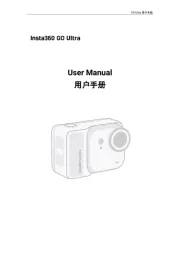
8 September 2025

1 September 2025

6 Augustus 2025

9 Juli 2025
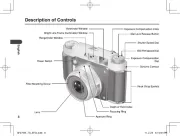
9 Juli 2025

6 Juli 2025
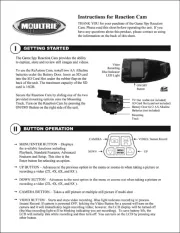
5 Juli 2025

5 Juli 2025

4 Juli 2025

17 Juni 2025