JVC Everio GZ Handleiding
Bekijk gratis de handleiding van JVC Everio GZ (87 pagina’s), behorend tot de categorie Camcorder. Deze gids werd als nuttig beoordeeld door 514 mensen en kreeg gemiddeld 4.8 sterren uit 257.5 reviews. Heb je een vraag over JVC Everio GZ of wil je andere gebruikers van dit product iets vragen? Stel een vraag
Pagina 1/87

GZ-MC200
LYT1332-001B
EN
ENGLISH
DIGITAL MEDIA CAMERA
GETTING STARTED 6
BASIC OPERATIONS
(RECORDING & PLAYBACK)
19
MENU SETTINGS 26
32
To deactivate the demonstration, set
“DEMO MODE” to “OFF”. ( pg. 26)
For Customer Use:
Enter below the Model No. and Serial
No. which is located on the bottom of
the camera. Retain this information for
future reference.
Model No.
Serial No.
REFERENCES
INSTRUCTIONS
This instruction manual describes the basic operations of the
camera. For more information, read the advanced operation manual
provided as HTML format in the CD-ROM. See page 32 for details.
Basic Edition


2 EN
Removable hard disk
In contrast to conventional digital video cameras that
record to DV tapes, the removable hard disk is a new type
of card media that enables extended hours of high-
resolution, MPEG2 video recording. (pg. 5)
Various Recording Media and Modes
Video and still images can be recorded to
CompactFlash card (CF card) and SD
memory card. The removable hard disk
(provided) or Microdrive is a type of CF
card compliant with CF+ Type II.
You can select the most suitable recording
medium and mode for picture quality,
image size, recording time, and computer
environment. (pg. 42)
Voice Recording Features
The camera can be used as a
voice recorder for audio
recordings. (pg. 24)
Enjoying Various Playback Features
Unlike tape operation, playback is simple and easy in this
camera since no time is needed for rewinding or fast
forward operations.
Playlist, playback effects, and
other functions are also
available for enjoying many
different types of playback.
(Refer to the advanced
operation manual in CD-ROM.
pg. 32)
Editing Files on your PC
USB 2.0 enables the smooth
transfer of video and still images to
a computer. With the bundled
Cyberlink software, you can easily
edit video and create your own
DVDs. (Refer to “SOFTWARE
INSTALLATION AND USB CONNECTION GUIDE”.)
Direct Printing
If your printer is compatible with
PictBridge, still images can be
printed easily by connecting the
camera with USB cable directly
to the printer. (Refer to the advanced operation manual in
CD-ROM. pg. 32)
Major Features of this Camera
Product specificaties
| Merk: | JVC |
| Categorie: | Camcorder |
| Model: | Everio GZ |
Heb je hulp nodig?
Als je hulp nodig hebt met JVC Everio GZ stel dan hieronder een vraag en andere gebruikers zullen je antwoorden
Handleiding Camcorder JVC

2 Juli 2023

19 Juni 2023

7 Juni 2023

6 Juni 2023

23 Mei 2023

22 Mei 2023

21 Mei 2023

20 Mei 2023

20 Mei 2023

19 Mei 2023
Handleiding Camcorder
- Oregon Scientific
- Intenso
- Magellan
- Sencor
- Dnt
- Curtis
- Cisco
- Aida
- T'nB
- EE
- Drift
- Logitech
- Nilox
- Mpman
- Lamax
Nieuwste handleidingen voor Camcorder
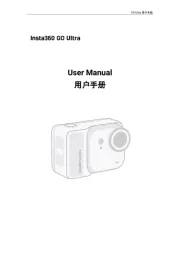
8 September 2025

1 September 2025

6 Augustus 2025

9 Juli 2025
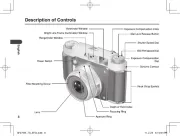
9 Juli 2025

6 Juli 2025
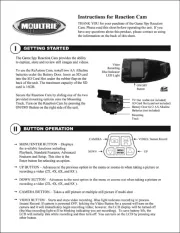
5 Juli 2025

5 Juli 2025

4 Juli 2025

17 Juni 2025