Jung BM360MBWW Handleiding
Jung
Bewegingsdetector
BM360MBWW
Bekijk gratis de handleiding van Jung BM360MBWW (7 pagina’s), behorend tot de categorie Bewegingsdetector. Deze gids werd als nuttig beoordeeld door 37 mensen en kreeg gemiddeld 5.0 sterren uit 19 reviews. Heb je een vraag over Jung BM360MBWW of wil je andere gebruikers van dit product iets vragen? Stel een vraag
Pagina 1/7

Motion detector mini basic
Motion detector mini basic
Motion detector mini basic
Motion detector mini basic
Motion detector mini basicMotion detector mini basic
Art. no.: BM360MBWW
Motion detector mini basic
Motion detector mini basic
Motion detector mini basic
Motion detector mini basicMotion detector mini basic
Art. no.: BM360MBWW-270
Operating instructions
Operating instructions
Operating instructions
Operating instructionsOperating instructions
1
1
1
11 Safety instructions
Safety instructions
Safety instructions
Safety instructionsSafety instructions
Electrical devices may only be mounted and connected by electrically skilled persons.
Electrical devices may only be mounted and connected by electrically skilled persons.
Electrical devices may only be mounted and connected by electrically skilled persons.
Electrical devices may only be mounted and connected by electrically skilled persons.Electrical devices may only be mounted and connected by electrically skilled persons.
Serious injuries, fire or property damage possible. Please read and follow manual fully.
Serious injuries, fire or property damage possible. Please read and follow manual fully.
Serious injuries, fire or property damage possible. Please read and follow manual fully.
Serious injuries, fire or property damage possible. Please read and follow manual fully.Serious injuries, fire or property damage possible. Please read and follow manual fully.
Danger of electric shock. During installation and cable routing, comply with the regulations and
Danger of electric shock. During installation and cable routing, comply with the regulations and
Danger of electric shock. During installation and cable routing, comply with the regulations and
Danger of electric shock. During installation and cable routing, comply with the regulations andDanger of electric shock. During installation and cable routing, comply with the regulations and
standards which apply for SELV circuits.
standards which apply for SELV circuits.
standards which apply for SELV circuits.
standards which apply for SELV circuits.standards which apply for SELV circuits.
Do not press on the sensor window. Device can be damaged.
Do not press on the sensor window. Device can be damaged.
Do not press on the sensor window. Device can be damaged.
Do not press on the sensor window. Device can be damaged.Do not press on the sensor window. Device can be damaged.
The device is not suitable for use as a burglar alarm or other alarm.
The device is not suitable for use as a burglar alarm or other alarm.
The device is not suitable for use as a burglar alarm or other alarm.
The device is not suitable for use as a burglar alarm or other alarm.The device is not suitable for use as a burglar alarm or other alarm.
These instructions are an integral part of the product, and must remain with the end customer.
These instructions are an integral part of the product, and must remain with the end customer.
These instructions are an integral part of the product, and must remain with the end customer.
These instructions are an integral part of the product, and must remain with the end customer.These instructions are an integral part of the product, and must remain with the end customer.
2
2
2
22 Intended use
Intended use
Intended use
Intended useIntended use
Intended use
Intended use
Intended use
Intended useIntended use
– Brightness-independent detection of motion indoors.
– Connection to the KNX devices mentioned under accessories e.g. Multistation or push
button interface for the automatic switching of loads.
– Power supply via the unchoked output of a KNX power supply or power supply unit with
safety extra-low voltage (SELV).
– Clamp mounting in suspended ceilings.
– Ceiling mounting on fixed ceilings in appliance box according to DIN 49073 or surface-
mounted housing (see accessories)
3
3
3
33 Function
Function
Function
FunctionFunction
– Brightness-independent detection of motions in the detection field
– Switch on: After detecting motion
– Switch off: No motion in the detection field and run-on-time elapsed
– Potential-free electronic switching contact
4
4
4
44 Information for electrically skilled persons
Information for electrically skilled persons
Information for electrically skilled persons
Information for electrically skilled personsInformation for electrically skilled persons
4.1
4.1
4.1
4.14.1 Fitting and electrical connection
Fitting and electrical connection
Fitting and electrical connection
Fitting and electrical connectionFitting and electrical connection
Selecting installation location
Selecting installation location
Selecting installation location
Selecting installation locationSelecting installation location
The motion detector is installed on the ceiling and monitors the surface under it.
■ Select a vibration-free installation location. Vibrations can lead to unwanted switching.
■ Avoid interference sources in the detection area. Interference sources, e.g. heaters, vent-
ilation, air conditioners, and cooling light bulbs can lead to unwanted detections.
If necessary, the detection field can be limited using the push-on cover in order to minim-
ize the influence of interference sources.
1 / 7
82403113 17.11.2021
J0082403113

Motion detector mini basic
Motion detection
Motion detection
Motion detection
Motion detectionMotion detection
Figure1: Tangential and radial direction of motion
The device has a detection field of 360°. The diameter of the detection field depends on the in-
stallation height and the direction of motion of persons in the detection field (Figure 1). The de-
tection field becomes larger the greater the installation height, while the detection density and
sensitivity are reduced at the same time. The following applies to an installation height of 3 m:
1: Range for tangential motion on the ground Ø approx. 6 m
2: Range for radial motion on the ground Ø approx. 5.5 m
DANGER!
Electrical shock on contact with live parts in the installation environment.
Electrical shock on contact with live parts in the installation environment.
Electrical shock on contact with live parts in the installation environment.
Electrical shock on contact with live parts in the installation environment.Electrical shock on contact with live parts in the installation environment.
Electrical shocks can be fatal.
Electrical shocks can be fatal.
Electrical shocks can be fatal.
Electrical shocks can be fatal.Electrical shocks can be fatal.
Before working on the device, disconnect the power supply and cover up live parts
Before working on the device, disconnect the power supply and cover up live parts
Before working on the device, disconnect the power supply and cover up live parts
Before working on the device, disconnect the power supply and cover up live partsBefore working on the device, disconnect the power supply and cover up live parts
in the working environment.
in the working environment.
in the working environment.
in the working environment.in the working environment.
Create a mounting opening in the suspended ceiling
Create a mounting opening in the suspended ceiling
Create a mounting opening in the suspended ceiling
Create a mounting opening in the suspended ceilingCreate a mounting opening in the suspended ceiling
Figure2: Mounting in the suspended ceiling
(1) Spring clamp
(2) Cable fixation
2 / 7
82403113 17.11.2021
J0082403113

Motion detector mini basic
(3) Terminal
(4) Motion detector
(5) Design ring
The environment in the suspended ceiling must be dry.
Max. thickness of the suspended ceiling approx. 25 mm. Installation depth min. 35 mm. Dis-
tance between concrete ceiling and suspended ceiling min. 20 mm (Figure 2).
■ Create ceiling cut-out Ø 44...45 mm(Figure 2).
Connecting the device
Connecting the device
Connecting the device
Connecting the deviceConnecting the device
Figure3: Clampable conductor cross-section
Recommended line J-Y(St)Y 2×2×0.8 (2 wire pairs, conductor diameter 0.8 mm this corres-
ponds to a conductor cross-section of 0.5 mm²).
For the cable length, also observe the information in the instructions for the device to be con-
nected.
■ Use the unchoked output of a KNX power supply or power supply unit with safety extra-
low voltage as power supply.
■ Connect the connection cable to device connection terminal (3) (Figure 2).
Connection in general
Connection in general
Connection in general
Connection in generalConnection in general
Terminal assignment of motion detector
Terminal assignment of motion detector
Terminal assignment of motion detector
Terminal assignment of motion detectorTerminal assignment of motion detector
Terminal
Terminal
Terminal
TerminalTerminal Connection
Connection
Connection
ConnectionConnection
DC24V + Power supply +
DC24V – Power supply GND
A
A'
Switching output
Figure4: Connection in general
For connection diagrams for various KNX devices, see accessories
For connection diagrams for various KNX devices, see accessories
For connection diagrams for various KNX devices, see accessories
For connection diagrams for various KNX devices, see accessoriesFor connection diagrams for various KNX devices, see accessories
Figure5: Connection to Multi station, Rotary sensor
3 / 7
82403113 17.11.2021
J0082403113
Product specificaties
| Merk: | Jung |
| Categorie: | Bewegingsdetector |
| Model: | BM360MBWW |
Heb je hulp nodig?
Als je hulp nodig hebt met Jung BM360MBWW stel dan hieronder een vraag en andere gebruikers zullen je antwoorden
Handleiding Bewegingsdetector Jung

15 Mei 2025

15 Mei 2025

15 Mei 2025

23 Augustus 2024

23 Augustus 2024

23 Augustus 2024

23 Augustus 2024

23 Augustus 2024

23 Augustus 2024

23 Augustus 2024
Handleiding Bewegingsdetector
- Trust
- Interlogix
- Xavax
- Elgato
- Cotech
- Joy-it
- EtiamPro
- Intertechno
- BEA
- TP Link
- V-Tac
- Vernier
- Blaupunkt
- Iget
- Powerfix
Nieuwste handleidingen voor Bewegingsdetector
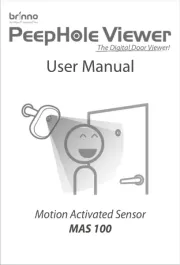
9 September 2025

8 September 2025

11 Augustus 2025
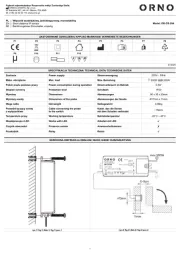
11 Augustus 2025

6 Juli 2025

6 Juli 2025

5 Juli 2025

5 Juli 2025

5 Juli 2025

5 Juli 2025