Jung ASFBIR Handleiding
Jung
Afstandsbediening
ASFBIR
Bekijk gratis de handleiding van Jung ASFBIR (13 pagina’s), behorend tot de categorie Afstandsbediening. Deze gids werd als nuttig beoordeeld door 56 mensen en kreeg gemiddeld 4.4 sterren uit 28.5 reviews. Heb je een vraag over Jung ASFBIR of wil je andere gebruikers van dit product iets vragen? Stel een vraag
Pagina 1/13

Universal automatic switch 180° 2.20 m
Light Management
Universal automatic switch 180° 2.20 m
Art.-No.: AS..1280-1..
Operating instructions
1 Safety instructions
Electrical equipment may only be installed and fitted by electrically skilled persons.
Failure to observe the instructions may cause damage to the device and result in fire and
other hazards.
Danger of electric shock. Always disconnect before carrying out work on the devise or
load. At the same time, take into account all circuit breakers that supply dangerous
voltage to the device or load.
Danger of electric shock. Device is not suitable for disconnection from supply voltage.
The load is not electrically isolated from the mains even when the device is switched off.
Do not press on the sensor window. Device can be damaged.
Disconnect before mounting the cover, malfunction possible.
Keep button cells out of reach of children! If button cells are swallowed, get medical help
immediately.
Risk of explosion! Do not throw batteries into fire.
Risk of explosion! Do not recharge batteries.
The device is not suitable for use as a burglar alarm or other alarm.
These instructions are an integral part of the product, and must remain with the end
customer.
2 Device components
Figure 1
(1) Insert
(2) Frame
(3) Motion detector
(4) LED red
(5) Button Off/Auto
(6) LED yellow
1/13
32576803
J:0082576803 03.05.2011

(7) Button On/Auto
(8) Lens
3 Function
Intended use
- Automatic switching of light, depending on heat motion and ambient brightness
- Operation with concealed insert for dimming, switching or extension insert, 3-wire
- Mounting indoors or outdoors on concealed insert
Product characteristics
- Adjustable functions with IR remote control
- Extension of the detection area in combination with the 3-wire extension insert
- Operation with IR remote control, buttons on the motion sensor, 2-wire extension or
installation button
- Teach function for adjustment of the brightness threshold in combination with IR remote
control
- Switch-on brightness permanently storable, with dimming insert
- Dimmable light with dim insert
- Dimming function, with dimming insert
- Short time operation, e.g. for controlling acoustic alarms, with switching insert
- Display LED
- Creep zone protection
- Presence simulation
- Night light function
- Run-on time limit
Automatic operation
The motion detector detects heat motions of people, animals and objects.
- The light is switched on if a person enters the detection area and the brightness is below
the set threshold.
The run-on time restarts with each detected motion.
- The light is switched off if no motion is detected in the detection area and the run-on time
has elapsed or the run-on time limit is reached.
To avoid any light swings caused by a cooling illuminant, the motion detector does not evaluate
any motion signals for a brief lockout time after switching off. The motion detector adjusts itself
to the ambient conditions to keep the time as short as possible.
The day/night switchover takes place after a delay of 30 seconds. Switching over is thus
prevented by briefly illuminating or shadowing to the day/night operation.
Short time operation
The motion detector is combined with a switching insert. Depending on motion and ambient
brightness a short pulse is triggered The pulse is cyclically repeated as long as motions are
detected.
Dimming phase
If the motion detector is combined with a dimming insert, the light is dimmed to minimum
brightness after the run-on time and then switched off The time from the start of dimming until
switching off is approx. 30 seconds. If a motion is detected during the dimming phase, the
motion detector switches the light to the saved switch-on brightness again.
Run-on time limit
The light is switched off after 90 minutes at the latest even if there is constant motion in the
detection area. The light is only switched on again if the brightness drops below the threshold
and motions are detected.
i Exception: After switching off the continuous On or On for 2 hours operating modes, the
lighting is switched off after 30 minutes at the latest.
2/13
32576803
J:0082576803 03.05.2011
Light Management
Universal automatic switch 180° 2.20 m

Presence simulation
In automatic operation, the motion detector continuously saves times for which the lighting was
switched on or off. A maximum of 120 switching operations are saved over a period of 7 days. If
more switching operations take place, the oldest ones are overwritten respectively. If the
presence simulation is activated, the motion detector performs the saved switching operations.
If not enough switching operations are saved, random switching operations are performed.
Detected motions prolong the run-on time or the light is switched on depending on brightness.
Times are not saved.
i A motion detector on a 3-wire extension insert does not save any times.
i With the HVAC insert, the function is only performed for channel 1.
Night light function
The motion detector is combined with a dimming insert. If the night light function is activated,
the light is switched between two brightness values. In idle state, the brightness is 20 % of the
maximum brightness. If motions are detected, the light is switched to the switch-on brightness.
i If the Off for 2 hours function or continuous Off function is active, the light is switched off.
Behaviour after a mains failure
- Less than 0.2 seconds: the old switching position is restored after mains return.
- 0.2 seconds until approx. 2 seconds: The light is switched on for the run-on time after
mains return.
- Longer than 2 seconds: The motion detector goes through a self-test for approx.
40 seconds after mains return. The light is first switched on. After approx. 10 seconds, the
light is switched off. After the end of the self-test, the light is switched on for the duration of
the run-on time. The motion detector is in automatic operation.
4 Operation on a main unit
Display LED
Behind the lens (8) are a red (4) and a yellow (6) LED (Figure 1) for indicating different
operating states.
Red LED Yellow LED Signalling
off on Light switched on continuously
on off Light switched off continuously
flashed in rhythm of the
detection
off Detection of motion, for
outdoor use
flashes off Receipt of IR signals
off on for 1 second IR signal detected
The operation and necessary settings are carried out using the IR remote control. Some
settings are carried out one time during the commissioning and should only be changed if the
ambient conditions change.
i Switching on and dimming can also be carried out via 2-wire extension inserts. Switching
on is also possible with an installation button.
Function buttons IR remote control
Button Function
¿ Pressing for less than 0.4 seconds Continuous on
¿ Pressing for longer than 0.4 seconds Only dimming inserts: Dimming until maximum
brightness
À Automatic operation
Á Pressing for less than 0.4 seconds Continuous off
3/13
32576803
J:0082576803 03.05.2011
Light Management
Universal automatic switch 180° 2.20 m
Product specificaties
| Merk: | Jung |
| Categorie: | Afstandsbediening |
| Model: | ASFBIR |
Heb je hulp nodig?
Als je hulp nodig hebt met Jung ASFBIR stel dan hieronder een vraag en andere gebruikers zullen je antwoorden
Handleiding Afstandsbediening Jung

11 December 2023

6 December 2023

18 April 2023
Handleiding Afstandsbediening
- Ardes
- Nedis
- TELE System
- BeamZ
- Libec
- Conrad
- Sonoff
- Nikon
- Cisco
- Compustar
- Meliconi
- Syrp
- Tripp Lite
- Busch-Jaeger
- Chief
Nieuwste handleidingen voor Afstandsbediening
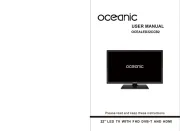
22 Juli 2025
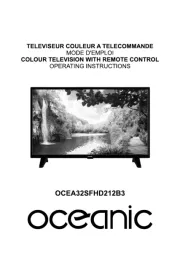
22 Juli 2025

22 Juli 2025

21 Juli 2025

21 Juli 2025
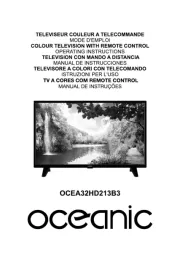
21 Juli 2025
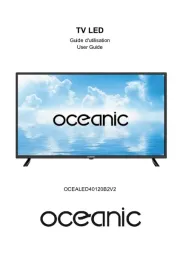
21 Juli 2025

21 Juli 2025
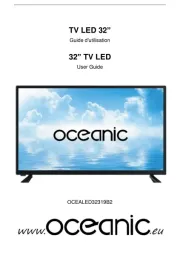
21 Juli 2025
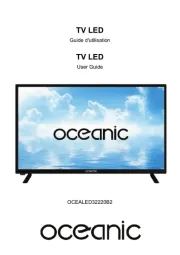
21 Juli 2025