Jung A5232M Handleiding
Jung
Niet gecategoriseerd
A5232M
Bekijk gratis de handleiding van Jung A5232M (6 pagina’s), behorend tot de categorie Niet gecategoriseerd. Deze gids werd als nuttig beoordeeld door 55 mensen en kreeg gemiddeld 4.7 sterren uit 28 reviews. Heb je een vraag over Jung A5232M of wil je andere gebruikers van dit product iets vragen? Stel een vraag
Pagina 1/6

Blinds Management JM Memory Attachment
Ref.-no.: ..5232 M.., ..5232 MS..
Operating Instructions
JM Memory Attachment
1. Function
The JM memory attachment is a component of the Jalousie Management
louver control system and must be installed in a connecting box
according to DIN 49073 (recommendation: deep box) in conjunction with
the JM motor control insert. Due to the possibility of individually storing
one up and one down time, the unit adjusts to the practice of the user.
The two louver moving times stored are repeated every 24 hours. This
provides comfortable, automatic louver control which can, for example,
be used for presence simulation.
The different functions are activated by the period of operating the
pushbutton (Fig. A):
Funktion Approx.Operating
Period.
c Blade adjustment max. 1sec.
d Continuous operation > 1s - <3,5sec.
e Storing one up and down time 3,5sec. - <8sec.
Mode (f p/b mode,g memory mode) 8sec. - <12sec.
h Reset > 12sec.
Stand: Feb-08 825 186 03

Blinds Management JM Memory Attachment
Ref.-no.: ..5232 M.., ..5232 MS..
2

Blinds Management JM Memory Attachment
Ref.-no.: ..5232 M.., ..5232 MS..
1.1. Push-Button Mode
The JM memory attachment acts as a louver push-button. Using the▲
key moves up the louver, while the▼ key moves it down.
Short pressing (1 second max.):
A pulse is produced which corresponds to the length of the time the key
is held pressed. This function, for example, serves for adjusting the
louver blades.
After longer pressing (> 1 sec. to < 3,5 sec.):
The JM memory attachment changes to self-holding (‘continuous
operation’).
1.2. Memory Mode
Louver operation is the same as in the push-button mode. The set
indicates the operating mode by a tone signal when the pushbutton is
depressed (no tone signal when the set is controlled via the extension
input.) For presence simulation, the two moving times learnt (one up and
one down time) are, in addition, reproduced every 24 hours. Example:
Control events learnt: Up at 7:00 a. m.; down at 8:00 p. m. The louver is
daily moved up at 7:00 a. m. and moved down at 8:00 p. m. This takes
place every day by day until a new time is learnt. Always a full movement
of approx. 2 minutes is done.
1.3. Storing Up or Down Time
Storing can be performed in the push-button or memory mode. The
moving.
time is stored by long pressing of the▲ up zime or ▼ down time direction
key. After approx. 2 seconds, 5 or 6 signal tones of the built-in buzzer
sound, followed by a continuous tone of about 1.5 seconds. This saves
the moving command. Zf the key is released before, the moving
command is executed (moving tim approx. 2 minutes) but not saved. One
up time and one down time can be stored. It is also possible to store one
up time or one down time only (e. g. only one down time in the evening;
the louver is individually moved up in the morning by hand). Storing more
than two switching events within one day will overwrite the first ones so
that only the last two events are recorded in this case.
1.4. Mode Changing (Push-Button Mode, Memory Mode)
By longer pressing period of the▲ or the ▼ key (8 sec. to <12 sec.) After
approx. 2 seconds, 5 to 6 signal tones of the built-in buzzer sound,
followed by a continuous tone about 1.5 seconds. Then, depending upon
the current mode:
4 short signal tones: memory attachment is in the memory mode. 1
second continuous tone: memory attachment is in the push-button mode.
The mode is changed with the beginning of the signal tones or the
continuous tone, respectively.
1.5. Reset (Resetting the Times Learnt)
By longer pressing period of the▲ or the ▼ key (2 sec. min.)
3
Product specificaties
| Merk: | Jung |
| Categorie: | Niet gecategoriseerd |
| Model: | A5232M |
Heb je hulp nodig?
Als je hulp nodig hebt met Jung A5232M stel dan hieronder een vraag en andere gebruikers zullen je antwoorden
Handleiding Niet gecategoriseerd Jung

2 Augustus 2025

2 Augustus 2025

2 Augustus 2025

2 Augustus 2025

2 Augustus 2025

2 Augustus 2025

2 Augustus 2025

15 Juli 2025

15 Juli 2025

15 Juli 2025
Handleiding Niet gecategoriseerd
- Lenmar
- SoundSwitch
- Warner Bros
- Omnitron Systems
- North Light
- Barkan
- Carrera
- Piko
- E-Power
- Daewoo
- Melchioni
- Luminex
- Verkada
- Fiamma
- Sightron
Nieuwste handleidingen voor Niet gecategoriseerd

16 September 2025

16 September 2025

16 September 2025

16 September 2025

16 September 2025

16 September 2025

16 September 2025
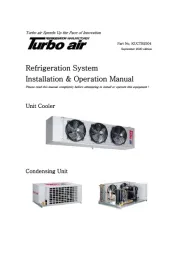
16 September 2025
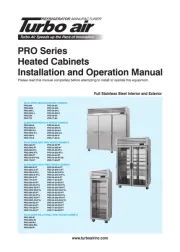
16 September 2025

16 September 2025