JLab Epic Talk Handleiding
Bekijk gratis de handleiding van JLab Epic Talk (3 pagina’s), behorend tot de categorie Microfoon. Deze gids werd als nuttig beoordeeld door 39 mensen en kreeg gemiddeld 4.2 sterren uit 7 reviews. Heb je een vraag over JLab Epic Talk of wil je andere gebruikers van dit product iets vragen? Stel een vraag
Pagina 1/3
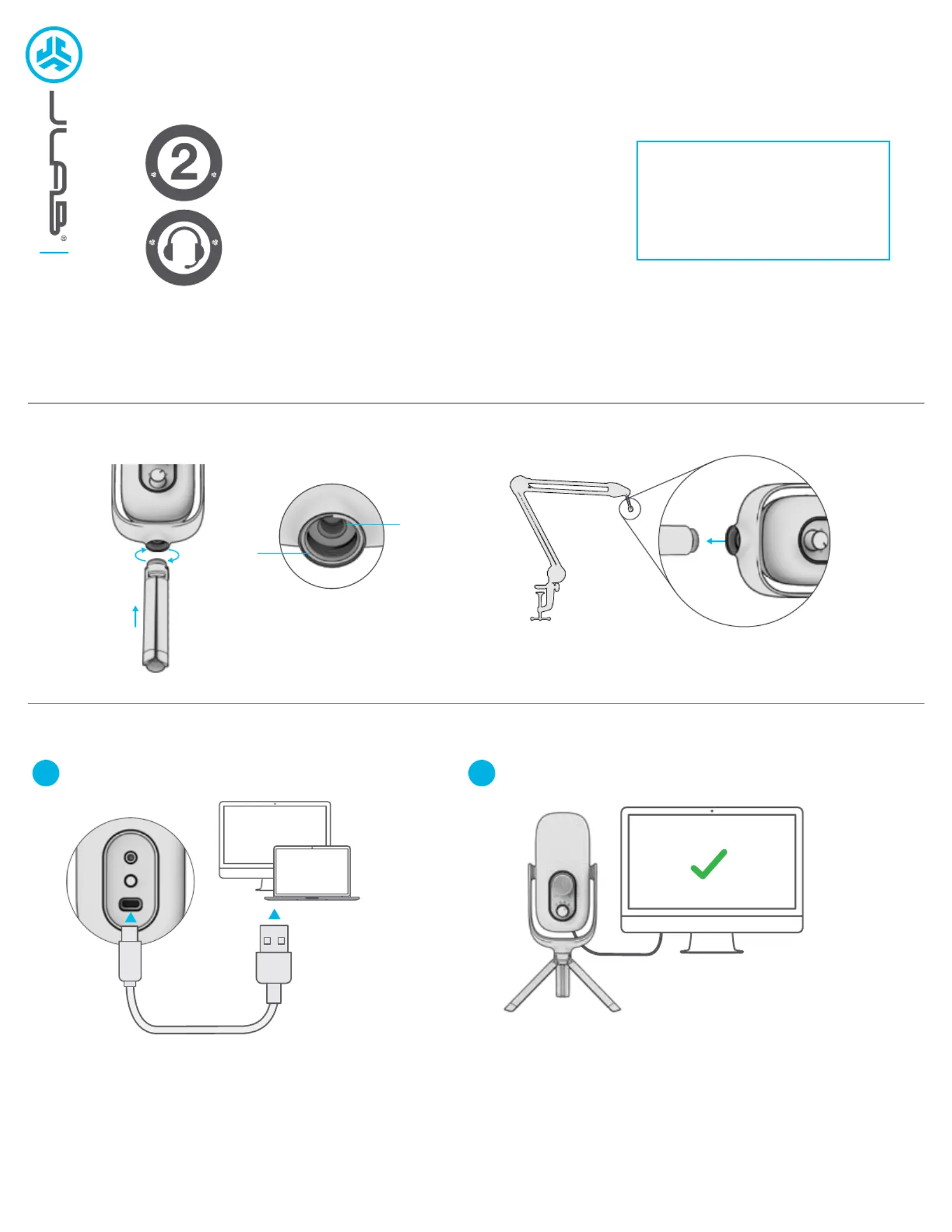
EPIC TALK USB
MICROPHONE
ASSEMBLY
SETUP
SETUP EPIC TALK WITH PC (WINDOWS 7, 8, or 10)
1. From the Start menu, select the Control Panel.
2. From the Control Panel, select the Sound icon.
3. Select the Recording tab and select “JLab Epic Talk”.
4. Select the Playback tab and select “JLab Epic Talk”.
SETUP EPIC TALK WITH MAC (macOS 10.10 or HIGHER)
1. Open System Preferences and select the Sound icon.
2. Select the Input tab and select “JLab Epic Talk”.
3. Select Output tab and select “JLab Epic Talk”.
4. From this screen, set the Output volume to desired level.
12
We love that you are rocking JLab!
We take pride in our products and fully stand behind them.
YOUR WARRANTY
All warranty claims are subject to JLab authorization
and at our sole discretion. Retain your proof of
purchase to ensure warranty coverage.
CONTACT US
Reach out to us at [email protected]
or visit jlab.com/contact
REGISTER TODAY
jlab.com/register
Product updates How-to tips|
Enter your PC or Mac settings to make sure
connection is established.
Connect to your PC or Mac USB INPUT.
L
I
M
I
T
E
D
T
W
O
Y
E
A
R
W
A
R
R
A
N
T
Y
S
U
P
P
O
R
T
T
E
A
M
#
T
E
A
M
J
L
A
B
BASE
ASSEMBLY
5/8” & 1/4” ASSEMBLY
1/4” INSET
5/8”
Product specificaties
| Merk: | JLab |
| Categorie: | Microfoon |
| Model: | Epic Talk |
Heb je hulp nodig?
Als je hulp nodig hebt met JLab Epic Talk stel dan hieronder een vraag en andere gebruikers zullen je antwoorden
Handleiding Microfoon JLab

3 Augustus 2025

3 Augustus 2025

3 Augustus 2025

23 April 2023
Handleiding Microfoon
Nieuwste handleidingen voor Microfoon

20 Januari 2026

20 Januari 2026

19 Januari 2026

19 Januari 2026

19 Januari 2026

17 Januari 2026

13 Januari 2026

12 Januari 2026

12 Januari 2026

7 Januari 2026