JBL Cinema SB 450 Handleiding
Bekijk gratis de handleiding van JBL Cinema SB 450 (12 pagina’s), behorend tot de categorie Speakers. Deze gids werd als nuttig beoordeeld door 202 mensen en kreeg gemiddeld 4.3 sterren uit 101.5 reviews. Heb je een vraag over JBL Cinema SB 450 of wil je andere gebruikers van dit product iets vragen? Stel een vraag
Pagina 1/12

JBL CINEMA SB450
OWNER’S MANUAL

2
TABLE OF CONTENTS
INTRODUCTION 3
INCLUDED ITEMS 3
TOP PANEL CONTROLS AND REMOTE CONTROL 3
SOUNDBAR REAR PANEL CONNECTIONS AND CONTROLS 4
SUBWOOFER REAR PANEL CONNECTIONS AND CONTROLS 5
SOUNDBAR PLACEMENT 5
PLACING THE SOUNDBAR ON A TABLE 5
WALL-MOUNTING THE SOUNDBAR 5
SUBWOOFER PLACEMENT 6
CONNECTIONS 6
SOUNDBAR AUDIO/VIDEO CONNECTIONS 6
POWER CONNECTIONS 7
USING YOUR SOUNDBAR SYSTEM 7
TURNING THE SOUNDBAR ON AND OFF 7
TURNING THE SUBWOOFER ON AND OFF 7
Pairing the Units for Wireless Operation 7
SWITCHING SOURCES 7
ADJUSTING THE SYSTEM’S VOLUME 7
MUTING THE SYSTEM 8
USING BLUETOOTH 8
USING JBL SOUNDSHIFT™ 8
USING JBL CONNECT 8
USING AUDIO FEEDBACK 9
USING VIRTUAL SURROUND 9
USING HARMAN VOLUME 9
ADJUSTING THE BASS 9
SUBWOOFER LEVEL CONTROL 9
SUBWOOFER CROSSOVER CONTROL 10
SUBWOOFER PHASE SWITCH 10
USING YOUR OWN TV REMOTE (TV REMOTE CONTROL LEARNING) 10
RESETING THE SOUNDBAR 10
TROUBLESHOOTING 11

3
www.jbl.com
English
INTRODUCTION
Thank you for purchasing the JBL Cinema SB450. The JBL
Cinema SB450 is designed to bring an extraordinary sound
experience to your home entertainment system. We urge you to
take a few minutes to read through this manual, which describes
the product and includes step-by-step instructions to help you set
up and get started.
CONTACT US: If you have any questions about JBL
Cinema SB450, its installation or its operation, please
contact your retailer or custom installer, or visit our
website at: www.JBL.com.
INCLUDED ITEMS
Soundbar
x1
Wireless Subwoofer
x1
Remote Control
x1
Optical Cable (5ft, 1500mm)
x1
HDMI Cable (3ft, 1000mm)
x1
(2) Power Cables (5ft, 1500mm)
x1
x1
Wall Mount Bracket
x1
Quick Start Guide x1
TOP PANEL CONTROLS AND REMOTE
CONTROL
HDMI TV
HDMI 1/2/3
Optical
Aux
SOURCE LED BEHAVIOR
Virtual Surround
Power
Bluetooth
Volume
Down
Volume
Up
JBL Connect
JBL Soundshift
Source
1) Power
2) Bluetooth
3) JBL Connect
4) JBL Soundshift
5) Audio Feedback
6) Volume +/-
7) Mute
8) Bass Volume +/-
9) HDMI 1 Input
10) HDMI 2 Input
11) HDMI 3 Input
12) HDMI TV Input
13) Optical Input
14) Aux Input
15) Virtual Surround
16) Harman Volume
4
15
13
11
5
3
14
7
1
2
6
9
10
12
8
16
Note: Before using the remote control, remove the plastic tab protecting the battery at
the bottom of the remote control.
Power: Press this button to turn the system on when the
soundbar is in Standby mode,(The Power indicator will turn white.)
To put the system in Standby mode, press the Power button while
the system is on. (The Power indicator will turn amber.)
NOTE: The soundbar will automatically go into
Standby mode after 10 minutes of inactivity. For more
information, see the “Turning the Soundbar On and Off”
section.
Source:
Press this top-panel button to cycle between the sources
in the following order: HDMI 1, HDMI 2, HDMI 3, HDMI TV, Aux
and Optical. The active Source Indicator LED will illuminate. The
remote has an individual selector button for each source.
Virtual Surround: Press this button to turn the soundbar’s
HARMAN Display Surround processing on and off. The Virtual
Surround button indicator turns white when HARMAN Display
Surround is active. See the “Virtual Surround” section for more
information.
Volume Buttons: Press the “+” button to increase the volume;
press the “–” button to decrease the volume.
Product specificaties
| Merk: | JBL |
| Categorie: | Speakers |
| Model: | Cinema SB 450 |
Heb je hulp nodig?
Als je hulp nodig hebt met JBL Cinema SB 450 stel dan hieronder een vraag en andere gebruikers zullen je antwoorden
Handleiding Speakers JBL

23 December 2022

17 Augustus 2022

16 Augustus 2022

7 Februari 2022

16 Augustus 2022

7 Februari 2022

7 Februari 2022

16 Augustus 2022

7 Februari 2022

7 Februari 2022
Handleiding Speakers
- Onkyo
- BML
- Teufel
- Yamaha
- Phonocar
- I-onik
- Peaq
- Konig Electronic
- Advance Acoustic
- Loewe
- Maginon
- Beats
- Veho
- Dali
- Arcam
Nieuwste handleidingen voor Speakers

17 Oktober 2023

4 Oktober 2023

4 Oktober 2023
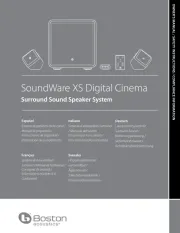
1 Oktober 2023

1 Oktober 2023

21 September 2023

21 September 2023

21 September 2023

21 September 2023

21 September 2023