JBL CINEMA BD100 Handleiding
JBL
Home cinema set
CINEMA BD100
Bekijk gratis de handleiding van JBL CINEMA BD100 (8 pagina’s), behorend tot de categorie Home cinema set. Deze gids werd als nuttig beoordeeld door 54 mensen en kreeg gemiddeld 4.6 sterren uit 27.5 reviews. Heb je een vraag over JBL CINEMA BD100 of wil je andere gebruikers van dit product iets vragen? Stel een vraag
Pagina 1/8

CINEMA BD100
Home Theater System
QuICk-StArt GuIDE

2
Thank you for choosing a JBL®
producT!
This quick-start guide contains all the information you need to connect
and set up your new JBL Cinema BD100 home theater system.
To conserve our natural resources, your home theater system does
not include a printed owner’s manual. An owner’s manual containing
complete information about operating all of your new home theater
system’s features is available at our Web site. Go to www.jbl.com and
download the Cinema BD100 Home Theater System Owner’s Manual.
Your Cinema BD100 system is designed to be compatible with
region management information that is encoded on most Blu-ray
Disc and DVD recordings. Your system will only play discs that
contain region coding for the area where your system was shipped
and intended for sale:
AREA WHERE
SOLD
BLU-RAY DISC
REGION CODE
DVD REGION
CODE
USA, Canada
Europe, Middle
East
Japan
Korea, S.E. Asia
Mexico, Latin
America
Australia, New
Zeland
Russia, India
China
For example, Cinema BD100 systems shipped to and sold in the
USA will only play Blu-ray Discs that contain region code A and
DVD discs that contain region code 1.
connecTions
CONNECT THE SPEAKERS
CAUTION: Before making any connections to the BD100 receiver,
ensure that the receiver’s AC cord is unplugged from the receiver
and the AC outlet. Making speaker connections with the receiver
plugged in and turned on could damage your speakers.
Your Cinema BD100 receiver has color-coded speaker connectors and
the Cinema BD100 speaker wires are color-coded to make it easy to
properly connect the speakers.
white front left (+)
red front right (+)
blue surround left (+)
gray surround right (+)
green center (+)
purple subwoofer (+)
black (–) on all speakers
Connect the speaker’s wire with the colored band to the receiver’s
speaker terminal with the same color. Connect the speaker’s black
wire to the black receiver speaker terminal directly under the colored
terminal.
AUX IN
COAXIAL IN
VIDEO OUT
AC INPUT
100–240v—50/60Hz 50W
RADIO ANTENNA
FM 75W
NETWORK
OP T ICA L IN HDMI OU T
FRONT R
CENT ER
FRONT L
SURR R SURR L
FRONT R
Speaker
Red
Band to
Red Tab
White
Band to
White Tab
Green Band
to Green Tab
Gray Band
to Gray Tab
Blue Band
to Blue Tab
Purple Band to Purple Tab
SURR L
Speaker
SURR R
Speaker
FRONT L
Speaker SUBWOOFER
CENTER
Speaker
IMPORTANT: Make sure the (+) and (–) bare wires do not touch each
other or any metal object on the receiver’s rear panel. Touching wires
can cause a short circuit that can damage the BD100 receiver.

3
www.jbl.com
English
plAce the SpeAkerS
Place the speakers and subwoofer according to the illustration below.
TV
Place Center Speaker
Above or Below
Center of TV
Place Left & Right Speakers
on Either Side of TV Place Subwoofer
with Speaker
4" – 6"
(100mm – 160mm)
Away from Wall
Place Left & Right Surround Speakers
to Sides of or Slightly Behind Listeners
• You can mount the left, right, center and surround speakers on the
wall using picture hanger hardware.
• Placing the subwoofer with it’s speaker 4" – 6" (100mm – 160mm)
from a wall maximizes bass performance and helps protect the
exposed speaker unit from accidental damage.
For more detailed speaker placement information, please go to www.jbl.
com and download the Cinema BD100 Home Theater System Owner’s
Manual.
connect the rAdio AntennA
FM Antenna (supplied)
connect A tV or Video diSplAy
TV
Composite
Video Cable
(not supplied)
HDMI Cable
(not supplied)
Use this connection
if your TV has an
HDMI connector
Use this connection
if your TV does
not have an HDMI
connector
NOTE: If your TV supports the HDMI Audio Return Channel and you
access digital TV channels from your TV’s built-in tuner or you have
other sources already connected directly to your TV, you can feed their
sound to the Cinema BD100 system via the HDMI Out connector’s
Audio Return Channel, and they will not require additional connections
to the receiver.
connect to your Wired hoMe netWork
To
Internet
Network
Modem
CAT-5/5E Cable
(not supplied)
NOTE: Download the Cinema BD100 Home Theater System Owner’s
Manual from www.jbl.com and refer to the Setting Up the Receiver
section for information about joining the receiver with your network.
Product specificaties
| Merk: | JBL |
| Categorie: | Home cinema set |
| Model: | CINEMA BD100 |
| Kleur van het product: | Zwart |
| Bluetooth: | Ja |
| Ondersteund audioformaat: | MP3, PCM, WMA |
| Ondersteunde videoformaten: | ISO (Blu-ray) |
| Ethernet LAN: | Ja |
| Snelstartgids: | Ja |
| Aantal Ethernet LAN (RJ-45)-poorten: | 1 |
| Gemiddeld vermogen: | 300 W |
| Aantal USB-aansluitingen: | 1 |
| FM-radio: | Ja |
| Volledige HD: | Ja |
| USB-versie: | 2.0 |
| 3D: | Ja |
| Ingebouwde audio decoders: | DTS Digital Surround, Dolby Digital Plus, Dolby TrueHD |
| Digital Living Network Alliance (DLNA) gecertifieerd: | Ja |
| Audio-uitgangskanalen: | 5.1 kanalen |
| AV-ingang: | Ja |
| Composiet video-uitgang: | 1 |
| Playback disc formaten: | CD audio, DVD-Video |
| Optische drive type: | CD-DA, CD-R, CD-RW, DVD+R, DVD+RW, DVD-R, DVD-RW |
| Laadmechanisme: | Voorzijde |
| Aantal optische schijven: | 1 schijven |
| FM antenne: | Ja |
| Inclusief DVD speler/recorder: | Blu-Ray speler |
| Digitale audio optische in: | 1 |
| Aantal HDMI-uitgangen: | 1 |
| Aantal satellieten: | 4 |
| FM-band: | 87.5 - 108 MHz |
| Afstandsbediening inbegrepen: | Ja |
| Digitale audio-ingang (coax): | 1 |
| Main unit gewicht: | 7430 g |
| Belangrijkste afmetingen unit (BxDxH): | 358 x 324 x 46 mm |
| AC-ingangsspanning: | 100-240 V |
| AC-ingangsfrequentie: | 50 - 60 Hz |
| Stroomverbruik (typisch): | 90 W |
| Diameter mid-range driver satellietluidspreker: | 2.5 " |
Heb je hulp nodig?
Als je hulp nodig hebt met JBL CINEMA BD100 stel dan hieronder een vraag en andere gebruikers zullen je antwoorden
Handleiding Home cinema set JBL

7 Augustus 2024

7 Augustus 2024

7 Augustus 2024

7 Augustus 2024

7 Augustus 2024

3 April 2023
Handleiding Home cinema set
- Technics
- LG
- Boston Acoustics
- Nevir
- Sylvania
- Definitive Technology
- Mitsai
- Konig
- Wharfedale
- Daewoo
- Magnavox
- Dali
- Memorex
- Fluance
- SLS
Nieuwste handleidingen voor Home cinema set

8 September 2025

11 Augustus 2025
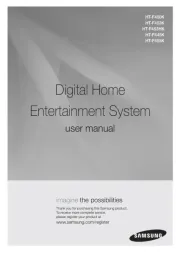
3 Augustus 2025

3 Augustus 2025
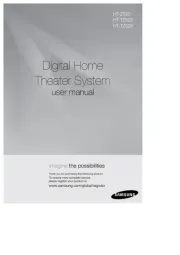
14 Juli 2025

14 Juli 2025

6 Juli 2025

6 Juli 2025

5 Juli 2025

4 Juli 2025