J5 Create JDA213 Handleiding
Bekijk gratis de handleiding van J5 Create JDA213 (3 pagina’s), behorend tot de categorie Kabels voor pc's en randapparatuur. Deze gids werd als nuttig beoordeeld door 41 mensen en kreeg gemiddeld 4.9 sterren uit 21 reviews. Heb je een vraag over J5 Create JDA213 of wil je andere gebruikers van dit product iets vragen? Stel een vraag
Pagina 1/3

Español Française
STOP! If you have any problems with
this product please contact
our technical support team
before returning it to the store.
SOPORTE TÉCNICO
Número gratuito: +1-888-988-0488
Horario de atención:
Lun-Vier. 10:00-19:00 U.S.A-E.S.T
Email: service@j5create.com
TECHNISCHER SUPPORT
Kostenloser Anruf bei:
+1-888-988-0488
Sprechstunden:
Mon. ‒ Frei. 10.00-19.00 U.S.A-E.S.T
E-mail:service@j5create.com
SUPPORT TECHNIQUE
Numéro gratuit: +1-888-988-0488
Heures d’ouverture:
lun. - Ven. 10:00 - 19:00 U.S.A-E.S.T
Email: service@j5create.com
テクニカルサポート
お客様相談センター : 03-5540-9010
電子メール:j5_support@kagaht.co.jp
テクニカルサポートやその他のご相談は下記
の時間にくださいますようお願い申し上げます
営業時間:平日:9:30~11:30/13:30~17:30
技術支援資訊
美國客服專線:+1-888-988-0488
台灣客服專線:+886-2-2269-5533#19
客服時間:
星期一至星期五9:30 AM-6:00PM
(台灣時間)
Email信箱:service.tw@j5create.com
HDMI to VGA Adapter
JDA213
EN : Quick Installation Guide
ES : Guía De Instalación Rápida
DE : Kurzanleitung Für Installation
FR : Guide D'installation Rapide
JP : クイックインストールガイド
TC : 快速安裝手冊
201409-V1
TECHNICAL SUPPORT
Customer Service:
888-988-0488
Technical Support:
888-689-4088
Email:
service@j5create.com
Live Chat:
www.j5create.com/livechat
Support Ticket:
tickets.j5create.com
Hardware Installation
1. Plug the JDA213 HDMI cable into the HDMI port on your device.
2. Plug your VGA device's cable into the VGA port on the JDA213
(Note*).
3. If you are converting audio as well as video, connect a 3.5mm audio
cable to the audio port on the JDA213, then connect the cable to
your audio device (Note**).
4. If your HDMI device does not provide enough power, the JDA213 has
an available Micro USB port.
5. The JDA213 will now transform your HDMI signal into a VGA and
Audio Signal (Note***).
System Requirements
Specifications
Device:
HDMI devices including, but not limited to:
• Desktops, Laptops, Ultrabooks (PCs and Macs)
• DVD Players and Blu-ray Players
• Smart TV Boxes
• Digital Cameras
• Gamming Consoles (PS3 and Xbox)
VGA display devices including, but not limited to:
• Projector
• Display monitor
• TV
Audio devices including, but not limited to: (Optional)
•Amplifier speaker
•Home Theater
Cables:
VGA cable
3.5mm audio cable (Optional)
Micro USB cable (Optional)
Note
* Please select VGA input mode when using a TV
** Audio Amplifier device recommended
*** The JDA213 converts HDMI to VGA only
Interface
VGA Output VGA (15 pin; High Density D-Sub) Female
Audio Output 3.5 mm Jack (3 Position) Female
HDMI Input HDMI (19 pin) Male
Power USB Micro-B (5 pin) Female 5V
Hardware
Converter Type Format Converter
Audio Yes
Performance
Maximum Analog Resolutions 1920x1200
Wide Screen Supported Yes
Audio Specifications 2-Channels stereo
Physical Specifications
Housing Material Plastic
Dimensions Main body:
1.6(W)x 1.8(H)x 0.6(D) inch
40 (W)x45(H)x14(D)mm
Cable length : 6/150 inch / mm
Weight Approximately 49 g
Instalación del hardware
1. Conecte el cable HDMI de su JDA213 al puerto HDMI del dispositivo.
2. Enchufe el cable del dispositivo VGA al puerto VGA de su JDA213
(Nota*).
3. Si desea convertir audio y vídeo, conecte un cable de audio de
3,5 mm al puerto de audio de su JDA213 y, a continuación, conecte el
cable al dispositivo de audio(Nota**).
4. Si el dispositivo HDMI no puede proporcionar energía a su JDA213,
reserve un puerto de entrada de alimentación micro-USB tipo B.
5. Su JDA213 no transformará instantáneamente la señal HDMI en señal
VGA y de audio(Nota***).
Requisitos del sistema
Especificaciones
Dispositivo:
Entre los dispositivos HDMI se incluyen, sin limitación:
• Equipos de escritorio, equipos portátiles y equipos ultraportátiles
(PC y Mac)
• Reproductores de DVD y Blu-ray
• Descodificadores de televisores inteligentes
• Cámaras digitales
• Consolas de juego (PS3 y Xbox)
Entre los dispositivos VGA se incluyen, sin limitación:
• Proyectores
• Monitores de pantalla
• Televisores
Entre los dispositivos de audio se incluyen, sin limitación: (opcional)
•Amplificadores
•Cine en casa
Cables:
Cable VGA
Cable de audio de 3,5 mm (opcional)
Cable Micro USB (opcional)
Nota
* Seleccione los puertos de salida para VGA para corregir la salida de la
imagen en la pantalla.
** Se recomienda usar un dispositivo amplificador de audio para la
reproducción.
*** Su JDA213 no puede usar comunicación bidireccional, solo HDMI a VGA.
Interfaz
Salida VGA VGA (15 contactos; D-Sub de alta densidad)
hembra
Salida de audio Conector de 3,5 (3 posiciones) hembra
Entrada HDMI HDMI (19 contactos) macho
Alimentación USB Micro-B (5 contactos) hembra 5 V
Hardware
Tipo de convertidor Convertidor de formato
Audio Sí
Rendimiento
Resoluciones analógicas
máximas 1920x1200
Ancho de pantalla admitido Sí
Especificaciones de audio 2 canales estéreo
Especificaciones físicas
Material de la carcasa Plástico
Dimensiones Estructura principal:
1,6 (AN)x 1,8 (AL)x 0,6 (FO)
40 (AN) x 45 (AL) x 14 (FO) mm
Longitud del cable: 6/150 pulgadas / mm
Peso 49 g aproximadamente
Installation matérielle
1. Connectez le câble HDMI du JDA213 sur le port HDMI de votre
appareil.
2. Branchez le câble VGA de votre appareil VGA sur le port VGA du
JDA213 (Remarque*).
3. Si vous convertissez de l'audio ainsi que de la vidéo, connectez un
câble audio de 3,5 mm sur le port audio du JDA213, puis connectez le
câble à votre appareil audio (Remarque**).
4. Si votre appareil HDMI ne peut pas alimenter le JDA213, utilisez le
port d'entrée d'alimentation Micro USB Type B.
5. Le JDA213 va maintenant transformer instantanément le signal HDMI
en signal VGA et audio (Remarque***).
Configuration requise
Spécifications
Matériel
Appareils HDMI, dont de façon non exhaustive :
• Ordinateurs de bureau, portables, ultrabooks (PC et Mac)
• Lecteurs DVD et Blu-ray
• Décodeurs TV
• Appareils photo numériques
• Consoles de jeu (PS3 et Xbox 360)
Appareils d'affichage VGA, dont de façon non exhaustive :
• Projecteurs
• Moniteurs
• TV
Appareils audio, dont de façon non exhaustive : (en option)
•Amplificateurs
•Home cinéma
Câbles :
Câble VGA
Câble audio de 3,5 mm (en option)
Câble Micro USB (en option)
Remarque
* Veuillez sélectionner les ports de sortie pour VGA afin de corriger la
sortie de l'image vers l'écran.
** Utilisation recommandée d'un appareil amplificateur audio pour la
lecture.
*** Le JDA213 ne peut pas convertir dans les deux sens, uniquement
HDMI vers VGA.
Interface
Sortie VGA VGA (15 broches, D-Sub haute densité) femelle
Sortie audio Prise 3,5 mm (3 positions) femelle
Entrée HDMI HDMI (19 broches) mâle
Alimentation USB Micro-B (5 broches) femelle 5 V
Matériel
Type de convertisseur Conversion de format
Audio Oui
Performances
Résolutions analogiques
maximales 1920x1200
Écran large pris en charge Oui
Spécifications audio Stéréo 2 canaux
Spécifications physiques
Matériau du boîtier Plastique
Dimensions Corps principal :
1,6 (L) x 1,8 (H) x 0,6 (P) pouces
40 (L) x 45 (H) x 14 (P) mm
Longueur du câble : 6/150 pouces / mm
Poids Environ 49 g
English
Audio out
HDMI in VGA out
Power in
Audio out
HDMI in
Power in
VGA out
Audio out
HDMI in
Power in
VGA out

Deutsch 日本語 繁中文 Limited Warranty
j5create offers a limited 1-year warranty. User’s wear & tear damage is
not included.
The user shall call or e-mail j5create's customer service with
information regarding the defect(s) of the product and obtain a return
authorization number. Users are responsible for one way return freight
cost and we will take care of one way freight back. In order to obtain a
return authorization number, users should have the following
information handy when calling or emailing the service team:
(i) a copy of the original purchase invoice to verify your warranty
(ii) a product serial number
(iii) a description of the problem
(iv) customer’s name, address, and telephone number
j5create does not warrant that the operation of the product will be
uninterrupted or error-free. is not responsible for damage j5create
arising from failure to follow instructions relating to the product’s use.
This warranty does not apply to:(a) consumable parts, unless damage
has occurred due to a defect in materials or workmanship; (b)
cosmetic damage, including but not limited to scratches, dents , and
broken plastic on ports; (c) damage caused by use with non-j5create
products; (d) damage cause by natural disasters (flood, fire,
earthquake, lighting strike, typhoon etc.,); (e) damage caused by
human misuse (lost, accident, abuse, misuse or other external causes);
(f) damage caused by operating the product outside the permitted or
intended uses described by ; (g) damage caused by service j5create
(including upgrades and expansions) performed by anyone who is not
a representative of or a Authorized Service Provider; j5create j5create
(h) a product or part that has been modified to alter functionality or
capability without the written permission of ; or (i) if any j5create
j5create serial number on the product has been removed or defaced.
If such a situation occurs, will calculate the cost of materials j5create
and repair for your reference. This warranty is given by in lieu j5create
of any other warranties expressed or implied.
Copyright© 2014 j5create. All rights reserved. All trade names are
registered trademarks of their respective owners. Features and
specifications are subject to change without notice. Product may not
be exactly as shown in the diagrams.
Hardwareinstallation
1. Schließen Sie das HDMI-Kabel des JDA213 am HDMI-Port Ihres
Gerätes an.
2. Schließen Sie das Kabel Ihres VGA-Gerätes am VGA-Port des JDA213
an (Hinweis*).
3. Falls Sie Audio sowie Video konvertieren, verbinden Sie ein
3,5-mm-Audiokabel mit dem Audioport des JDA213, verbinden Sie
das Kabel dann mit Ihrem Audiogerät (Hinweis**).
4. Falls Ihr HDMI-Gerät das JDA213 nicht mit Strom versorgen kann,
verwenden Sie den reservierten Micro-USB-Typ-B-Netzeingangsport.
5. Das JDA213 wandelt das HDMI-Signal nun sofort in VGA- und
Audiosignale um (Hinweis***).
Systemanforderungen
Technische Daten
Gerät :
HDMI-Geräte beinhalten unter anderem:
• Desktop, Notebook, Ultrabook (PCs und Macs)
• DVD-Player und Blu-ray-Player
• Smart TV-Box
• Digitalkamera
• Spielkonsole (PS3 und Xbox)
VGA-Anzeigegeräte beinhalten unter anderem:
• Projektor
• Anzeigemonitor
• TV
Audiogeräte beinhalten unter anderem: (Option)
•Verstärkerlautsprecher
•Heimkinoanlage
Kabel:
VGA-Kabel
3,5-mm-Audiokabel (Option)
Micro-USB-Kabel (Option)
Hinweis
* Bitte wählen Sie die Ausgänge für VGA, damit das Bild richtig
ausgegeben wird.
** Es empfiehlt sich zur Wiedergabe die Verwendung eines Audiover
stärkers.
*** JDA213 unterstützt Zwei-Wege nicht, sondern nur HDMI-zu-VGA.
Schnittstelle
VGA-Ausgang VGA- (15-polig; hochdichter D-Sub) Buchse
Audioausgang 3,5-mm-Buchse (3 Positionen)
HDMI-Eingang HDMI- (19-polig) Stecker
Stromversorgung USB-Micro-B- (5-polig) Buchse, 5 V
Hardware
Wandlertyp Formatwandler
Audio Ja
Leistung
Maximale analoge Auflösungen 1920x1200
Breitbild unterstützt Ja
Audiospezifikationen 2-Kanal-Stereo
Physikalische Daten
Gehäusematerial Kunststoff
Abmessungen Hauptgerät:
1,6 (B) x 1,8 (H) x 0,6 (T) Zoll
40 (B) x 45 (H) x 14 (T) mm
Kabellänge: 6/150 Zoll / mm
Gewicht Circa 49g
1. 將JDA213的HDMI連接線連接您的HDMI設備埠。
2. 再將您VGA設備的連接線連到JDA213的VGA埠(注意*)。
3. 如果要同步輸出音頻及視頻,請連接3.5mm音頻連接線到JDA213的音頻埠和
音頻設備(注意**)。
4. 如果您的HDMI設備無法供足電源給JDA213,可透過JDA213 Micro USB電源
輸入埠供電。
5. 即刻享受HDMI訊號轉換到VGA和音頻訊號(注意***)。
裝置:
具有HDMI設備,包括但不限於:
• 桌上型電腦,筆電型電腦 (PCs and Macs)
• DVD 播放器和藍光播放器
• 智慧型電視盒
• 數位攝影機
• 電視遊樂器(PS3 and Xbox)
具有VGA顯示設備,包括但不限於:
• 投影機
• 螢幕
• 電視
具有音頻設備(選項)
• 喇吧
• 家庭劇院
線材:
VGA線
3.5mm音源線(選項)
Micro USB 線(選項)
注意:
* 請選擇輸出埠為VGA才能將影像正確輸出到螢幕。
**建議使用有擴大器的音頻設備播放。
***JDA213無法雙向使用,只能HDMI轉VGA。
規格:
介面
視訊輸出 VGA (15 pin; High Density D-Sub) 母頭
音訊輸出 3.5 mm Jack 母頭
HDMI 輸入 HDMI (19 pin)公頭
電源輸入 USB Micro-B (5 pin) 母頭5V
硬體
轉換器類型: 格式轉換器
音頻 有
性能
最大類比訊號解析度: 1920x1200
寬屏幕支持 有
音頻規格: 2聲道立體聲
機構規格
材質 塑膠
尺寸 主體:
40 (W)x45(H)x14(D)mm
線體長度: 150mm
重量 約 49 g
硬體安裝
系統需求:
1. JDA213のHDMIケーブルをお使いのHDMIデバイスのポートに接続します。
2. VGA 機器入力側)のケーブルを JDA213 の VGA ポートに接続します
(注記**)。
3. 映像とともに音声も変換する場合、3.5mm オーディオケーブルを JDA213
のオーディオポートに接続し、もう一方をオーディオ機器に接続します
(注記**)。
4. HDMI 機器からJDA213 に電力を供給できない場合、Micro USB Type B
入力ポートに給電してください。
5. これで、JDA213 は HDMI 信号を VGA とオーディオ信号に変換します
(注記***)。
仕様
機器:
HDMI機器(出力):
• デスクトップ、ノートパソコン(Mac/Windows)
• DVD プレーヤー、 Blu-ray プレーヤー
• デジタルカメラ
• ゲーム機本体 (PS3 と Xbox)
VGA ディスプレイ機器(入力):
• プロジェクター
• ディスプレイモニター
• テレビ
オーディオ機器(音声の入力) :
• アンプのスピーカー
• ホームシアター
接続ケーブル:
VGA ケーブル
3.5mm オーディオケーブル(オプション)
マイクロ USB ケーブル (オプション)
注記:
* VGA入力端子付きのTVを使用する時は、TVの入力切替で”VGA”を選択
してください。
** アンプでの再生を推奨します。
*** JDA213 は双方向利用できません。HDMI → VGA に限ります。
インターフェイス
VGA 出力 VGA (D-Sub 15ピン) メス型
オーディオ出力 3.5 mm ステレオ ジャック メス型
HDMI 入力 HDMI オス型
電源 USB Micro-B (5 ピン) メス型 5V
ハードウェア
変換器タイプ フォーマット変換器
オーディオ 対応
性能
最大アナログ解像度 1920x1200
ワイドスクリーン 対応
オーディオ仕様 2 チャンネルステレオ
物理仕様
筐体の材質 プラスチック
本体の寸法 本体:
40 (幅) x 45 (高さ) x 14 (奥行き) mm
ケーブルの長さ: 約150mm
重量 約 49 g
ハードウェアの取り付け:
システム要件
Audio out
HDMI in
Power in
VGA out
オーディオ出力
HDMI入力
VGA出力
オーディオ入力
音頻輸出
HDMI輸入 VGA輸出
電源輸入
Product specificaties
| Merk: | J5 Create |
| Categorie: | Kabels voor pc's en randapparatuur |
| Model: | JDA213 |
| Kleur van het product: | Wit |
| Gewicht: | 54 g |
| Breedte: | 40 mm |
| Diepte: | 45 mm |
| Hoogte: | 14 mm |
| Snoerlengte: | 0.1 m |
| Gewicht verpakking: | 79 g |
| Breedte verpakking: | 120 mm |
| Diepte verpakking: | 97 mm |
| Hoogte verpakking: | 25 mm |
| Materiaal behuizing: | Kunststof |
| Type verpakking: | Doos |
| Maximum resolutie: | 1920 x 1200 Pixels |
| Land van herkomst: | Taiwan |
| Maximale refresh snelheid: | 60 Hz |
| Materiaal: | Kunststof |
| HDMI versie: | 1.4 |
| Plug and play: | Ja |
| Aantal per verpakking: | 1 stuk(s) |
| Ingangsspanning: | 5 DC V |
| Ondersteunt Windows: | Windows 10, Y |
| Kleur kabel: | Wit |
| Stroomverbruik: | 150 mA |
| Compatibele producten: | • Desktop, laptop, Ultrabook™ (PC and Mac®)\n• DVD players and Blu-ray™ players\n• Smart TV box\n• Digital camera\n• Gaming consoles (PS3™ and Xbox™) \n• Projector\n• Display monitor\n• TV |
| Inhoud: | 1 x JDA213 HDMI™ to VGA adapter |
| Stroomvoorziening via USB: | Ja |
| Verpakkingsinhoud: | 1 x JDA213 HDMI™ to VGA adapter |
| Export Control Classification Number (ECCN): | EAR99 |
| (Buitenste) hoofdverpakking hoogte: | 145 mm |
| (Buitenste) hoofdverpakking breedte: | 280 mm |
| (Buitenste) hoofdverpakking brutogewicht: | 1780 g |
| (Buitenste) hoofdverpakking lengte: | 210 mm |
| Hoeveelheid per (buitenste) hoofdverpakking: | 20 stuk(s) |
| Overdrachtssnelheid: | 2.7 Gbit/s |
| Bedrijfstemperatuur (T-T): | 0 - 40 °C |
| GTIN (EAN/UPC)-nummer (buitenste) hoofdverpakking: | 24712795081941 |
| Aantal per doos: | 1 stuk(s) |
| Aansluiting 1: | HDMI |
| Aansluiting 2: | VGA |
| Aansluiting 1 type: | Mannelijk |
| Aansluiting 2 type: | Vrouwelijk |
| Ondersteunende oplossingen: | 1920*1080P @ 60Hz |
| Garantieperiode: | 2 jaar |
| Aansluiting type: | HDMI to VGA adapter |
| Nominale spanning: | 5 V |
Heb je hulp nodig?
Als je hulp nodig hebt met J5 Create JDA213 stel dan hieronder een vraag en andere gebruikers zullen je antwoorden
Handleiding Kabels voor pc's en randapparatuur J5 Create

9 Februari 2024

9 Februari 2024
Handleiding Kabels voor pc's en randapparatuur
- CommScope
- ACV
- AMX
- Xiaomi
- Wire Technologies
- Adder
- Sennheiser
- Kensington
- Shure
- Apple
- AVUE
- Qoltec
- GeoVision
- Xtorm
- Festo
Nieuwste handleidingen voor Kabels voor pc's en randapparatuur

15 September 2025

2 September 2025

1 September 2025

1 September 2025

1 September 2025

31 Augustus 2025

27 Augustus 2025
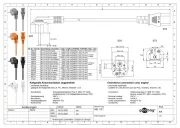
26 Augustus 2025

26 Augustus 2025

26 Augustus 2025