IZettle Reader Handleiding
Bekijk gratis de handleiding van IZettle Reader (42 pagina’s), behorend tot de categorie Kassa. Deze gids werd als nuttig beoordeeld door 79 mensen en kreeg gemiddeld 4.9 sterren uit 40 reviews. Heb je een vraag over IZettle Reader of wil je andere gebruikers van dit product iets vragen? Stel een vraag
Pagina 1/42

Reader
Hello!
Getting started
EN
Premiers pas
FR
Primeros pasos
ES
Erste Schritte
DE
Come iniziare
IT
Kom igång
SE
Kom godt i gang
DK
Kom i gang
NO
Aloitusopas
FI
Aan de slag
NL

EEN
Getting started
Download the iZettle app
Go to the App Store or Google Play and search
for iZettle.
Create your iZettle account
You can create an account in the app or at
izettle.com.
Set up shop
Add products to your Product Library to speed
up payments and keep track of your sales.
Get paid
Sign in at and connect your bank my.izettle.com
account. The money you make from sales goes
directly into this account.
Accessories
Complete your setup with an iZettle Dock, receipt
printer, cash drawer or barcode scanner. Find out more
about supported devices on accessories.izettle.com.

EEN
C
th
W
tu
a
tu
Connecting the reader
Sign into the iZettle app and
press the menu button in the
top left corner.
Tap the “Connect Reader” button and
follow the instructions on the screen.
From the menu, select “Settings”
and then “Card Readers”.
1
2
3
R
In
R
o
You can also initiate Bluetooth pairing mode manually by holding
the OK button on your iZettle Reader for 5 seconds. Then select it
from the list under Bluetooth settings on your phone or tablet.
Settings
Help & Support
CON N E C T R EADER
Product specificaties
| Merk: | IZettle |
| Categorie: | Kassa |
| Model: | Reader |
Heb je hulp nodig?
Als je hulp nodig hebt met IZettle Reader stel dan hieronder een vraag en andere gebruikers zullen je antwoorden
Handleiding Kassa IZettle

20 Mei 2023

30 Maart 2023
Handleiding Kassa
- Advantech
- Toshiba
- Zebra
- Intermec
- Olivetti
- Acropaq
- Colormetrics
- Sharp
- Casio
- Royal Sovereign
- MyPOS
- Crestron
- Equip
- Custom
- Approx
Nieuwste handleidingen voor Kassa
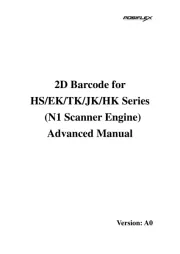
2 September 2025

1 September 2025

26 Augustus 2025

26 Augustus 2025

25 Augustus 2025

25 Augustus 2025

28 Juli 2025

21 Juli 2025

24 Mei 2025

24 Mei 2025