iTOMA CKS708 Handleiding
iTOMA
Wekkerradio
CKS708
Bekijk gratis de handleiding van iTOMA CKS708 (2 pagina’s), behorend tot de categorie Wekkerradio. Deze gids werd als nuttig beoordeeld door 31 mensen en kreeg gemiddeld 5.0 sterren uit 16 reviews. Heb je een vraag over iTOMA CKS708 of wil je andere gebruikers van dit product iets vragen? Stel een vraag
Pagina 1/2

CKS708 Quick Guide
TIME SETTING
Press for 2 secondTIME SET
to entry time setting.
Press ▲ or ▼ to adjust the Hour.
Press or to adjust the Minute.
STEP 1
STEP 2
Press to nextTIME SET ,
Month / Date segment
will blink.
Press ▲ or ▼ to adjust the Month.
Press or to adjust the Date.
STEP 5
STEP 3
Press to next, TIME SET
Year segment will blink.
Press or to adjust the Year.
STEP 4
Press to next, TIME SET
12H / 24H segment will blink.
Time → Day → Year → 12/24H
STEP 1
Press AL1 / AL2 for 2 seconds
to entry alarm setting. The
Hour of wake up time will blink.
Press again to sotre the time setting, or wait for 40 seconds. TIME SET
Press or to adjust the time format.
Press ▲ or ▼ to adjust the Hour.
Press or to adjust the Minute.
ALARM SETTING
Time → Volume → Alarm working days
1/2 Wake to Buzzer
1/2 Wake to Radio

STEP 2
Press to next, the AL1 / AL2
current volume level will blink.
Press ▲ or ▼ to adjust
the volume.
STEP 3
Press to next, theAL1 / AL2
current day mode will blink.
Press ▲ or ▼ to choose
alarm working days.
Single day
Work day
Weekend Week
STEP 4
Press again to store the alarm setting, or wait for 40 seconds.AL1 / AL2
SNOOZE/ STOP/ TURN OFF THE ALARM
1. : Alarm will pause minutes for each press, times at most.SNOOZE 9 6
2. : Press Stop the alarm AL1 / AL2 when the alarm is ringing.
3. : Press repeatedly until all the alarm indicator OFF from the display.Turn off the alarm completely AL1 / AL2
Please read CKS708 User Manual for more details about operating.
www.itoma.com
Product specificaties
| Merk: | iTOMA |
| Categorie: | Wekkerradio |
| Model: | CKS708 |
Heb je hulp nodig?
Als je hulp nodig hebt met iTOMA CKS708 stel dan hieronder een vraag en andere gebruikers zullen je antwoorden
Handleiding Wekkerradio iTOMA

17 Juni 2025
Handleiding Wekkerradio
- Edenwood
- Magnum
- Boston Acoustics
- Ditalio
- Mesqool
- Akai
- Braun
- Elro
- Dual
- Philips
- Kruger Matz
- Xavax
- NGS
- MT Logic
- Balance
Nieuwste handleidingen voor Wekkerradio

21 Augustus 2025

20 Augustus 2025

14 Augustus 2025

14 Augustus 2025

11 Augustus 2025

11 Augustus 2025
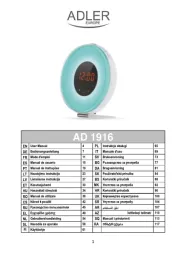
11 Augustus 2025

6 Augustus 2025

5 Augustus 2025
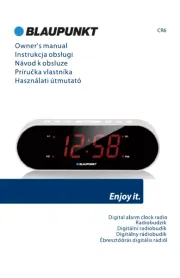
5 Augustus 2025