IQUNIX F97 Handleiding
IQUNIX
Toetsenbord
F97
Bekijk gratis de handleiding van IQUNIX F97 (8 pagina’s), behorend tot de categorie Toetsenbord. Deze gids werd als nuttig beoordeeld door 23 mensen en kreeg gemiddeld 4.7 sterren uit 12 reviews. Heb je een vraag over IQUNIX F97 of wil je andere gebruikers van dit product iets vragen? Stel een vraag
Pagina 1/8
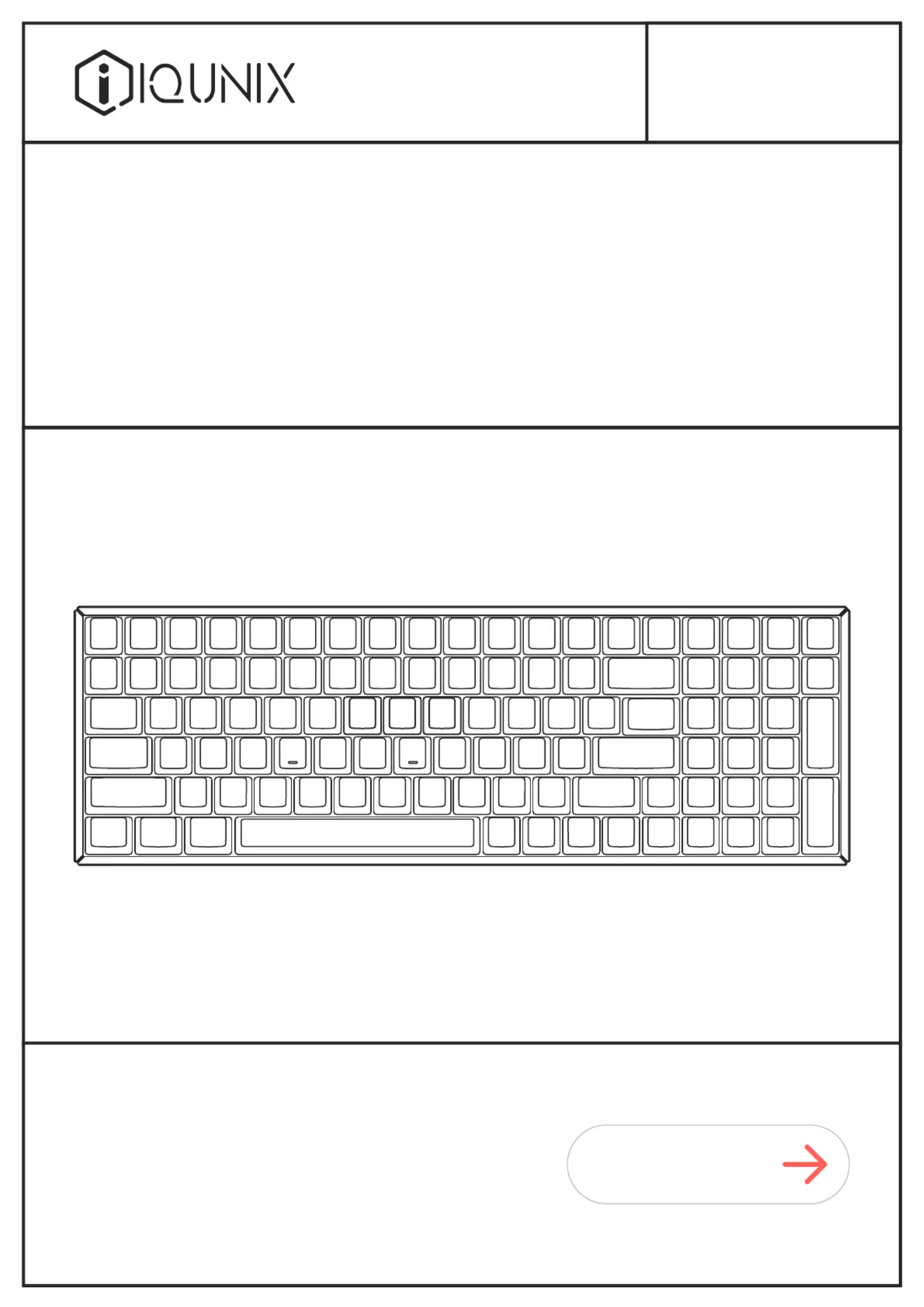
MECHANICAL KEYBOARDS
F97 SERIES
Please read this manual guide and cautions
to ensure that using this product correctly.
Start Reading
User Guide
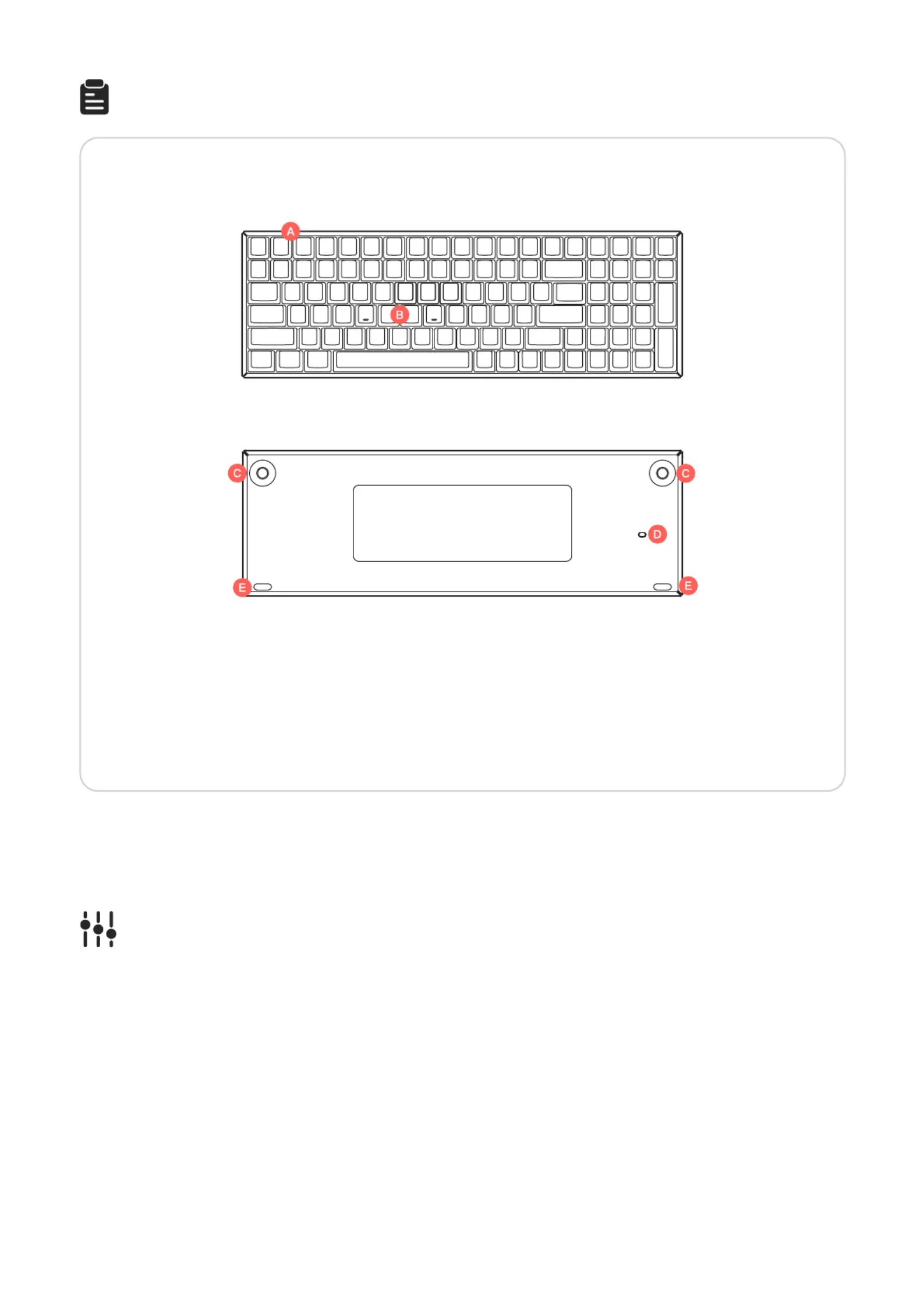
Details
Product Specification
Product Name: F97
Keyboard Type: Mechanical Keyboard
Key Quantity: 100 Keys
Connect Interface: USB Type-C
Dimensions: 372*123.5*43mm
Brand: IQUNIX
Origin: China
Web: www.IQUNIX.store
Support E-mail:
support@iqunix.store
A C D E Type-C Port Feet Mode Switch Silicone PadsB Indicator
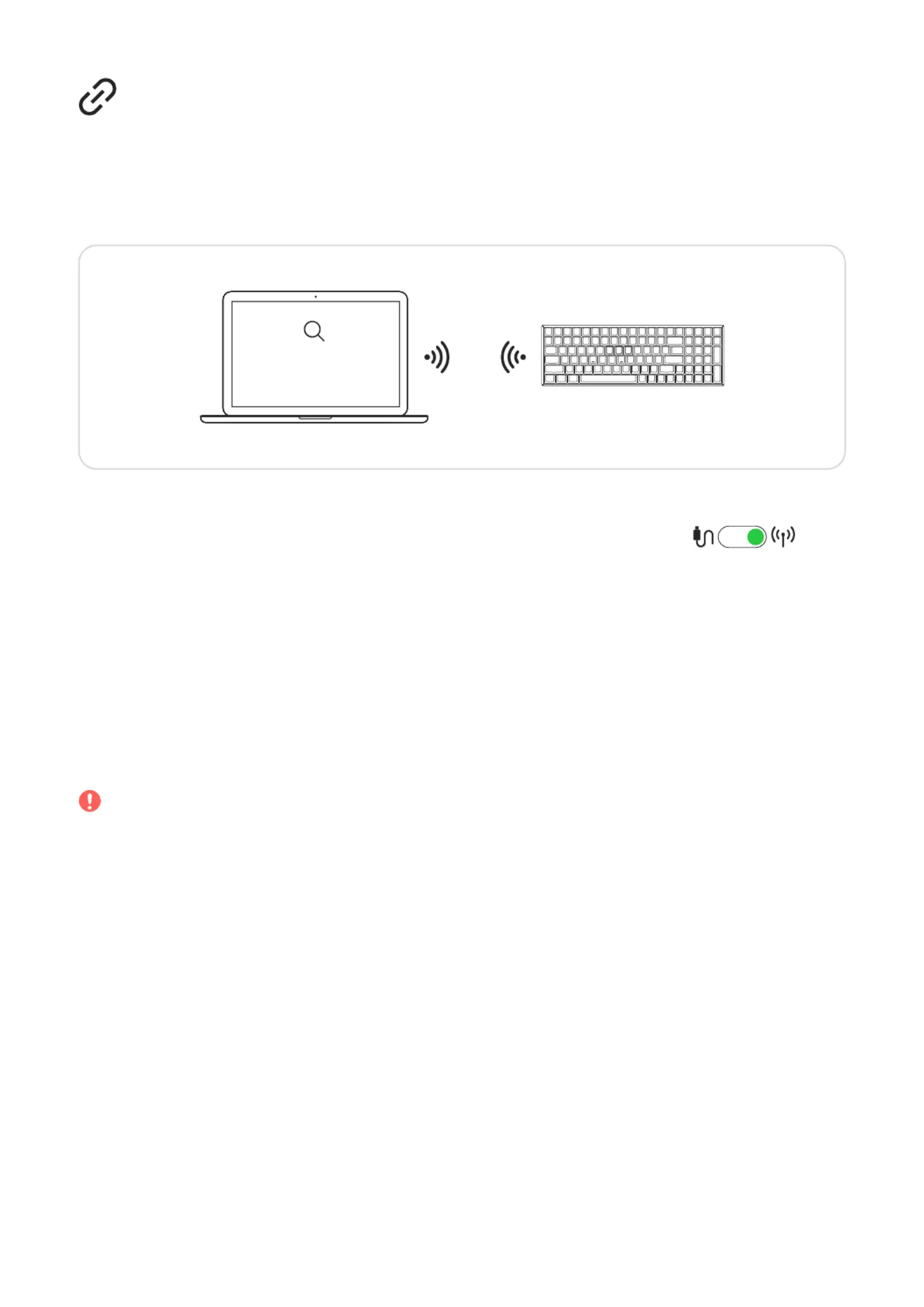
Three Ways of Connecting Devices
Bluetooth Mode
IQUNIX F97 BT 1
Add a Bluetooth Device
➊ Toggle the keyboard Mode Switch to the wireless side.
➋ Press FN+1, then hold FN+1 for 5 seconds if the indicator blinks in blue
light.(Bluetooth pairing mode on when blue light blinks.)
➌ Enable Bluetooth Pairing (Computer / Phone / Tablet)
➍ Select the pairing device 【IQUNIX F97 BT 1】
➎ Indicator light turns off when the keyboard is paired successfully.
In order to complete the pairing of the keyboard with a second or third new
Bluetooth device, repeat the instructions from Step ② and replace the
"FN+1" with "FN+2" or "FN+3".The devices will be shown as
【IQUNIX F97 BT 2】and 【IQUNIX F97 BT 3】.
Product specificaties
| Merk: | IQUNIX |
| Categorie: | Toetsenbord |
| Model: | F97 |
Heb je hulp nodig?
Als je hulp nodig hebt met IQUNIX F97 stel dan hieronder een vraag en andere gebruikers zullen je antwoorden
Handleiding Toetsenbord IQUNIX

25 November 2024

11 Juni 2024

11 Juni 2024

26 Maart 2024

26 Maart 2024
Handleiding Toetsenbord
- Kensington
- RCF
- Gembird
- Ewent
- Raspberry Pi
- Vivanco
- Keychron
- Terris
- ModeCom
- ThunderX3
- SureFire
- Alienware
- Hawking Technologies
- Acer
- Man & Machine
Nieuwste handleidingen voor Toetsenbord

18 September 2025

16 September 2025

16 September 2025

15 September 2025

15 September 2025

15 September 2025

1 September 2025

1 September 2025

1 September 2025

30 Augustus 2025