IOptron HEM27EC Handleiding
Bekijk gratis de handleiding van IOptron HEM27EC (27 pagina’s), behorend tot de categorie Statief. Deze gids werd als nuttig beoordeeld door 58 mensen en kreeg gemiddeld 4.7 sterren uit 29.5 reviews. Heb je een vraag over IOptron HEM27EC of wil je andere gebruikers van dit product iets vragen? Stel een vraag
Pagina 1/27

iOptron® HEM27TM Hybrid Strain Wave GoTo Equatorial Mount
Instruction Manual
Product HEM27 and HEM27 EC

2
Read the Quick Setup Guide (QSG) BEFORE setup and operate the mount! Read th full online e
Instruction Manual for details.
An HEM mount has a cable management system. To avoid cable damage, a mechanical stopper is
implemented in RA to prevent the mount rotating over 360 degrees.
Due to a large torque of the strain wave gear system, damage to the stopper might happen if
1. correctly set; “Site and Time” in
2. Mount starts from incorrect Zero Position. Please perform
“ ” to establish Zero PositionMENU=>Zero Position=>Searching Zero Position ;
3. Manually slew the mount past meridian 20 degrees.
If you have any questions please contact us at support@ioptron.com
WARNING!
NEVER USE A TELESCOPE TO LOOK AT THE SUN WITHOUT A PROPER FILTER!
Looking at or near the Sun will cause instant and irreversible damage to your eye.
Children should always have adult supervision while observing.

3
Table of Content
Table of Content ................................................................................................................................................. 3
1. HEM27 Overview .......................................................................................................................................... 5
2. HEM27 Terms ................................................................................................................................................ 6
2.1. Parts List .................................................................................................................................................. 6
2.2. Identication of Parts .............................................................................................................................. 7
2.3. HEM27 Port ............................................................................................................................................. 7
2.4. Go2Nova® 8409 Hand Controller ........................................................................................................... 8
2.4.1. Key Description ................................................................................................................................ 9
2.4.2. The LCD Screen ............................................................................................................................... 9
2.5. Install and Check the Hand Controller Battery ..................................................................................... 10
2.6. Bench Testing the Mount ...................................................................................................................... 11
3. HEM27 Mount Assembly ............................................................................................................................. 12
4. HEM27 Operation ........................................................................................................................................ 20
4.1. Setup the Mount and Polar Alignment .................................................................................................. 20
4.2. Manual Operation of the Mount ............................................................................................................ 20
4.3. Go to a Celestial Object ......................................................................................................................... 20
4.4. Star Identifying Function ....................................................................................................................... 21
4.5. Install iOptron iGuider .......................................................................................................................... 21
4.6. Turn O the Mount ............................................................................................................................... 21
5. Complete Functions of Go2Nova® 8409 Hand Controller ........................................................................... 22
5.1. Slew to an Object ................................................................................................................................... 22
5.1.1. Solar System ................................................................................................................................... 22
5.1.2. Deep Sky Objects ........................................................................................................................... 22
5.1.3. Stars: ............................................................................................................................................... 22
5.1.4. Constellations ................................................................................................................................. 22
5.1.5. Comets ............................................................................................................................................ 22
5.1.6. Asteroids ......................................................................................................................................... 22
5.1.7. User Objects ................................................................................................................................... 23
5.1.8. Enter R.A. DEC .............................................................................................................................. 23
5.2. Sync to Target ........................................................................................................................................ 23
5.3. Alignment .............................................................................................................................................. 23
5.3.1. Pole Star Position ........................................................................................................................... 23
5.3.2. Polar Iterate Align .......................................................................................................................... 23
5.4. Settings .................................................................................................................................................. 23
5.4.1. Set Time and Site ............................................................................................................................ 23
5.4.2. Set Beep .......................................................................................................................................... 24
5.4.3. Set Display ...................................................................................................................................... 24
5.4.4. Set Maximum Slew Rate ................................................................................................................ 24
5.4.5. Set Guiding Rate ............................................................................................................................. 24
5.4.6. Set Parking Position ....................................................................................................................... 24
5.4.7. Set Tracking Rate ........................................................................................................................... 25
5.4.8. Meridian Treatment ........................................................................................................................ 25
5.4.9. Set Altitude Limit ........................................................................................................................... 25
5.4.10. Wi-Fi Option ................................................................................................................................ 25
5.4.11. Set RA Guiding (HEM27EC Only) .............................................................................................. 25
5.4.12. Language ...................................................................................................................................... 25
5.4.13. Enable CW Up Position ................................................................................................................ 25
5.5. Edit User Objects ................................................................................................................................... 26
Product specificaties
| Merk: | IOptron |
| Categorie: | Statief |
| Model: | HEM27EC |
Heb je hulp nodig?
Als je hulp nodig hebt met IOptron HEM27EC stel dan hieronder een vraag en andere gebruikers zullen je antwoorden
Handleiding Statief IOptron
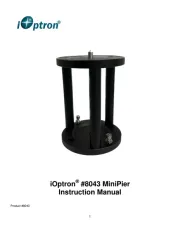
15 Juni 2025

10 April 2025

29 Maart 2025

7 Februari 2025

6 November 2024

23 Augustus 2024

21 Augustus 2024

21 Augustus 2024

17 Augustus 2024

17 Augustus 2024
Handleiding Statief
- Oben
- DJI
- Essentiel B
- Kaiser Fototechnik
- Bresser
- Omnitronic
- Rolls
- E-Image
- Square Jellyfish
- Stalco
- Celestron
- Tiltall
- Glidecam
- AVerMedia
- Glide Gear
Nieuwste handleidingen voor Statief
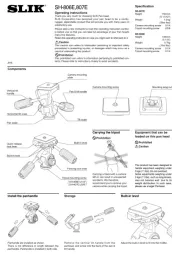
31 Juli 2025
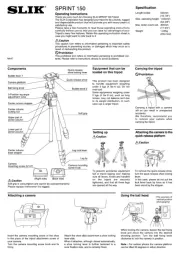
31 Juli 2025
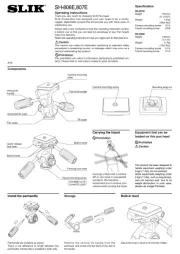
30 Juli 2025

30 Juli 2025

30 Juli 2025

29 Juli 2025

29 Juli 2025

28 Juli 2025

28 Juli 2025

28 Juli 2025