IOGEAR GUS4C2 Handleiding
IOGEAR
Niet gecategoriseerd
GUS4C2
Bekijk gratis de handleiding van IOGEAR GUS4C2 (16 pagina’s), behorend tot de categorie Niet gecategoriseerd. Deze gids werd als nuttig beoordeeld door 19 mensen en kreeg gemiddeld 4.5 sterren uit 10 reviews. Heb je een vraag over IOGEAR GUS4C2 of wil je andere gebruikers van dit product iets vragen? Stel een vraag
Pagina 1/16

www.iogear.com
USB-C USB 3.1 Interruptor de intercambio periférico
con Power Delivery
Guía de configuración rápide
USB-C USB 3.1 Interruptor de intercambio periférico
avec Power Delivery
Guide de démarrage rapide
USB-C USB 3.1 Peripheral Sharing Switch
with Power Delivery
Quick Start Guide
GUS4C2
PART NO. Q1593-a

1
Package Contents
System Requirements
Overview
1 x GUS4C2
1 x Switch Button Cable
2 x USB-C 3.1 G2 1m Cable
1 x Quick Start Guide
1 x Warranty Card
• USB-C (Thunderbolt 3 compatible ) host computer
• Windows 10
• MacOS® 10.12 and higher
Front View
1. 3 x USB-A: For Keyboard,
mouse, and other peripherals
2. 1 x USB-C: For Type C
peripherals(Data only)
Note: A total of 10W is shared over
3 x USB-A and 1 x USB-C port
Rear View
1. USB-C for 2nd Host Computer
2. USB-C for 1 Host Computerst
3. USB-C for host computer’s
power adapter (Power Delivery
reserved for 1st Host computer)
4. 2.5mm jack for Switch Button
Cable
1 2
1 2 3 4
Front View
Rear View

x
1
2
2
Hardware Installation
Step 1
Connect Switch Button cable to
2.5mm jack on GUS4C2 to 2.5
mm Jack labeled
“remote” on GUS4C2
Step 2
Use included 2 x USB-C 3.1 G2
cable to connect to two host
computer. GUS4C2 is
hot-swappable and do not require
the host computers to be turned off
during connection, or when
attaching devices to the USB ports.
Step 3
Connect external devices to USB-A and
USB-C ports as needed (refer to product
overview for ports call out).
Flashing LED indicates downstream
USB-A and USB-C ports are over 10W.
GUS4C2 will deactivate USB-C port and
USB-A port next to it when LED starts
to flash.
Product specificaties
| Merk: | IOGEAR |
| Categorie: | Niet gecategoriseerd |
| Model: | GUS4C2 |
| Kleur van het product: | Black, Grey |
| Gewicht: | 295 g |
| Breedte: | 142 mm |
| Diepte: | 90 mm |
| Hoogte: | 23 mm |
| Gewicht verpakking: | 567 g |
| Breedte verpakking: | 155 mm |
| Diepte verpakking: | 54.9 mm |
| Hoogte verpakking: | 185 mm |
| LED-indicatoren: | Status |
| Meegeleverde kabels: | USB Type-C |
| Plug and play: | Ja |
| Aantal per verpakking: | 1 stuk(s) |
| Ondersteunt Windows: | Windows 10 |
| Soort voeding: | USB |
| Aantal poorten USB 3.2 Gen 2 (3.1 Gen 2) Type C: | 1 |
| Snelle installatiehandleiding: | Ja |
| Hostinterface: | USB 3.2 Gen 1 (3.1 Gen 1) Type-C |
| Aantal poorten USB 3.2 Gen 2 (3.1 Gen 2) Type A: | 3 |
| USB Power Delivery: | Ja |
| USB Power Delivery herziening: | 3.0 |
| USB Power Delivery tot max.: | 100 W |
| Overdrachtssnelheid: | 10000 Mbit/s |
| Aantal poorten: | 6 |
| Hub-interfaces: | USB 3.2 Gen 1 (3.1 Gen 1) Type-A, USB 3.2 Gen 1 (3.1 Gen 1) Type-C |
Heb je hulp nodig?
Als je hulp nodig hebt met IOGEAR GUS4C2 stel dan hieronder een vraag en andere gebruikers zullen je antwoorden
Handleiding Niet gecategoriseerd IOGEAR

27 April 2025

3 April 2025

3 April 2025

2 April 2025

2 April 2025

2 April 2025

2 April 2025

2 April 2025

2 April 2025

2 April 2025
Handleiding Niet gecategoriseerd
- Gitzo
- Fellowes
- Welltech
- Erica Synths
- Bose
- Davey
- Coxreels
- Minn Kota
- Juice Goose
- Simplicity
- Truelife
- HPRC
- Aspen
- Qian
- Boso
Nieuwste handleidingen voor Niet gecategoriseerd
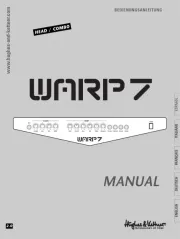
17 September 2025

17 September 2025

17 September 2025
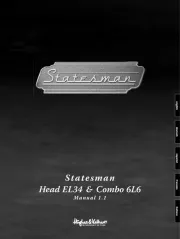
17 September 2025

17 September 2025

17 September 2025
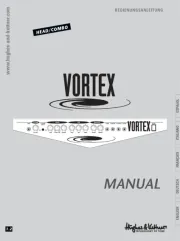
17 September 2025
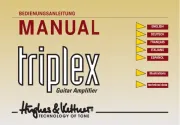
17 September 2025

17 September 2025
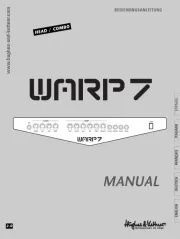
17 September 2025