IOGEAR GCS632 Handleiding
IOGEAR
Niet gecategoriseerd
GCS632
Bekijk gratis de handleiding van IOGEAR GCS632 (36 pagina’s), behorend tot de categorie Niet gecategoriseerd. Deze gids werd als nuttig beoordeeld door 28 mensen en kreeg gemiddeld 3.6 sterren uit 14.5 reviews. Heb je een vraag over IOGEAR GCS632 of wil je andere gebruikers van dit product iets vragen? Stel een vraag
Pagina 1/36

1
-aa=aaa
User Manual
2-Port USB KVM Switch with Audio
GCS632U
PART NO. M0104

2 3
Welcome
Thank you for purchasing one of the most feature-rich keyboard, video, and mouse switches on the
market. IOGEAR®’s MiniView™ Micro USB PLUS switches are rst-rate connectivity accessories designed
to help reduce the frustration of managing multiple computer systems. With the MiniView™ Micro USB
PLUS by IOGEAR®, you can access two USB computers from a single USB console (USB keyboard,
USB mouse and monitor). MiniView™ Micro USB PLUS allows you to change ports easily by entering Hot
Key combinations from the keyboard. Setup is fast and easy; plugging cables into their appropriate ports
is all that is entailed.
We hope you enjoy using your MiniView™ Micro USB PLUS, yet another rstrate connectivity solution
from IOGEAR®.
Product specificaties
| Merk: | IOGEAR |
| Categorie: | Niet gecategoriseerd |
| Model: | GCS632 |
Heb je hulp nodig?
Als je hulp nodig hebt met IOGEAR GCS632 stel dan hieronder een vraag en andere gebruikers zullen je antwoorden
Handleiding Niet gecategoriseerd IOGEAR

27 April 2025

3 April 2025

3 April 2025

2 April 2025

2 April 2025

2 April 2025

2 April 2025

2 April 2025

2 April 2025

2 April 2025
Handleiding Niet gecategoriseerd
- Lionelo
- Homematic IP
- Seaward
- 909 Outdoor
- Syrp
- Shuttle
- Yard Force
- Ziehl
- Emerio
- TONI&GUY
- Avid
- Budda
- TW AUDiO
- Playtive
- Traulsen
Nieuwste handleidingen voor Niet gecategoriseerd
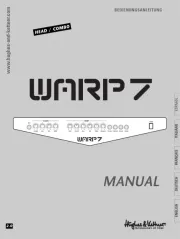
17 September 2025

17 September 2025

17 September 2025
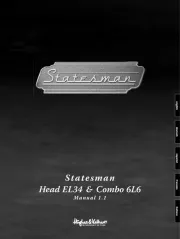
17 September 2025

17 September 2025

17 September 2025
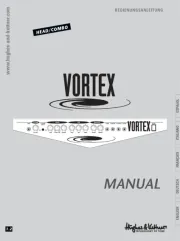
17 September 2025
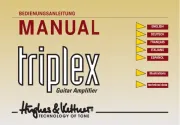
17 September 2025

17 September 2025
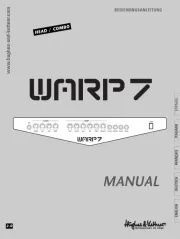
17 September 2025