IOGEAR GCS52 Handleiding
IOGEAR
Niet gecategoriseerd
GCS52
Bekijk gratis de handleiding van IOGEAR GCS52 (6 pagina’s), behorend tot de categorie Niet gecategoriseerd. Deze gids werd als nuttig beoordeeld door 86 mensen en kreeg gemiddeld 4.8 sterren uit 43.5 reviews. Heb je een vraag over IOGEAR GCS52 of wil je andere gebruikers van dit product iets vragen? Stel een vraag
Pagina 1/6

GCS52DP
PART NO. Q1485
Quick Start Guide
2-Port USB DisplayPort Cable KVM Switch
www.iogear.com
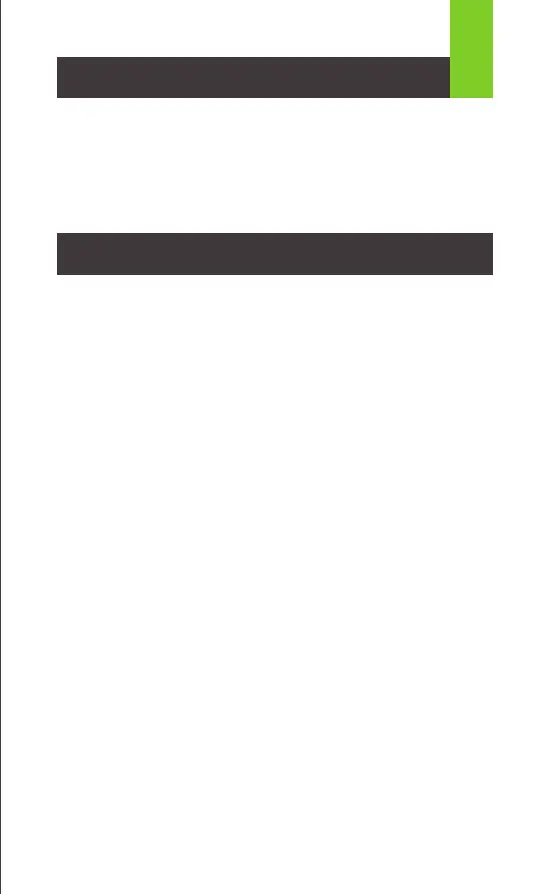
Package Contents
1 x GCS52DP
1 x Quick Start Guide
1 x Warranty Card
1
Console:
• DisplayPort monitor
• Standard wired USB keyboard
• Standard 3-button wired USB mouse
• Speakers and Microphones (optional)
Computer:
• DisplayPort port
• USB Type-A port
• Audio ports (optional)
Operating Systems:
• Windows
®
2000, Vista, 7, 8.1, 10
• Mac OS X 9.0+
• Oracle
®
Solaris
• Linux
®
, UNIX, and other USB supported systems
System Requirements
Product specificaties
| Merk: | IOGEAR |
| Categorie: | Niet gecategoriseerd |
| Model: | GCS52 |
Heb je hulp nodig?
Als je hulp nodig hebt met IOGEAR GCS52 stel dan hieronder een vraag en andere gebruikers zullen je antwoorden
Handleiding Niet gecategoriseerd IOGEAR

27 April 2025

3 April 2025

3 April 2025

2 April 2025

2 April 2025

2 April 2025

2 April 2025

2 April 2025

2 April 2025

2 April 2025
Handleiding Niet gecategoriseerd
- MiPow
- Perkins
- Javalo Elf
- Vitalmaxx
- Lenovo
- Barkan
- Nowsonic
- Techni Mobili
- Ferguson
- Traco Power
- Auto Joe
- Gembird
- Power Dynamics
- Xavax
- Mercury
Nieuwste handleidingen voor Niet gecategoriseerd
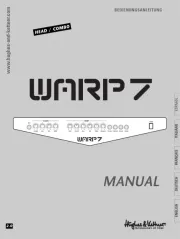
17 September 2025

17 September 2025

17 September 2025
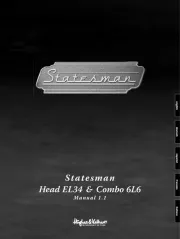
17 September 2025

17 September 2025

17 September 2025
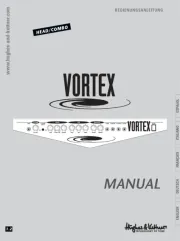
17 September 2025
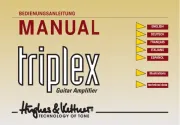
17 September 2025

17 September 2025
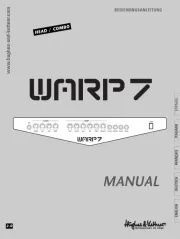
17 September 2025