Intermatic IG3240FMP33 Handleiding
Intermatic
Niet gecategoriseerd
IG3240FMP33
Bekijk gratis de handleiding van Intermatic IG3240FMP33 (2 pagina’s), behorend tot de categorie Niet gecategoriseerd. Deze gids werd als nuttig beoordeeld door 16 mensen en kreeg gemiddeld 4.7 sterren uit 8.5 reviews. Heb je een vraag over Intermatic IG3240FMP33 of wil je andere gebruikers van dit product iets vragen? Stel een vraag
Pagina 1/2

IG3240FMP33 FLUSHMOUNT KIT
1. Turn the power to the electrical panel OFF.
2. Remove the cover from the electrical panel.
3. Locate a 1/2” knockout in the electrical panel that is appropriate
for this installation.
4. Remove the 1/2” knockout.
5. Align the template furnished in this kit with the selected panel
knockout and mark the wall for cutting as indicated.
Be sure that the edge of the FLUSH PLATE will clear the Note:
edge of the electrical panel cover.
6. Cut the hole as marked.
7. Realign the template with the hole in the wall, mark and drill the
locations indicated for the mounting holes.
8. Mount the two standoff brackets ( B ) to the rear flange of the
IG3240RC3 using two of the self tapping screws supplied. The
screws will cut a thread into the brackets as they are inserted.
8. Cut a proper length of metal or flexible conduit as required by
the National Electrical Code and local electrical codes of your
area.
9. Attach the conduit to the IG3240RC3 by passing the lead wires
through it and securing the conduit to the IG3240RC3 in accor-
dance with national and local standards.
10. Pass the IG3240RC3 lead wires through the knockout in the
electrical cabinet and secure the conduit to the cabinet.
11. Attach the Flush Plate Cover (A) to the brackets already
secured to the IG3240RC3 using the remaining two self tapping
screws. Note: Make sure that the Cover Plate is positioned to
allow the LED Indicators to show through the opening.
12. Secure the IG3240RC3 and attached Flush Plate to the wall
using the screws and anchors supplied. Apply self stick label
to front of flush mount plate.
13. Connect the wires from the IG3240RC3 in accordance with
instructions given in the MODEL IG3240RC3 INSTALLATION
INSTRUCTIONS.
14. Replace the electrical panel cover.
15. Turn power to the electrical panel ON.
Read these instructions and the INSTALLATION INSTRUCTIONS
for the IG3240RC3 BEFORE attempting to work on either unit.
INTERMATIC INCORPORATED
SPRING GROVE, ILLINOIS 60081
www.intermatic.com
158--01052
INSTALLATION INSTRUCTIONS
Risk of Electric Shock
WARNING
• TurnoffpowertotheelectricserviceorpanelandtoequipmenttobeprotectedbeforeinstallinganySurge
ProtectiveDevice.
• InstallationandServicetobeperformedbyaqualiedlicensedelectrician.
• AllwiringmustcomplywithallstateandlocalelectricalcodesincludingtheNationalElectricCodeand/or
CanadianElectricCode.
A
B
C
C
B
C
C
CONTENTS
A COVER PLATE
B STANDOFF BRACKETS - 2
C SELF TAPPING SCREWS - 4
NOT SHOWN
PLASTIC ANCHORS -4
SHEET METAL SCREWS - 4

MAXIMUM RECOMMENDED WALL OPENING
BRACKET MOUNTING HOLE
BRACKET MOUNTING HOLE
ELECTRICAL PANEL GUIDELINE -
Use edge of this template paper for mounting to the left or right of electrical panel.
Use line for mounting above or below the electrical panel.
IG3240FMP33 COVER PLATE OUTLINE
Product specificaties
| Merk: | Intermatic |
| Categorie: | Niet gecategoriseerd |
| Model: | IG3240FMP33 |
Heb je hulp nodig?
Als je hulp nodig hebt met Intermatic IG3240FMP33 stel dan hieronder een vraag en andere gebruikers zullen je antwoorden
Handleiding Niet gecategoriseerd Intermatic
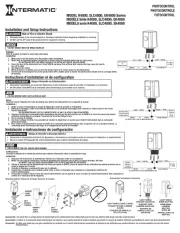
8 September 2025

8 September 2025
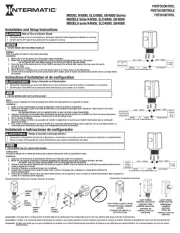
21 Augustus 2025
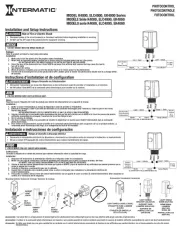
20 Augustus 2025
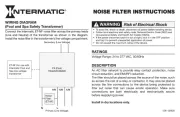
20 Augustus 2025

30 Juli 2025
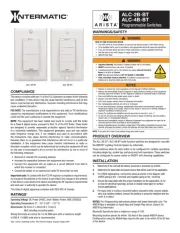
30 Juli 2025

30 Juli 2025
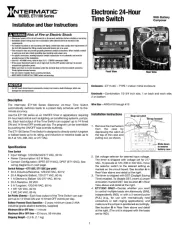
30 Juli 2025

30 Juli 2025
Handleiding Niet gecategoriseerd
- Gioteck
- Zega
- Ganz
- Steelseries
- Siemens
- Kranzle
- Gardigo
- Renogy
- Pearl Sports
- Caroline
- Magewell
- Graff
- Mebus
- Fantech
- Bora
Nieuwste handleidingen voor Niet gecategoriseerd

15 September 2025

15 September 2025

EK Water Blocks EK-Quantum Velocity³ 1700/1851/AM5 Handleiding
15 September 2025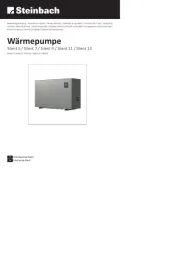
15 September 2025

15 September 2025
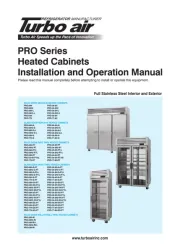
15 September 2025

15 September 2025

15 September 2025

15 September 2025

15 September 2025