Intel RS25DB080 Handleiding
Intel
Controller
RS25DB080
Bekijk gratis de handleiding van Intel RS25DB080 (1 pagina’s), behorend tot de categorie Controller. Deze gids werd als nuttig beoordeeld door 29 mensen en kreeg gemiddeld 4.1 sterren uit 15 reviews. Heb je een vraag over Intel RS25DB080 of wil je andere gebruikers van dit product iets vragen? Stel een vraag
Pagina 1/1

What you will need to begin
• SAS 2.0 or SATA III hard disk drives (backward compatible to support
SAS 1.0 or SATA II hard disk drives)
• Intel® RAID Controller RS25DB080
• Server board with a p1-x8 or p1-x16 PCI Express* slot (this controller is designed to meet
the p1-x8 PCI Express* Generation 2 specification and is backward compatible with
generation 1 slots)
• Intel® RAID Controller RS25DB080 Resource CD
• Operating system installation media: Microsoft Windows Server 2003*,
Microsoft Windows Server 2008*, Microsoft Windows 7*, Microsoft Windows Vista*,
Red Hat* Enterprise Linux, or SUSE* Linux Enterprise Server, VMware* ESX Server 4,
and Citrix* Xen.
Intel is a registered trademark of Intel Corporation or its
subsidiaries in the United States and other countries.
*Other names and brands may be claimed as the property
of others. Copyright © 2011, Intel Corporation. All rights
reserved.
Warning
Read all caution and safety
statements in this document
before performing any of the
instructions. Also see the Intel
®
Server Board and Server Chassis
Safety Information document at:
http://support.intel.com/support/
motherboards/server/sb/cs-010770
.htm for complete safety information.
Warning
Installation and service of
this product should only be
performed by qualified service
personnel to avoid risk of injury from
electrical shock or energy hazard.
Caution
Observe normal ESD
[Electrostatic Discharge]
procedures during system
integration to avoid possible
damage to server board and/or
other components.
Tools Required
Anti-static
wrist strap
Phillips*
screwdriver
Audible Alarm Information
For information about the audible alarm and how to silence or disable it, see the reverse side of this document.
Building Value with Intel
Server Products, Programs and Support
Get the high-value server solutions you
need by taking advantage of the outstanding
value Intel provides to system integrators:
For more information on Intel's added-value
server offerings, visit the Intel ® ServerBuilder
website at: www.intel.com/go/serverbuilder.
• Worldwide 24x7 technical support
(AT&T Country Code + 866-655-6565) 1
• World-class service, including a
three-year limited warranty and Advanced
Warranty Replacement1
• High-quality server building blocks
• Extensive breadth of server building blocks
• Solutions and tools to enable e-Business
• Product information, including
product briefs and technical product
specifications
• Sales tools, such as videos and
presentations
• Training information, such as the
Intel® Online Learning Center
• Support Information and much more
Intel® ServerBuilder is your one-stop
shop for information about all of Intel's
Server Building Blocks such as:
1Available only to Intel® Channel Program
Members, part of Intel® e-Business Network.
Choosing the Right RAID Level
0
D4
D2
D4
D6
D8
D
i
s
k
2
D4
D1
D3
D5
D7
D
i
s
k
1
1
D4
D1
D2
D3
D4
D
i
s
k
2
D4
D1
D2
D3
D4
D
i
s
k
1
5
D4
D2
P
D5
D8
D
i
s
k
2
D4
P
D4
D6
P
D
i
s
k
3
D4
D1
D3
P
D7
D
i
s
k
1
6
D4
D2
P1
P2
D7
D
i
s
k
2
D4
P1
P2
D5
D8
D
i
s
k
3
D4
P2
D4
D6
P1
D
i
s
k
4
D4
D1
D3
P1
P2
D
i
s
k
1
60
D4
D1
P1
P2
D14
D
i
s
k
2
D4
D2
D5
P1
P2
D
i
s
k
3
D4
P2
D6
D10
P1
D
i
s
k
4
D4
P1
P2
D9
D13
D
i
s
k
1
D4
D3
P1
P2
D16
D
i
s
k
6
D4
D4
D7
P1
P2
D
i
s
k
7
D4
P2
D8
D12
P1
D
i
s
k
8
D4
P1
P2
D11
D15
D
i
s
k
5
10
D4
D1
D3
D5
D7
D
i
s
k
2
D4
D2
D4
D6
D8
D
i
s
k
3
D4
D2
D4
D6
D8
D
i
s
k
4
D4
D1
D3
D5
D7
D
i
s
k
1
R1 R1
R0
50
R0
R6
R6
2 NONE Striping (speed) 100% Excellent Excellent High throughput
workstation
21 Mirroring
(redundancy)
50% Very
good
Good OS, apps
entry level
3 1 Striping and distributed
parity (fault tolerance)
n-1
(67-94%)
Very
good
Good Data, web/media
server
3 2 Striping with dual
distributed parity
n-2
(50-88%)
Good Good High fault
tolerance
4 1 per
mirror set
Striping across
mirrors
50% Very
good
Good
6 2 per R6
set
Striping across R6
arrays
n-4
(50-88%)
Very
good
Good Critical data
6 1 per R5
set
Striping across R5
arrays
n-2
(67-94%)
Excellent Very
Good
Database, file,
mail servers
Minimum
Physical
DrivesRAID
Fail PDs
Allowed Method Capacity
Read
Speed
Write
Speed Good Usage
D4
D2
P
D5
D14
D4
P
D6
D10
P
D4
D1
D5
P
D13
D4
D4
P
D11
D16
D4
P
D8
D12
P
D4
D3
D7
P
D15
D
i
s
k
1
D
i
s
k
2
D
i
s
k
3
D
i
s
k
4
D
i
s
k
5
D
i
s
k
6
Database, file,
mail servers
R5
R0
R5
For more information on the jumpers referenced in this diagram, refer to user guide located on the web at:
http://support.intel.com/support/motherboards/server.
G22852-001
This guide contains step-by-step instructions for installing
the Intel® RAID Controller RS25DB080 and information on
using the BIOS setup utility to configure a single logical
drive array and install the driver into the operating system.
These guides and other supporting documents
(including a list of supported server boards) are also located on the web at:
http://support.intel.com/support/motherboards/server.
For more advanced RAID configurations, or to install with other
operating systems, please refer to the Hardware User’s Guide.
Read all cautions and warnings first before starting your RAID Controller integration.
If you are not familiar with ESD (Electrostatic Discharge) procedures used
during system integration, see your Hardware Guide for complete ESD
procedures. For more details on Intel
®
RAID controllers, see:
www.intel.com/go/serverbuilder.
Intel® RAID Controller RS25DB080
Quick Start User's Guide
1Check the Bracket Height
Determine whether the full-height bracket will fit
in the server’s PCI back plate.
A
Your RAID controller ships with the full-height
bracket. If the low-profile bracket is required,
unscrew the two fasteners holding the green
board to the silver bracket.
B
Line up the low-profile bracket with the board,
making sure the two holes align.
D
Replace and tighten
the two screws.
E
Remove the bracket.
C
Full-height
Bracket
Low-profile
Bracket
2Install the RAID Controller
Power down the system and disconnect the
power cord.
A
Remove the system cover and any
other pieces to access the
PCI Express* slot.
B
Firmly press the RAID Controller
into an available p1-x8 or p1-x16
PCI Express* Slot.
C
Secure the RAID Controller bracket
to the system back panel.
D
PCI Express* Slot (3.3 V)
3Connect the RAID Controller
Connect the wide end of the provided cable to the left silver
connector (ports 0-3).
A
Push the cable into the silver connector until it makes a slight click.
B
If using more than four drives, connect the wide end of the second
provided cable to the right silver connector (ports 4-7).
C
Connect the other ends of the cables to SATA drives or to the ports
on a SATA or SAS backplane.
Notes: Both non-expander backplanes (one cable per drive) and
expander backplanes (one or two total cables) are supported. Drive
power cables (not shown) are required.
D
Go to Step 4 on Side 2
Rear view of four SATA drives connected to ports 0-3
on the Intel® RAID Controller RS25DB080.
D
Ports 4-7
Ports 0-3
C
A
B
Intel® RAID Controller RS25DB080 Reference Diagram
Front View Back View
Memory Board
Connector
The Memory Board
is installed on RAID
controller baseboard
by default
Remote battery backup module
or
SuperCap module connector
J2B1 Ports 0-3
J5B1
Memory Board
Connector
J5A1
J6A1
J2B2 Ports 4-7
Bracket
Screw (2)
Speaker
J2B3
J2B4
x8 PCI
Express*
Interface
Memory Board
Mounting
Holes (4)
J1A7
J1A5
J1A4
J1A2
J1A1
J1A3
Product specificaties
| Merk: | Intel |
| Categorie: | Controller |
| Model: | RS25DB080 |
| Breedte: | 64 mm |
| Diepte: | 168 mm |
| Productnaam: | Intel RAID Controller RS25DB080 |
| Frequentie van processor: | 800 MHz |
| Processorfamilie: | Dual-Core |
| Processormodel: | LSI2208 |
| Vormfactor: | Low Profile MD2 Card |
| Intern geheugen: | 1024 MB |
| Intern geheugentype: | DDR3 |
| Ondersteunt Windows: | Ja |
| PCI Express slots versie: | 2.0 |
| Compatibele besturingssystemen: | Windows, Linux, Solaris, VMware |
| Ondersteunt Linux: | Ja |
| Spanning: | +3.3 V |
| Kloksnelheid geheugen: | 800 MHz |
| Hostinterface: | PCI Express x8 |
| Verpakkingsinhoud: | Raid Controller, Quick Start User Guide, 1 standard & 1 Low Profile bracket. No SAS Cables are included. |
| Andere kenmerken: | Support for Premium Feature Options |
| Ondersteunde opslagstationinterfaces: | SAS, Serial ATA II, Serial ATA III |
| Soorten RAID: | 0, 1,10, 5,50, 6,60 |
| Overdrachtssnelheid: | 6 Gbit/s |
| Interne poorten: | 8 |
| Type product: | RAID |
| Aantal producten inbegrepen: | 1 stuk(s) |
| S.M.A.R.T. support: | Ja |
| Number of devices supported: | 128 |
| Marktsegment: | Server |
| Interne mini-SAS ports: | 8 |
| PCI Card form factor: | Half-height (low-profile) |
| SSD-ondersteuning: | Ja |
| Lanceringsdatum: | Q1'11 |
| Status: | Launched |
| Introductiedatum: | Q1'11 |
| Laatste wijziging: | 64157813 |
| Datum verwachte stopzetting: | Q4'19 |
| Connector oriëntatie: | Boven |
| Intel long life: | Nee |
| Ondersteunde apparaten: | SAS/SATA |
| RAID ARK ID: | 55793 |
| PCI Express host-interface: | PCIe x8 Gen3 |
| Oriëntatie RAID-aansluiting: | Boven |
| RAID keying: | PCIe x8 Connector |
| Bijkopen verlengde garantie beschikbaar (selecteer landen): | Ja |
| Doelgroep: | Scalable Performance |
| Laatste besteldatum: | 2019-06-27 05:12:25 |
| Melding einddatum van levensduur: | Monday, December 31, 2018 |
| Laatste ontvangst attributendatum: | Tuesday, October 01, 2019 |
| Compatibele batterij backup opties: | AXXRSBBU9 |
Heb je hulp nodig?
Als je hulp nodig hebt met Intel RS25DB080 stel dan hieronder een vraag en andere gebruikers zullen je antwoorden
Handleiding Controller Intel

9 Juni 2023

29 Mei 2023

28 Mei 2023

25 Mei 2023

24 Mei 2023

23 Mei 2023

20 Mei 2023

17 Mei 2023

16 Mei 2023

15 Mei 2023
Handleiding Controller
- Inovonics
- RGBlink
- Schneider
- Targus
- Visual Productions
- Behringer
- Universal Remote Control
- Kanex
- HQ Power
- Atlona
- Carat
- Balam Rush
- Naxa
- OSD Audio
- American Audio
Nieuwste handleidingen voor Controller
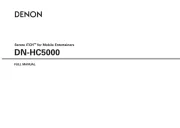
29 Juli 2025

29 Juli 2025

29 Juli 2025
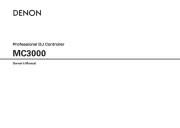
29 Juli 2025

29 Juli 2025
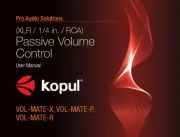
29 Juli 2025

28 Juli 2025

28 Juli 2025

22 Juli 2025
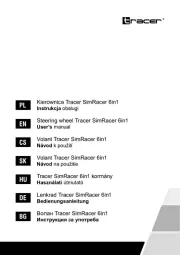
21 Juli 2025