InLine 55363 Handleiding
Bekijk gratis de handleiding van InLine 55363 (2 pagina’s), behorend tot de categorie Muis. Deze gids werd als nuttig beoordeeld door 73 mensen en kreeg gemiddeld 4.3 sterren uit 37 reviews. Heb je een vraag over InLine 55363 of wil je andere gebruikers van dit product iets vragen? Stel een vraag
Pagina 1/2

1. ALLGEMEINES
GÜLTIGKEIT:
Diese Bedienungsanleitung gilt für folgen-
des Produkt:
55363 InLine® 3in1 Maus, Bluetooth + 2x
2.4GHz Funk, 5 Tasten, optisch
HERSTELLER:
INTOS ELECTRONIC AG
Siemensstraße 11
D-35394 Gießen
DATUM:
April 2020
2. LIEFERUMFANG
• InLine® 3in1 Maus
• 1x Batterie Typ Mignon/AA
• Bedienungsanleitung
Prüfen Sie den Lieferumfang auf Vollstän-
digkeit. Sollten einzelne Bestandteile fehlen,
kontaktieren Sie bitte Ihren Fachhändler.
3. ERKLÄRUNG VON WARN-
SYMBOLEN UND HINWEISEN
Dieses Symbol kennzeichnet
Informationen, die zum besse-
ren Verständnis beitragen.
4. TECHNISCHE
EIGENSCHAFTEN
• Bluetooth 4.0 kompatibel
• Funk im 2,4GHz Band über USB-A oder
USB Typ-C Mini-Empfänger
• DPI: 1000/1600/2400, umschaltbar
• Benötigt 1x AA-Alkaline Batterie
• Betriebsstrom im 2,4Ghz-Modus: max.
12mA, im BT-Modus: max. 10mA
• Ruhestrom (automatischer Stromspar-
modus):
- Stufe 1: max. 1mA im Leerlauf nach
10 Sekunden
- Stufe 2: max. 100μA im Leerlauf
nach 30 Minuten
info@inline-info.com
• Detektionsgeschwindigkeit des optischen
Sensors: 30 ips
• Maximale Beschleunigungsgeschwindig-
keit: 10g
• Funk-Frequenz :2.405Ghz-2.470Ghz
• Arbeitsbereich: max. 10m
• Tastenanschlagskraft: 60-100g
• MTBF der Tasten: 3 Millionen Anschläge
Kompatibilität:
• 2.4GHz Funkmodus: XP/Vista/7/8/10,
MacOS, Linux
• Bluetooth: Windows 8/10, MacOS
• Materialien: ABS-Kunststoff und Metall
5. BESTIMMUNGSGEMÄSSE
VERWENDUNG
Die InLine® 3in1 Maus ist ein Eingabegerät
für PC, Mac oder mobile Geräte. Es können
bis zu drei Geräte per Bluetooth und Funk
mit ihr verbunden werden. Das Umschal-
ten zwischen verbundenen Geräten erfolgt
komfortabel per Tastendruck. Darüber hin-
aus besitzt sie praktische Funktionstasten
zum einfachen Umschalten der Abtastrate
auf 1000/1600/2400 DPI und zur Navigation
z.B. im Browser (Scrollrad, Vor-und Zurück-
Tasten)
Allgemeine Warnhinweise:
• Setzen Sie die InLine® 3in1 Maus keiner
großen Hitze aus.
• Vor Staub und Feuchtigkeit schützen.
6. NICHT BESTIMMUNGSGE-
MÄSSE VERWENDUNG
Als nicht bestimmungsgemäße Verwen-
dung im Sinne einer vorhersehbaren Fehl-
anwendung gilt:
• Verwenden Sie die InLine® 3in1 Maus
nicht im Freien
• Bauen Sie die InLine® 3in1 Maus nicht
auseinander
7. HINWEIS ZUR FUNK-
FREQUENZ
Allgemeinzuteilung von Frequenzen für die
Nutzung in lokalen Netzwerken; Wireless Local
Area Networks (WLAN-Funkanwendungen).
Auf Grund des § 55 des Telekommunikati-
onsgesetzes (TKG) werden hiermit Frequen-
zen im Bereich 2400,0 - 2483,5 MHz für die
Nutzung durch die Allgemeinheit in lokalen
Netzwerken, Wireless Local Area Networks
(WLAN-Funkanwendungen), zugeteilt.
Mit dieser Allgemeinzuteilung erfolgt die
verpflichtende Umsetzung der Entschei-
dung der Europäischen Kommission zur
Harmonisierung der Frequenznutzung
durch Geräte mit geringer Reichweite vom
09.11.2006 (2006/771/EU), zuletzt geändert
durch den Durchführungsbeschluss der
Kommission vom 08.12.2011 (2011/829/
EU), veröffentlicht im Amtsblatt der Euro-
päischen Union L 329, Seite 10 ff. vom
13.12.2011, in Deutschland.
Bei geplanter Verwendung des Produkts
außerhalb Deutschlands informieren Sie
sich bitte im Vorfeld über die rechtlichen
Vorschriften des jeweiligen Landes.
8. ANWENDUNG / INBE-
TRIEBNAHME
Die InLine® 3in1 Maus ermöglicht das Ver-
binden mit 3 Geräten und über 3 Varianten:
1. per Bluetooth
2. per Funk über den mitgelieferten USB-A
Empfänger
3. per Funk über den mitgelieferten USB
Typ-C Empfänger
Legen Sie zu Beginn die Batterie in das
Batteriefach, achten Sie auf eine korrekte
Polung beim Einlegen. Schalten Sie nun die
Maus ein.
Der voreingestellte Modus der Maus ist
2.4Ghz über USB-A. Drücken Sie die Mo-
dus-Taste auf der Unterseite, um zwischen
2.4GHz USB-A, 2.4GHz USB Typ-C und
Bluetooth zu wechseln. Die Farbe der LED-
Anzeige variiert zwischen den verschiede-
nen Modi: Sie blinkt blau, wenn sie sich im
BT-Modus befindet, und blinkt rot, wenn sie
sich im 2.4 GHz USB-A-Modus befindet,
die grüne Anzeige steht für den 2.4 GHz
USB Typ-C-Modus.
Im 2.4GHz USB Modus stecken Sie den
jeweiligen USB-Empfänger in eine freie
USB-A bzw. USB Typ-C Buchse Ihres
Computers. Die Funkverbindung zwischen
Maus und Empfänger wird automatisch
aufgebaut, eine Treiberinstallation ist nicht
notwendig.
Zur Verbindung per Bluetooth: Klicken Sie
zunächst auf das Bluetooth-Symbol im PC,
um nach einem neuen BT-Gerät zu suchen,
drücken Sie dann den Modusschalter auf
der Mausunterseite für ca. 3-5 Sekunden,
die Maus wechselt in den Kopplungsmodus
und zeigt dies durch eine blau blinkende
LED. Im Computer erscheint die Maus nun
als „InLine 3in1 Mouse“. Fügen Sie die Ver-
bindung zur Maus nun hinzu, die Maus ist
anschließend einsatzbereit.
Nach 30 Minuten Inaktivi-
tät schaltet die Maus in den
Schlafmodus. Durch Drücken
einer beliebigen Taste wird sie
reaktiviert.
9. WARTUNG UND REINIGUNG
Reinigen Sie die InLine® 3in1 Maus mit
einem trockenen, samtigen Tuch.
Verwenden Sie kein Wasser oder sonstige
Reinigungsflüssigkeiten, die die Elektronik
schädigen können.
10. ENTSORGUNG
Elektrische und elektronische Geräte sowie
Batterien dürfen nicht mit dem Hausmüll
entsorgt werden. Der Verbraucher ist ge-
setzlich verpflichtet, elektrische und elek-
tronische Geräte sowie Batterien am Ende
ihrer Lebensdauer an den dafür eingerichte-
ten, öffentlichen Sammelstellen oder an die
Verkaufsstellen zurück zu geben.
11. DISCLAIMER
1. Ausgabe Deutsch 16/2020
Dokumentation © 2020
INTOS ELECTRONIC AG
Alle Rechte vorbehalten. Ohne schriftliche
Zustimmung des Herausgebers darf die-
ses Handbuch auch nicht auszugsweise in
irgendeiner Form reproduziert werden oder
unter Verwendung elektronischer, mecha-
nischer oder chemischer Verfahren verviel-
fältigt oder verarbeitet werden. Es ist mög-
lich, dass das vorliegende Handbuch noch
drucktechnische Mängel oder Druckfehler
aufweist. Die Angaben in diesem Hand-
buch werden jedoch regelmäßig überprüft
und Korrekturen in der nächsten Ausgabe
vorgenommen. Für Fehler technischer oder
drucktechnischer Art und ihre Folgen über-
nehmen wir keine Haftung . Alle Warenzei-
chen und Schutzrechte werden anerkannt.
Änderungen im Sinne des technischen
Fortschritts können ohne Vorankündigung
vorgenommen werden. Unsere Produkte,
einschließlich der Verpackung, sind kein
Spielzeug, sie könnten kleine Teile und
scharfe Objekte enthalten. Bitte von Kin-
dern fernhalten.
INTOS ELECTRONIC AG
Siemensstrasse 11, D-35394 Giessen
www.inline-info.com
6,2cm
10,5cm
3in1MAUS
MOUSE
Bedienungsanleitung
QUICK INSTALLATION GUIDE
1. Inbetriebnahme der Maus:
Öffnen Sie das Batteriefach der Maus,
dieses befindet sich auf der Untersei-
te im hinteren Bereich. Legen Sie nun
die Mignon/AA Batterie ein und achten
Sie dabei auf die korrekte Polung beim
Einlegen. Entnehmen Sie nach Bedarf
einen USB-Empfänger. Verschließen
Sie das Batteriefach sorgfältig und
schalten Sie den Schalter auf „on“.
2. Verbindung über Funk:
Um eine Funkverbindung aufzubauen,
stecken Sie den jeweiligen USB-Emp-
fänger in eine freie USB-A bzw. USB
Typ-C Schnittstelle.
3. Verbindung über Bluetooth:
Aktivieren Sie den Bluetooth-Modus
durch Drücken der Modus-Taste auf
der Unterseite der Maus, die LED blinkt
nun blau. Suchen Sie mit dem zu ver-
bindenden Gerät nun nach der Maus
und stellen Sie eine Verbindung her.

1. GENERAL INFORMATION
VALIDITY:
This instruction manual applies to the follo-
wing products:
55363 InLine® 3in1 mouse, Bluetooth + 2x
2.4GHz radio, 5 buttons, optical
MANUFACTURER:
INTOS ELECTRONIC AG
Siemensstraße 11
D-35394 Gießen
DATE:
April 2020
2. CONTENT OF DELIVERY
• InLine® 3in1 mouse
• 1x batter y type Mignon/AA
• Operating instructions
Check the content of delivery for complete-
ness. If individual components are missing,
please contact your dealer.
3. EXPLANATION OF WARNING
SYMBOLS AND WARNINGS
This symbol indicates informa-
tion that contributes to a better
understanding.
4. TECHNICAL
CHARACTERISTICS
• Bluetooth 4.0 compatible
• Radio in the 2.4GHz band via USB-A or
USB Type-C mini-receiver
• DPI: 1000/1600/2400, switchable
• Requires 1x AA alkaline battery
• Operating current in 2.4Ghz mode: max.
12mA, in BT mode: max. 10mA
• Quiescent current (automatic power
saving mode):
- Stage 1: max. 1mA at idle after 10
seconds
- Stage 2: max. 100μA at idle after 30
minutes
info@inline-info.com
• Detection speed of the optical sensor:
30 ips
• Maximum acceleration speed: 10g
• Radio frequency :2.405Ghz-2.470Ghz
• Working range: max. 10m
• Keystroke force: 60-100g
• MTBF of keys: 3 million keystrokes
Compatibility:
• 2.4GHz radio mode: XP/Vista/7/8/10,
MacOS, Linux
• Bluetooth: Windows 8/10, MacOS
• Materials: ABS plastic and metal
5. INTENDED USE
This InLine® 3in1 Mouse is an input device
for PC, Mac or mobile devices like tablets.
Up to three devices can be connected to it
via Bluetooth and radio. Switching between
connected devices is done conveniently
at the touch of a button. In addition, it has
practical function keys for easy switching of
the sampling rate to 1000/1600/2400 DPI
and for navigation e.g. in the browser (scroll
wheel, back and forth buttons).
General warnings:
• Do not expose the InLine® 3in1 Mouse to
extreme heat
• Protect from dust and moisture
6. IMPROPER USE
The following shall be deemed to be impro-
per use within the meaning of a foreseeable
misuse:
• Do not use the InLine® 3in1 Mouse
outdoors
• Do not disassemble the InLine® 3in1
Mouse
7. NOTE ON RADIO
FREQUENCY
General allocation of frequencies for use in
local networks; Wireless Local Area Networks
(WLAN radio applications).
Pursuant to § 55 of the German Telecommu-
nications Act (TKG), frequencies in the range
of 2400.0 - 2483.5 MHz are hereby allocated
for use by the general public in local networks,
Wireless Local Area Networks (WLAN radio
applications.
With this general allocation, the obligatory im-
plementation of the decision of the European
Commission of the harmonisation of spectrum
use by devices with a low range of coverage
will take place from 09.11.2006 (2006/771/EC),
as last amended by the implementing decision
of the Commission of 08.12.2011 (2011/829/
EU), published in the Official Journal of the
European Union L 329, page 10 et seq. of
13.12.2011, in Germany.
If you plan to use the product outside of Ger-
many, please inform yourself in advance about
the legal regulations of the respective country.
8. APPLICATION / USE
The InLine® 3in1 mouse enables the con-
nection with 3 devices and over 3 variants:
1. via Bluetooth
2. by 2.4GHz radio via the supplied USB-A
receiver
3. by 2.4GHz radio via the supplied USB
Type-C receiver
To begin, place the battery in the battery
compartment, making sure the polarity is
correct when inserting it. Now switch on the
mouse.
The default mode of the mouse is 2.4Ghz
via USB-A.
Press the mode button on the bottom to
switch between 2.4GHz USB-A, 2.4GHz
USB Type-C and Bluetooth. The color of the
LED indicator varies between the different
modes: It flashes blue when in BT mode and
flashes red when in 2.4GHz USB-A mode,
the green indicator represents 2.4GHz USB
Type-C mode.
In 2.4GHz USB mode, plug the respective
USB receiver into a free USB-A or USB Ty-
pe-C socket of your computer. The wireless
connection between mouse and receiver is
established automatically, no driver installa-
tion is necessary.
To connect via Bluetooth: First click on the
Bluetooth symbol in the PC to search for a
new BT device, then press the mode switch
on the bottom of the mouse for about 3-5
seconds, the mouse will change to pairing
mode and this is indicated by a flashing
blue LED.
In the computer the mouse now appears as
„InLine 3in1 Mouse“. Now add the connec-
tion to the mouse, the mouse is now ready
for use.
After 30 minutes of inactivity,
the mouse switches to sleep
mode. By pressing any button
it will be reactivated.
9. MAINTENANCE AND
CLEANING
Clean the InLine® 3in1 mouse with a dry,
velvety cloth.
Do not use water or other cleaning fluids
that may damage the electronics.
10. DISPOSAL
Electrical and electronic equipment and
batteries must not be disposed of with hou-
sehold waste. The consumer is obliged by
law to return electrical and electronic equip-
ment and batteries at the end of their ser-
vice life to the designated public collection
points or to the point of sale.
11. DISCLAIMER
1. Edition English 16/2020
Documentation © 2020
INTOS ELECTRONIC AG
All rights reserved. No part of this manual
may be reproduced in any form or duplica-
ted or processed using electronic, mecha-
nical or chemical processes without the
publisher´s written consent. It is possible
that this manual may still contain typogra-
phical defects or printing errors. However,
the information in this manual is reviewed
regularly and corrections will be made in
the next edition. We accept no liability for
technical or typographical errors and their
consequences. All trademarks and industri-
al property rights are acknowledged. Chan-
ges in the sense of technical progress can
be made without prior notice. Our products,
including packaging, are not toys; they may
contain small parts and sharp objects. Keep
away from children, please.
INTOS ELECTRONIC AG
Siemensstrasse 11, D-35394 Giessen
www.inline-info.com
6,2cm
10,5cm
3in1 MAUS
MOUSE
Instruction manual
QUICK INSTALLATION GUIDE
1. Starting up the mouse:
Open the battery compartment, you‘ll
find it on the bottom of the mouse in
the back area. Place the Mignon/AA
battery and make sure the polarity is
correct. Take out a USB receiver as re-
quired. Close the battery compartment
and switch the mouse „on“.
2. Connect via radio:
To connect the mouse via radio, plug
the respective USB receiver into a free
USB-A or USB Type-C socket of your
PC or Notebook.
3. Connect vie Bluetooth:
Activate the Bluetooth-Mode pressing
the Mode-Button on the bottom of the
mouse, the LED flashes blue. Search
for the mouse with the device to be
connected and connect them.
Product specificaties
| Merk: | InLine |
| Categorie: | Muis |
| Model: | 55363 |
| Kleur van het product: | Grey, Black |
| Stroombron: | Batterijen |
| Bluetooth-versie: | 4.0 |
| Vormfactor: | Rechtshandig |
| Frequentieband: | 2.4 GHz |
| Ondersteund aantal accu's/batterijen: | 1 |
| Ergonomisch ontwerp: | Nee |
| Aantal: | 1 |
| Aansluitbereik: | 10 m |
| Aantal knoppen: | 5 |
| Aansluiting: | RF-draadloos + Bluetooth |
| Aanwijsapparaat: | Nee |
| Oppervlakte kleur: | Monochromatisch |
| Scroll type: | Wiel |
| Bewegingsresolutie: | 2400 DPI |
| Meegeleverde ontvanger: | Ja |
| Soort knoppen: | Drukknoppen |
| Bewegingsdetectietechnologie: | Optisch |
| Aantal scroll wheels: | 1 |
| Scroll richtingen: | Verticaal |
| Wireless ontvanger interface: | USB Type-A |
| Functietoetsen: | DPI-schakelaar |
| Batterijen inbegrepen: | Ja |
| Batterijtechnologie: | Alkaline |
| Type batterij: | AA |
| Programmeerbare muisknoppen: | Nee |
| Aanpasbare bewegingsresolutie: | Ja |
| Aantal bewegingsresolutiemodi: | 3 |
| Trackingsnelheid muis: | 30 ips |
| Versnelling (max): | 10 G |
Heb je hulp nodig?
Als je hulp nodig hebt met InLine 55363 stel dan hieronder een vraag en andere gebruikers zullen je antwoorden
Handleiding Muis InLine

8 Juni 2023
Handleiding Muis
- Lenovo
- Mad Dog
- UGo
- LC-Power
- Yeyian
- AOC
- JLab
- ACME
- Contour Design
- Razer
- CoolerMaster
- Philips
- Vorago
- X-Zero
- A4tech
Nieuwste handleidingen voor Muis
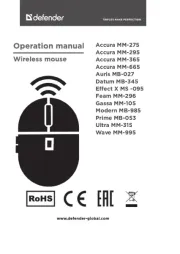
13 September 2025

12 September 2025

12 September 2025

12 September 2025

12 September 2025

12 September 2025
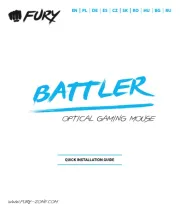
11 September 2025
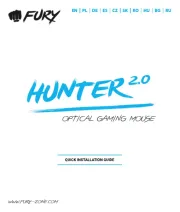
11 September 2025
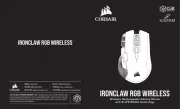
8 September 2025

8 September 2025