Inkbird INK-IFT03 Handleiding
Inkbird
Thermometer
INK-IFT03
Bekijk gratis de handleiding van Inkbird INK-IFT03 (6 pagina’s), behorend tot de categorie Thermometer. Deze gids werd als nuttig beoordeeld door 18 mensen en kreeg gemiddeld 5.0 sterren uit 9.5 reviews. Heb je een vraag over Inkbird INK-IFT03 of wil je andere gebruikers van dit product iets vragen? Stel een vraag
Pagina 1/6

I NFR AR ED THERMOMETER
INSTRUCTION
MANUAL
INK-IFT03 GR / INK-IFT03 OR

Specifications
- -1
Product category Infrared Thermometer
Accuracy
≥100℃, ±2 / ≤100℃, ±2℃%
Response time 0.5s.
Emissivity Adjustable , 0.1 to 1.0
Distance to spot ratio 16 : 1
℃/℉ Selection √
Backlight display selection √
Dual laser targeting √
Temperature: 0℃~50℃
Relative humidity: 10~95%RH
High/Low temperature alarm setup
MAX/MIN/AVG/DIF temperature measurement
Function selection
Storage temperature -20~50℃ (-4~122℉)
Operating temperature
0~50℃ (32~122℉)
Power/Power life 9V / about 12 hours
Operating environment
Warning
Do not point laser directly or indirectly(through reflective
surfaces) at someone’s eye.
Operation Instructions
How to turn on the infrared thermometer?
Install batteries, then press the measurement button, the
thermometer will be turned on automatically and displays the
measured temperature.
How to turn off the infrared thermometer?
The thermometer will be turned off automatically 15 seconds
later if no operation is performed on it.
How to measure an object with the infrared
thermometer?
Aim the target, press the measure button to perform a single
measurement, or hold the measure button to perform
continuous measurement.
Note: Please hold the measure button for at least 0.5 seconds
while measuring the temperature of an object.
Distance Spot Ratio
The farther the target is, the larger the measuring point
(measurement area) of the thermometer is. The relationship
between the distance and the measuring point is usually

expressed by the ratio of the distance to the measuring point,
D:S.
The diameter of the target spot area is 3.0cm when you test
from a distance of 36cm, and the thermometers will display the
average temperature of the target spot area with a diameter of
3.0cm.
Function Diagram
Diagram 2
- -2
Diagram 1
Emissivity
Most organic materials, painted or oxidized surfaces have an
emissivity of 0.95(preset in the unit). Inaccurate readings may
result from measuring shiny or polished metal surfaces(for
example,stainless steel or aluminium). To make better accuracy,
cover the measured surface with masking tape or black paint.
Measure the tape or painted surface when the tape or paint
reaches the same temperature of the material underneath.
Please kindly note: Thermometer can not test the
temperature of target objects through across the glass. And
steam, dust, smog will lower the accuracy of testing.
1. LCD
2. backlight
laser/℃℉ button
3. Function button
4. up/down button
5. battery cover
6. measure key
7. laser hole
8. infrared lens
Product specificaties
| Merk: | Inkbird |
| Categorie: | Thermometer |
| Model: | INK-IFT03 |
Heb je hulp nodig?
Als je hulp nodig hebt met Inkbird INK-IFT03 stel dan hieronder een vraag en andere gebruikers zullen je antwoorden
Handleiding Thermometer Inkbird

15 Juli 2025
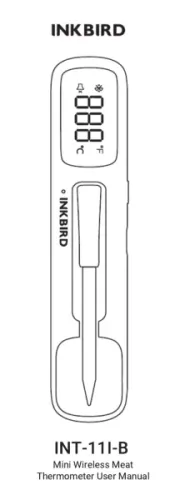
14 Juli 2025

14 Juli 2025

14 Juli 2025

14 Juli 2025

14 Juli 2025

14 Juli 2025

14 Juli 2025

14 Juli 2025

14 Juli 2025
Handleiding Thermometer
- MostEssential
- Salva Tec
- Alphamed
- La Crosse
- AcuRite
- Scala
- VDH
- Elem6
- Fluxon
- EMOS
- TFA
- Veroval
- Silvercrest
- Unknown
- Lanaform
Nieuwste handleidingen voor Thermometer

8 September 2025

25 Augustus 2025

18 Augustus 2025

13 Augustus 2025

6 Augustus 2025

28 Juli 2025

21 Juli 2025
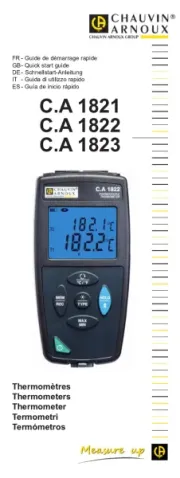
5 Juli 2025

10 Juni 2025

10 Juni 2025