Ingenico Desk/5000 Handleiding
Ingenico
Niet gecategoriseerd
Desk/5000
Bekijk gratis de handleiding van Ingenico Desk/5000 (7 pagina’s), behorend tot de categorie Niet gecategoriseerd. Deze gids werd als nuttig beoordeeld door 4 mensen en kreeg gemiddeld 5.0 sterren uit 2.5 reviews. Heb je een vraag over Ingenico Desk/5000 of wil je andere gebruikers van dit product iets vragen? Stel een vraag
Pagina 1/7
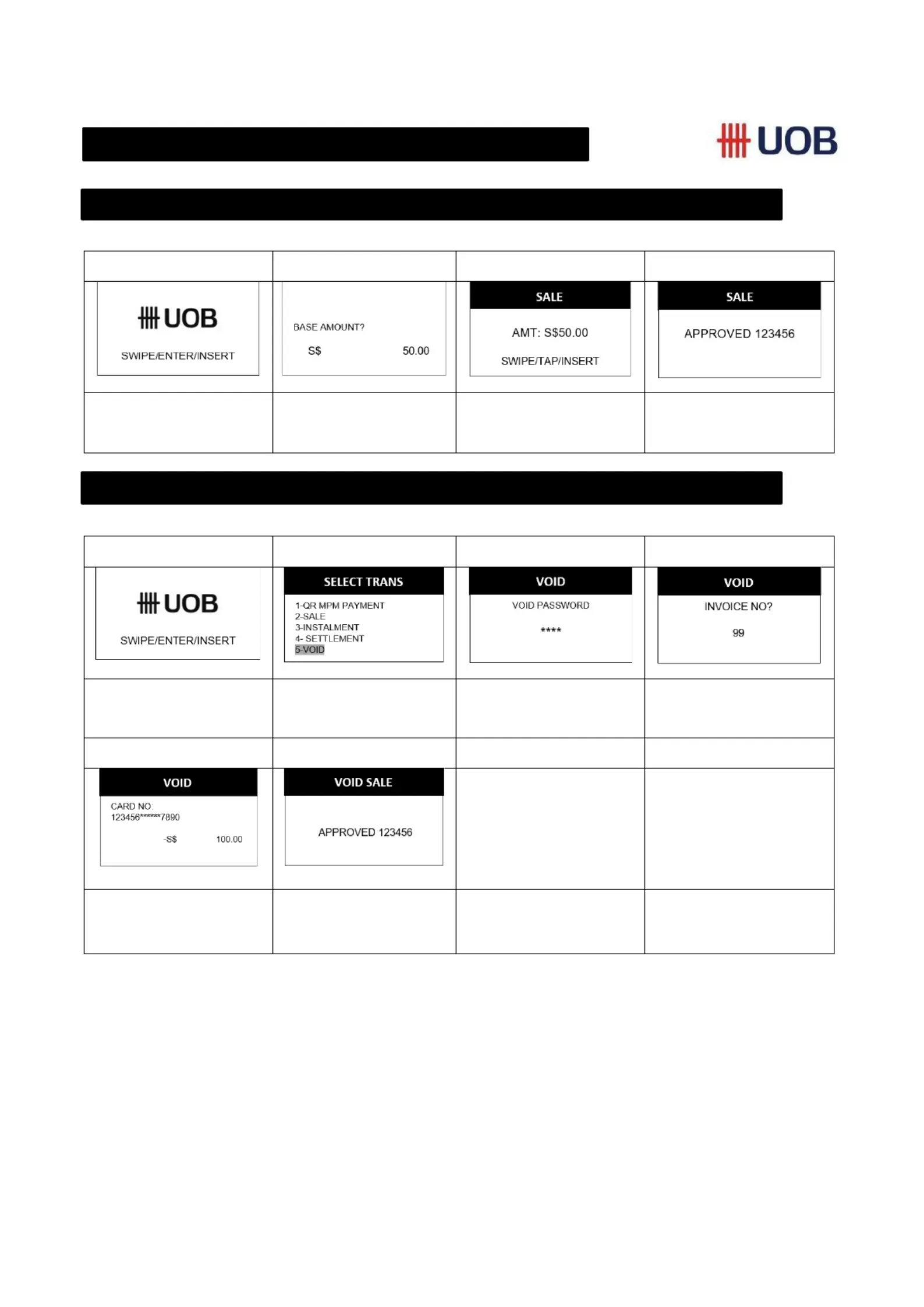
Quick Reference Guide INGENICO DESK/MOVE5000 –
1
2
3
4
Input sales amount
Verify amount and press
enter
SWIPE/TAP or INSERT the
card on the terminal
1
st
copy merchant copy
2
nd
copy customer copy
1
2
3
4
Press enter Key
Select VOID
Enter VOID password
Input INVOICE NO and
press enter
5
6
Verify the selected
transaction to void and
press enter
1
st
copy merchant copy
2
nd
copy customer copy
VOID TRANSACTION
SALE ACCEPTANCE
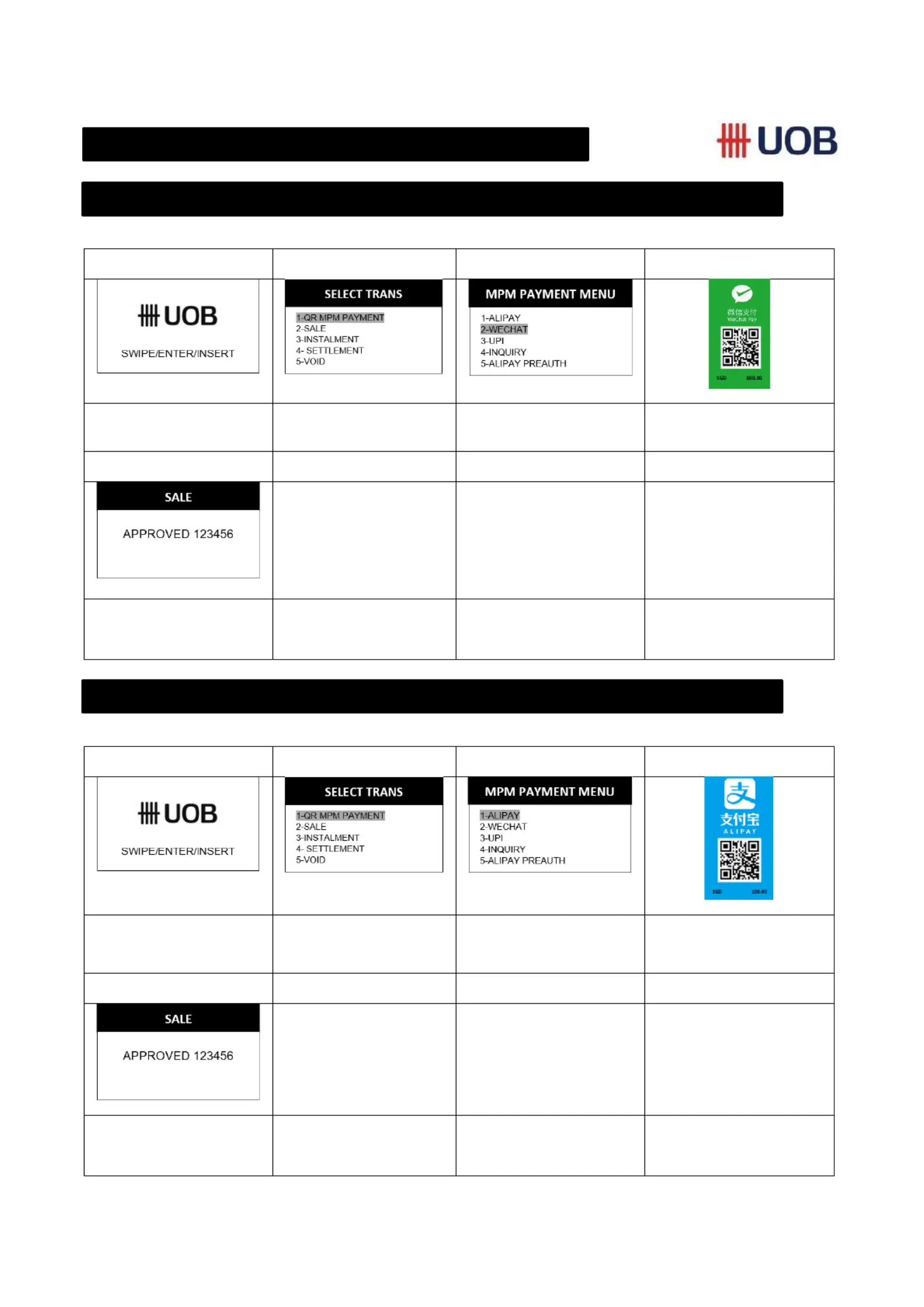
Quick Reference Guide INGENICO DESK/MOVE5000 –
1
2
3
4
Press enter Key
Select QR MPM
PAYMENT
Select WECHAT
Customer will scan on the
QR
5
1
st
copy merchant copy
2
nd
copy customer copy
TIP
1
2
3
4
Press enter Key
Select QR MPM
PAYMENT
Select ALIPAY
Customer will scan on the
QR
5
1
st
copy merchant copy
2
nd
copy customer copy
S AJ
ALIPAY
WECHAT
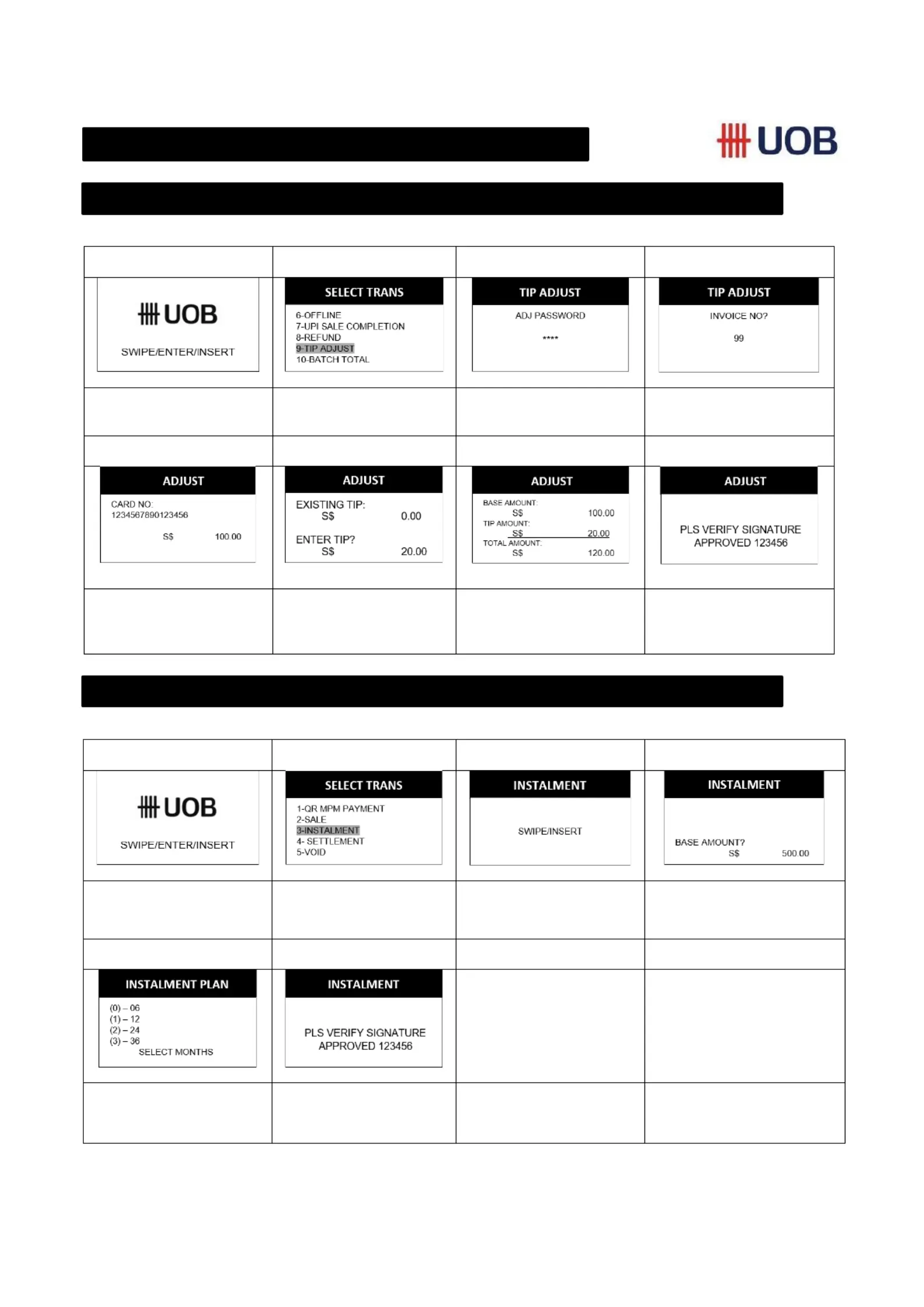
Quick Reference Guide INGENICO DESK/MOVE5000 –
1
2
3
4
Press enter Key
Select TIP ADJUST
Input TIP ADJUST
password
Input INVOICE NO and
press enter
5
6
7
8
Verify the selected
transaction to adjust tips
and press enter
Input the TIP amount and
press enter
Verify the total amount with
the adjusted tips and press
enter
1
st
copy merchant copy
2
nd
copy customer copy
SAJ
1
2
3
4
Press enter Key
Select INSTALMENT
SWIPE or INSERT the card
into the terminal
Input amount and press enter
5
6
Select the INSTALMENT
month
1
st
copy merchant copy
2
nd
copy customer copy
TIPS ADJUST
INSTALMENT
Product specificaties
| Merk: | Ingenico |
| Categorie: | Niet gecategoriseerd |
| Model: | Desk/5000 |
Heb je hulp nodig?
Als je hulp nodig hebt met Ingenico Desk/5000 stel dan hieronder een vraag en andere gebruikers zullen je antwoorden
Handleiding Niet gecategoriseerd Ingenico
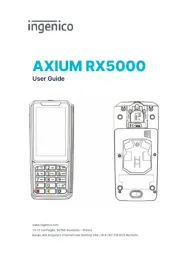
5 Augustus 2025
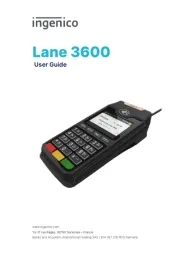
5 Augustus 2025

5 Augustus 2025

5 Augustus 2025

5 Augustus 2025

5 Augustus 2025

5 Augustus 2025

5 Augustus 2025

5 Augustus 2025

5 Augustus 2025
Handleiding Niet gecategoriseerd
- Alfresco
- JL Cooper
- Nexibo
- Kinderkraft
- Dawn House
- Reebok
- Maneco Labs
- SEDEA
- Polar
- Linq
- Asustor
- Procare
- Eico
- Prem-i-air
- BenchK
Nieuwste handleidingen voor Niet gecategoriseerd

5 Augustus 2025

5 Augustus 2025

5 Augustus 2025

5 Augustus 2025

5 Augustus 2025
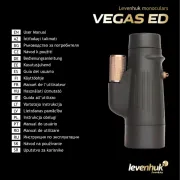
5 Augustus 2025
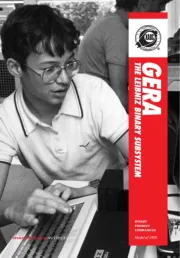
5 Augustus 2025
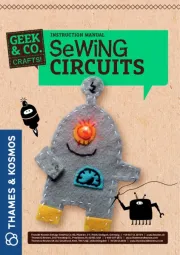
5 Augustus 2025
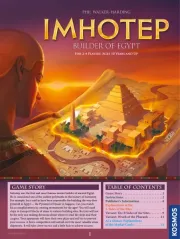
5 Augustus 2025
