Infinix Zero 3 Handleiding
Infinix
Smartphone
Zero 3
Bekijk gratis de handleiding van Infinix Zero 3 (1 pagina’s), behorend tot de categorie Smartphone. Deze gids werd als nuttig beoordeeld door 226 mensen en kreeg gemiddeld 3.9 sterren uit 113.5 reviews. Heb je een vraag over Infinix Zero 3 of wil je andere gebruikers van dit product iets vragen? Stel een vraag
Pagina 1/1

R Kelly
Add to contacts
Mobile 085368428
0853 684 28
123
456
789
*0#
USER GUIDE
Thank you for choosing Infinix smartphone. We
hope this product will bring you a brand new
experience.
1. Push the holder in the SIM card slots next to the thimble
hole it pops out .
2. Place the SIM cards face down and align it with the
opening of the holder .
3. Insert them into the SIM card slots of the phone properly.
Getting started
Features and parts
Inserting SIM card
Tap the icon to dial.
Tap here to select a
contact from the
phonebook.
Press space or a
punctuation mark to input
the highlighted suggestion.
Tap here to add attachments
such as pictures, videos and
audios files.
Front camera Camera Flash
Speaker
Note:The phone can be restarted by holding the power button for
10 seconds.
!
!
!
1. Switch off the mobile phone and remove the rear cover.
2. Insert the Micro SD card into the slot.
3. Finally, replace the rear cover of the mobile phone.
Inserting memory card
Note: Use only compatible memory cards with the device.
Incompatible memory cards may damage the card or the device
and corrupt the data stored in the card.
Note: Only use compatible charger; immovable inbuilt battery.
The phone can be restarted by holding the power button for 10
seconds.
The device can be charged using a charger or by connecting it to a
computer through a USB cable (included with the phone).
Charging the phone
R Kelly
Calling via
Mobile 085368428
06:34
06:34
On the start screen, tap and enter a complete phone number to make
a call.
Making a call
You can make calls, add new contacts and send messages at the call
records interface.
Call log
R Kelly
085368428
085368428
83736859
1 min ago
1 min ago
Mobile, 2 min ago
REDIAL
TODAY
DETAILSIP dial
Mobi le 085368428
Outgoing call
Tur. June 4. 2015 23:35
0 min 15 sec
Calls list
R Kelly
06:34
New message
Type name or number
Typetext message
T
A S
B
space
hey The
Y O PW E RQ
Sending and Receiving message(s)
Enter the Messaging interface to create a new message. Touch the space
for text input and the virtual keyboard will appear.
a.When you are composing a new text message, you can select text for
cutting or copying. The selected text is highlighted in blue.
1.Tap and hold the text field or portion that contains text.
2.You can select all texts, copy, cut and paste.
b.When a new message is received, you can read it by opening the
notification panel and clicking the message, or entering Messaging to read
it directly.
Tap to capitalize
the next letter.
i
ii
iii
iv
Micro SD card
Menu Home Return
Power ButtonVolume Button
SIM1
SIM2
Product specificaties
| Merk: | Infinix |
| Categorie: | Smartphone |
| Model: | Zero 3 |
| Kleur van het product: | Grijs |
| Gewicht: | - g |
| Breedte: | - mm |
| Diepte: | - mm |
| Hoogte: | - mm |
| Capaciteit van de accu/batterij: | 3030 mAh |
| Bluetooth: | Ja |
| Beeldschermdiagonaal: | 5.5 " |
| Resolutie: | 1920 x 1080 Pixels |
| Touchscreen: | Ja |
| Pixeldichtheid: | 400 ppi |
| Oorspronkelijke beeldverhouding: | 16:9 |
| Orientatie sensor: | Ja |
| Frequentie van processor: | - GHz |
| Processorfamilie: | MediaTek |
| Processormodel: | Helio X10 |
| Aantal processorkernen: | 8 |
| RAM-capaciteit: | 3 GB |
| Interne opslagcapaciteit: | 16 GB |
| Gesprekstijd (3G): | - uur |
| Standby time (3G): | - uur |
| 4G standaard: | LTE |
| Generatie mobiel internet: | 4G |
| Locatie positie: | Ja |
| Vormfactor: | Rechthoek |
| Resolutie camera achterzijde (numeriek): | 20.7 MP |
| Resolutie camera voorzijde (numeriek): | 5 MP |
| Automatisch scherpstellen: | Ja |
| Cameraflitser achterzijde: | Ja |
| Video recording: | Ja |
| Video-opname modi: | 1080p |
| Cameratype voorkant: | Enkele camera |
| Type camera achterzijde: | Enkele camera |
| Platform: | Android |
| App-distributieplatform: | Google Play |
| USB-poort: | Ja |
| USB-connectortype: | Micro-USB |
| Type aansluitplug: | 3,5 mm |
| Beeldscherm vorm: | Flat |
| Touch technologie: | Multi-touch |
| Touch screen type: | Capacitief |
| Maximale beeldsnelheid: | 30 fps |
| Resolutie bij opnamesnelheid: | 1920x1080@30fps |
| Tethering (modem-mode): | Ja |
| Abonnementstype: | Geen abonnement |
| SMS: | Ja |
| MMS: | Ja |
| Instant messaging (IM): | Ja |
| Chat: | Ja |
| E-mail: | Ja |
| Persoonlijke informatie management: | Alarm clock, Calculator, Calendar, Notes |
| Vliegtuigmodus: | Ja |
| Personalisatie: | Icons, Menu, Shortcuts |
| Ondersteuning voor contactgroepen: | Ja |
| Microfoon mute: | Ja |
| Themes: | Wallpapers |
| Luidspreker: | Ja |
| Trilalarm: | Ja |
| Assisted GPS (A-GPS): | Ja |
| Wachtstand: | Ja |
| Call omschakelen: | Ja |
| Gesprek in de wacht zetten: | Ja |
| Nummerherkenning: | Ja |
| Conferentiegesprek mogelijk: | Ja |
| Snelkiezen: | Ja |
| Gesprekstijd timer: | Ja |
| Beeldscherm, aantal kleuren: | 16.78 miljoen kleuren |
| Video call: | Ja |
| USB-versie: | 2.0 |
| Tweede LCD-scherm: | Nee |
| Wifi: | Ja |
| Type beeldscherm: | IPS |
Heb je hulp nodig?
Als je hulp nodig hebt met Infinix Zero 3 stel dan hieronder een vraag en andere gebruikers zullen je antwoorden
Handleiding Smartphone Infinix

26 April 2023

8 April 2023

5 April 2023

3 April 2023

7 Maart 2023

30 Oktober 2022

30 Oktober 2022

26 December 2022

27 November 2022

17 November 2022
Handleiding Smartphone
- Geemarc
- Danew
- Amplicomms
- Unify
- Maxwest
- ITT
- Androidtech
- M3 Mobile
- Aplic
- Bea-fon
- Huawei
- Wolder
- Logicom
- Sony Ericsson
- MyPhone
Nieuwste handleidingen voor Smartphone

16 September 2025

15 September 2025

8 September 2025

4 September 2025

3 September 2025

3 September 2025
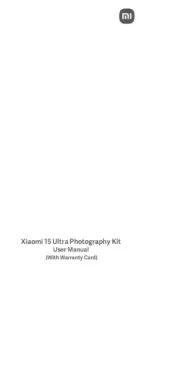
2 September 2025
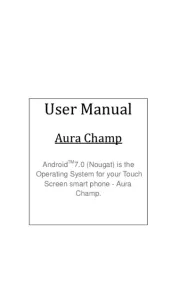
2 September 2025

2 September 2025

2 September 2025